Zetes Free Joomla Template

Zetes is a Free Joomla 1.5 business Template with cu3er Slideshow, 10 module positions with 5 color skins.
- Completely Free Joomla Template with GNU GPL v2.0 License.
- 5 mind-blowing color skins
- Multi level Dropdown Menu.
- Customized for cu3er Slideshow
- Multi level Dropdown Menu.
- 10 Module Positions
Compatibility:
- Internet Explorer 7+
- Firefox 3+
- Safari 5
- Opera 9+
- Netscape 6+
Module Positions:
- topmenu
- slideshow(only for Frontpage)
- left(not displayed on Frontpage)
- breadcrumb(not displayed on Frontpage)
- user1(only for Frontpage)
- user2(only for Frontpage)
- user3(only for Frontpage)
- user4
- user5
- user6
The theme is released under GNU General Public License, version 2.



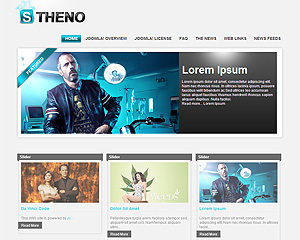
Just wondering if the ones who succeeded the slideshow mod, are putting joomla under the public_html/ (root) directory?
I have my joomla under public_html/cms/ , which I got error messages in mod page:
* JFolder::files: Path is not a folder
* JFolder::files: Path is not a folder
Who has that errors as mine?
Hi for some reason the main menu background images wont show any ideas on why ?
heres the link to the site http://freedomfalls.net/korkeaaika2/index.php?option=com_content&view=article&id=46:aktivoidu-sinaekin&catid=34:uutiset-category
Download and install the template from this link:
http://www.towfiqi.com/template/joomla/zetes_unzip_first.zip
Thanks for the quick response. Another thing I was wondering is how do set up the top menu so it includes menu_right.png , just like its in the demo
Excellent template! Is not easy to find good templates for joomla, so I’m very grateful ….
Hi Again,
If it is because you don’t have an answer, then please tell me. I still have the issue, .swf is activated on my part and the Cu3er logo is showing. THe picture size is right, so to is the directory.
In the hope of some sort of answer.
/Happy User:)
Sorry Can’t figure out why it is happening. can you send me screenshot of your cub3r slideshow settings page?
HI Towfiqi,
What is your mail ? Perhaps you can PM me.
Happy User:)
Click on the contact button from left.
Hi, I have problems withthe submenu, I have created a submenu and the Item of the menu does not drow down, I am sure I download the last version of the template Zetes from this page, I appreciate some help, please.
Thks.
Go to Module Manager> Main Menu
in the parameter settings on the right.
Check the “Always show sub-menu Items” to “Yes”
I`ve checked and is on, I would know if everything is ok with my version, maybe it was how the submenu was created, it`s the first time I have used submenus.
Hi, thanks for the excellent template.
May I know how can I change the text color in the main menu?.
I need a deeper grey color vs the beautiful orange background.
Thanks in advance.
roger
I’m having trouble getting the slideshow to work.
The most I’m getting is a little java button. My cpanel is saying Php 5.2.14
And I have java and the the demo worked, so duh there.
Any ideas?
starlog.info/tsfb
also im getting the
* JFolder::files: Path is not a folder
* JFolder::files: Path is not a folder
errors
you just need to make sure the following directories exist in your main joomla directory:
images/banners
images/M_images
images/smilies
images/stories
You have to set the permission of these folders to 777 too
And is it the whole error code? or was there more?
“* JFolder::files: Path is not a folder”
i chmod the directories and images to 777, no difference.
and yes, that’s the whole error.
Well that joomla install was automated. I’ll do a manual install and see if that fixes it.
Nope, didn”t work
Maybe someone could tell me how i can change width of “main content” area.
Hihi,
I just installed the updated template file to fix the left main menu “No white background” issue. It’s ok now. Thanks!
But the following doesn’t work after installing the template update:
Google Maps 2.12n plugin (no maps shown at all at the new template)
aiContactsafe form submission (the captcha security text changed to “…” ascii text)
The above work perfectly in my older Zetes and also other default templates from Joomla….
Please kindly helps.
Roger