Towfiqi.com
30
Days
Days
Moneyback
Guarantee
Guarantee
24/7
Email & Forum
Support
Support
© 2025 Towfiq I. Professional Theme Developer. All the themes, icons are released under GNU GPL v2.
Hello! this is Towfiq, a passionate web developer from Bangladesh, building website templates for almost 4 years and sharing them with the world. Most of my designing/ programming skills are self taught. Providing free Wordpress themes to wordpress enthusiasts is another one of my passions.
When I am not building templates, I listen to music, read books, paint and travel.
x

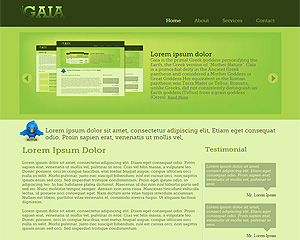
i love it. free and beautiful
Very nice. I never leave comments but it’s worth taking the time to thank you for being so giving. You also have some nice premium templates and I wish you the best of luck with getting people to notice you exceptional work.
Thanks!
hey Towfiq I.! your template is awesome… but sorry to say this but i’m having problems after i uploaded it to my server.
after i uploaded all the files in to my server afterwards all i’m looking at is just texts… there are no images , there is no flash appearing?
can you help me out here please … thank you
Prat There is a typo in the config.xml file .. the first letter of “slide1.jpg” , “slide2.jpg” should be capital. It should be
“Slide1.jpg” , “Slide2.jpg” . Slide1.jpg and Slide2.jpg file should exist in images folder in order to run the flash component.
Thanks so much for this template—I love it and it works great!
THANK YOU SO MUCH!!!
everything is working fine now… thanks a lot… take care
Love this website, and that it is free. Can I be cheeky and ask for some help? On the flash animation I have removed the back and forward buttons and increased the time between transitions. However, I would like the timer to be a simple start/pause button. Is that possible? Thanks.
Not sure. Check out the documentation:
http://docs.getcu3er.com/cu3er/functionality
hi. trying to edit
but 2 things.
the black bits on the left and right side of banner/header at top of page wont let me add anything there, seems to be blocked.
also background image, wont let me align it to fit in with the page.
thx. (no site yet as editing before upload)
Not sure what you are trying to do, can you please elaborate?
Soz 😛
nevermind about the background image for now:P
but the banner/header at the top. its black all the way across, however at the end on both side it doesnt let you add anything there….
hope that makes sense :/
What are you trying to add? Are you trying to add something where the menu is?
A lil picture. Not where the menu is, but right next to it
how are you adding the image? What happens when you add it?
Ok thanks..
I was using dreamweaver.
well. i basically drag and drop .. or i try to place it in but it wont let me add it in.
topnotchservers.net/jared (my friend gave me this domain as a tester to see what it would look like)
If you see what i mean.. at the very end of the black header at the top it doesnt let you add anything there.
ive tried drag and drop like i’ve said and also placing it in but it wont let me
I don’t what software you are using to drag and drop. You should add image like this:
1. Upload your image to “images” folder and add this codeto index.html file, after menu:
deweryt