TypografiaFree WordPress Theme

- Fantabulous Typographic Theme
- 5 unique skins
- “About me” Block
- Live Twitter Feed
- Dropdown Menu
- Valid XHTML/CSS3
- No hidden, paid or sponsored links in the theme.
- WordPress 3.0 Menu
- One Click Install. No plugin required.
- Easy to use theme options.
- Gravatar Support.
Compatibility:
- Internet Explorer 7+
- Firefox 3+
- Safari 5
- Opera 9+
- Netscape 6+
Q. The Twitter feed on the sidebar is not loading anymore. How do I fix this?
A: Open up sidebar.php from Appearance> Editor and replace this line:
<script type=”text/javascript” src=”http://twitter.com/statuses/user_timeline/<?php echo $typ_twitter; ?>.json?callback=twitterCallback2&count=1″>
with this:
<script type=”text/javascript” src=”https://api.twitter.com/1/statuses/user_timeline/<?php echo $typ_twitter; ?>.json?count=1&include_rts=1&callback=?”>
The theme is released under GNU General Public License, version 2.





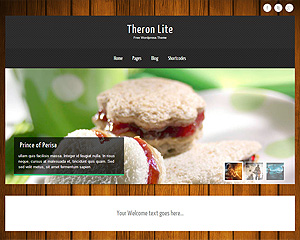
Hello,
Sorry to bother you again. I have a question about how the “Categories” section is displayed. If i choose a category i created as “parent”, and then create two more, when they are displayed on the site, they are displayed as 3 different categories.
I would like them to appear as a category and two sub-categories.
Is there anyway to do that?
Thank you.
Can you use the category widget and post the site link here so that I can examine..
This is the site: http://ordinarii.perole.ro/ .
The “categories” are under the “ORDINĂRII” tab.
The two main categories are: “scrise” and “video”
“scrise” category has two sub-categories: “memorii” and “recenzii”.
In the Category widget Options select “Show Hierarchy”
It worked.
Thank you.
Dear Towfiq
Your template works great. I’d like to change one thing – size of font in blog (titles and text). Since I don’t know much about programming I changed only this line (font size) in stylesheet.
h2.title a{ color:#ffb023; font-size:26px; text-decoration:none;}
It works well but only in FireFox, in Chrome and Safari there is still old size. I couldn’t find a way to change text size. Could you help me with it?
Thanks a lot!
try this:
#posts .title a{ color:#ffb023; font-size:26px; text-decoration:none;}
Thanks a lot, it did a trick.
During this operation I made some small comparison of ‘translation’ of font sizes in different browsers under osx:
Main title of the page (ZBIGNIEW WOLNY) is similar in all browsers. The same situation is with Date and Blog Titles.
Difference is in Menu font size and Blog Text font size – in Safari and Chrome they are smaller then in FF. Is there any remedy for it?
Thanks for your help and time Towfiq!
So i love the theme, but is there a way to add a custom header image and background image?
Beautiful theme!
I would like to know where the twitter options are in the PHP files.. I’d like to show more than one tweet and add a link to the twitter account in question
Check the sidebar.php file.
i’m a chinese;
主题挺漂亮的;
唯一的一点就是我的英语很差,用起来有点吃力,需要一点时间熟悉产品