You do not have permission to view this forum.
Triton PROPremium WordPress Theme


- Unlimited Skins- Ability to change the color of any elements
- 12 Awesome fonts.
- 2 sliders
- 3 Layouts
- 8 Patterns.
- 8 custom widgets:
- 1-Flickr Photos
- 2-Popular Posts
- 3-Featured Posts
- 4-Random Posts
- 5-Twitter Feeds
- 6-160×600 Skyscrapper Ad
- 7-250 x 250 AD
- 8-125 x125 ADs
- 20 easy to use shortcodes.(Hard-coded in Post Editor)
- WordPress 3.0 Menus.
- Mult-Level Dropdown Menu.
- Social buttons to submit posts to Facebook, Twitter,
- Stumble upon, Digg, Google Buzz!
- Easy to use theme options.
- Option for image logo
- Custom Background Color/ Image
- Related Posts
- Gravatar Support.
- 3 custom page template
- Fancy lightbox
- Easy Google Analytics Integration
- IE6 Browser Upgrade Alert!
- Separation of Comments and Trackbacks
- Threaded comments support.
- Valid XHTML/CSS3.
- Well-written documentation
- One Click Install. No plugin required.
Compatibility:
- Internet Explorer 7+
- Firefox 3+
- Safari 5
- Opera 9+
- Netscape 6+
version 1.1
—————–
+ Initial Release
1. The slider is not showing up on my frontpage.
A: Go to Settings> Reading and select “your latest posts” as your homepage.
2. The Picture quality on the frontpage posts are not good.
A: Open up functions.php and add this:
add_filter('jpeg_quality', function($arg){return 100;});
Before this:
//Post Thumbnail
3. I added 3 -4 slides but my slider is showing 10+ blank slides.
A: The sharing feature of Jetpack plugin is causing this. to fix this, add this to your functions.php:
if ( function_exists( 'sharing_display' ) ) remove_filter( 'the_excerpt', 'sharing_display', 19 );
Before this:
//Post Thumbnail
4. Is it possible to disable the fade effect on the images at front page ?
A: Add this to your stylesheet:
.lay1 > div .imgwrap{opacity:1!important;}
5. How do I hide the post date and comment counter from the front page posts?
A: Add this to the very bottom of your stylesheet:
.block_comm, .date_meta{display:none;}
6. How does one disable the ‘Leave a reply’ from all posts?
A: Open up single.php and page.php and remove this line:
7. how can i remove the number below the slider?
A: Add this to the very bottom of your stylesheet:
ol#controls{display:none;}
8. Any way to increase the number of slides beyond 10?
A: open up easyslider.php and replace this line:
$option['trt_num_sld']
with:
’15’
9. How can i make the slider become image clickable?
A: Open up easyslider.php and replace this line:
with:
10. Why is the slider texts “Uppercased”? How do I make them normal?
A: Add this line to the very bottom of your stylesheet:
body #slider .slider-content h2 a, body #slider .slider-content a, body .slider-content p{text-transform:none!important;}
- buckeyeempire.com
- cerissaphotography.com
- colorcoconut.com
- gioinviaggio.com
- onebyoneaudio.com
- trainscience.com
- voneinspired.com
- blogreticencias.com.br
The theme is released under GNU General Public License, version 2.












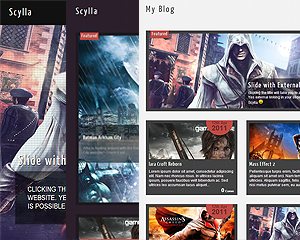
Nevermind! Figured it out!!
Dear Towfiq,
Thanks very much for your help.
I have a technical problem in which, I cannot figure out the answer to resolve it? 🙂 . Probably your top programmation knowledges it’s goes be easier for you
http://animedmedia.com/blog3d.animedmedia.com/
1- Under my blog above, I had setup some ”Mid Row Widget” especially for importing RSSFEED.
2- This work perfectly! , however because I provide multi-language (english) and (french) even if I have installed the others plugins – WPML Multilingual CMS and WP-RSSImport when we select (francais) for French Language the title of Bombardier Aerospace change but not the full RSSFEED content under… I know it’s not an easy one…
Thanks to reply..
Pat
ent
You are right! it is a complicated one and as far as I know you cannot translate Rss feeds to other language. When you stream rss feed like this, since the Original source is English it is not possible to translate the feed to other language.
“Go to http://tritonpro.towfiqi.com/ and then click the “Control Panel” button from top and click on each font name for the demo.”
I can’t seam to get the fonts to work?
Fixed!
Thanks Towfiq,
Beside that, I do have the similar translate language problem with a different plugin, I had include an another footer widget with AD ROTATE in order to Banners ..does it a way to add some code????
Hi Towfiq,
I have the pro version.
How do I determine bg color for the body?
I want the bg of the entire page to be a certain color/bg image, but the body itself (960px width?), I want to keep white.
I would also like to maybe add a border around the body.
Thanks!
Matt
Is it something in the stylesheet?
I’m sure it’s something in the css that needs to be modified, but I can’t figure out which part needs to have the added white bgcolor.
Go to Appearance> Background to change the background color.
To add a second background(white). Go to Appearance> Editor and select “Stylesheet” from right and add these lines to the very bottom:
#content .center{background:white; padding:0 15px;}
It doesn’t seem to work.
The “Go to Appearance> Background to change the background color” still affects the content of the page.
Did you add that line to your stylesheet?
Yeah.
I added:
#content .center{background:white; padding:0 15px;}
to the bottom of style.css
It should be working. Can you post your site address via this page:
http://www.towfiqi.com/contact
ok done 🙂
Hi Towfiq I,
I found I was able to change the bg color of the content area by changing it directly in pages themselves, instead of doing it through the stylesheet, but is kind of tedious.
I’m using layout 2.
I’d still like to be able to change it by modifying the stylesheet exclusively.
Sorry, also what are the pixel dimensions for the feature posts?
Looks like my previous post did not load, I was inquiring the pixel dimensions of the slider.
Thank you!!!!
width:950px
height:300px
Hi, I’m just about to buy the pro version.
Can the slider heights be resized easily?
Yes…
Hello, I’have bought the Theme Triton PRO, but the sidebar can’t be visualized in my website “www.casteddu.it”.
Why ?
Massimo
Can I just ask – Is “Tahoma” one of the premium themes fonts please?
Thanks