You do not have permission to view this forum.
Triton PROPremium WordPress Theme


- Unlimited Skins- Ability to change the color of any elements
- 12 Awesome fonts.
- 2 sliders
- 3 Layouts
- 8 Patterns.
- 8 custom widgets:
- 1-Flickr Photos
- 2-Popular Posts
- 3-Featured Posts
- 4-Random Posts
- 5-Twitter Feeds
- 6-160×600 Skyscrapper Ad
- 7-250 x 250 AD
- 8-125 x125 ADs
- 20 easy to use shortcodes.(Hard-coded in Post Editor)
- WordPress 3.0 Menus.
- Mult-Level Dropdown Menu.
- Social buttons to submit posts to Facebook, Twitter,
- Stumble upon, Digg, Google Buzz!
- Easy to use theme options.
- Option for image logo
- Custom Background Color/ Image
- Related Posts
- Gravatar Support.
- 3 custom page template
- Fancy lightbox
- Easy Google Analytics Integration
- IE6 Browser Upgrade Alert!
- Separation of Comments and Trackbacks
- Threaded comments support.
- Valid XHTML/CSS3.
- Well-written documentation
- One Click Install. No plugin required.
Compatibility:
- Internet Explorer 7+
- Firefox 3+
- Safari 5
- Opera 9+
- Netscape 6+
version 1.1
—————–
+ Initial Release
1. The slider is not showing up on my frontpage.
A: Go to Settings> Reading and select “your latest posts” as your homepage.
2. The Picture quality on the frontpage posts are not good.
A: Open up functions.php and add this:
add_filter('jpeg_quality', function($arg){return 100;});
Before this:
//Post Thumbnail
3. I added 3 -4 slides but my slider is showing 10+ blank slides.
A: The sharing feature of Jetpack plugin is causing this. to fix this, add this to your functions.php:
if ( function_exists( 'sharing_display' ) ) remove_filter( 'the_excerpt', 'sharing_display', 19 );
Before this:
//Post Thumbnail
4. Is it possible to disable the fade effect on the images at front page ?
A: Add this to your stylesheet:
.lay1 > div .imgwrap{opacity:1!important;}
5. How do I hide the post date and comment counter from the front page posts?
A: Add this to the very bottom of your stylesheet:
.block_comm, .date_meta{display:none;}
6. How does one disable the ‘Leave a reply’ from all posts?
A: Open up single.php and page.php and remove this line:
7. how can i remove the number below the slider?
A: Add this to the very bottom of your stylesheet:
ol#controls{display:none;}
8. Any way to increase the number of slides beyond 10?
A: open up easyslider.php and replace this line:
$option['trt_num_sld']
with:
’15’
9. How can i make the slider become image clickable?
A: Open up easyslider.php and replace this line:
with:
10. Why is the slider texts “Uppercased”? How do I make them normal?
A: Add this line to the very bottom of your stylesheet:
body #slider .slider-content h2 a, body #slider .slider-content a, body .slider-content p{text-transform:none!important;}
- buckeyeempire.com
- cerissaphotography.com
- colorcoconut.com
- gioinviaggio.com
- onebyoneaudio.com
- trainscience.com
- voneinspired.com
- blogreticencias.com.br
The theme is released under GNU General Public License, version 2.












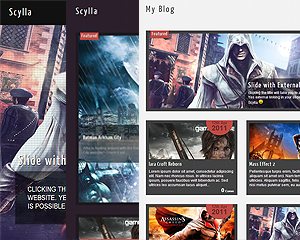
I am ready to get the pro, yet I need to know this: I am currently using the trial version:
1) Does it work perfectly with Google Chrome?
2) Can I change the background colors fairly easily with the trial version, i have figured out how to get the “codes for different colors, I just cant deal with the grey background!
3) I am really new to the slider concept and the only reason I do not simply plunk down the $40 is because I have gotten spoiled by the one click installs via “Simple Scripts. So, please can 1 1st answer my questions and then:
Can you give me the step by step “dummies method” from establishing an FTP session on C-panel to using softaculous to install WordPress (as in should I create a directory (b/c i will provide some huge advantage) for a “custom Pro version upload”…to upload this really cool template, choose a reasonable color scheme and be done with this, so I can get on to other web development things that I really want to spend my time on?
[ I know I am long winded here, but I would rather ask it all, in one place, and then get it done tonight | If I do use some directory via Softaculous are there satndard ones to avoid such as dir or index or wp_ or home ? Will it become hard to change templates later if I do use a directory? ] Once I love the settings with your pro, can I save these settings to use them for other sites. Is that what is means to create a child theme?
I am ready to buy the pro, and just want to make sure that I can use it with Google and a Mac, and that tweaking to a nice clean simple colorful backround and fast website w/multiple “static” images via the Slide is not going to be a marathon customization project.
1. Yes
2. add this line to your stylesheet:
body{background:#fff!important;}
now change the fff with your color code.
3. it is better not to create a directory. creating a different directory and installing the wordpress there doesn’t effect the theme in anyway. you can name your directory anything you want.
And no, you cannot save the theme settings.
I ‘Went-pro’ and my payment was received, no product came my way however. I’m down the money and nothing to show for it.
I agree with someone else out there and you can help by giving the complete step by step from C-Panel (including host name) etc…
” Can you give me the step by step “dummies method” from establishing an FTP session on C-panel to using softaculous to install WordPress (as in should I create a directory (b/c i will provide some huge advantage) for a “custom Pro version upload”…to upload this really cool template, choose a reasonable color scheme and be done with this, so I can get on to other web development things that I really want to spend my time on?”
Hope to hear an answer soon because I am veryu excitied about what this theme can do!
Here are plenty of methods including the cpanel method tutorial:
http://codex.wordpress.org/Installing_WordPress
Hello sir! You have helped me time and time again and now I am back with another question! I feel like this help might require payment of some sort so my email is included in this comments meta files so please send me an email and I will talk to you about maybe taking on a simple job for payment! Thank you sir and I hope to hear from you asap!
Sean, I don’t do custom work anymore. You can still tell me whats wrong with the theme by email:
http://www.towfiqi.com/contact
Hi
I would like to know how the 3 different layouts look like before upgrading. Can the widgets be added on the front page?
Thanks
Angela
check out this demo:
http://tritonpro.towfiqi.com/
How can I change the color of links, the main color and primary color? Thank you
And how can I change the background color to white and not gray? Thanks a lot for your help
Nevermind! I figured everything out 🙂
I am using your awesome side widget that is able to show the most recent posts and I absolutely love it but right now I have only one category of posts. I want to start another category that will include user videos and I would like a side widget that would show those most recent posts. Is there a way to seperate the side widget to only show a certain category and then have two widgets for each category?? If so I would be very grateful if you could point me in the right direction! Thank you!
Or maybe display one particular category in that midrow widget section!?
The maximum upload video size is 8MB. Is there anyway I could remove that maximum?!? I would like to upload videos that are bigger then that.
It doesn’t depend on the theme. It depends on the host.
Read this thread:
http://wordpress.org/support/topic/increase-video-file-size-upload-limit-1