You do not have permission to view this forum.
Triton PROPremium WordPress Theme


- Unlimited Skins- Ability to change the color of any elements
- 12 Awesome fonts.
- 2 sliders
- 3 Layouts
- 8 Patterns.
- 8 custom widgets:
- 1-Flickr Photos
- 2-Popular Posts
- 3-Featured Posts
- 4-Random Posts
- 5-Twitter Feeds
- 6-160×600 Skyscrapper Ad
- 7-250 x 250 AD
- 8-125 x125 ADs
- 20 easy to use shortcodes.(Hard-coded in Post Editor)
- WordPress 3.0 Menus.
- Mult-Level Dropdown Menu.
- Social buttons to submit posts to Facebook, Twitter,
- Stumble upon, Digg, Google Buzz!
- Easy to use theme options.
- Option for image logo
- Custom Background Color/ Image
- Related Posts
- Gravatar Support.
- 3 custom page template
- Fancy lightbox
- Easy Google Analytics Integration
- IE6 Browser Upgrade Alert!
- Separation of Comments and Trackbacks
- Threaded comments support.
- Valid XHTML/CSS3.
- Well-written documentation
- One Click Install. No plugin required.
Compatibility:
- Internet Explorer 7+
- Firefox 3+
- Safari 5
- Opera 9+
- Netscape 6+
version 1.1
—————–
+ Initial Release
1. The slider is not showing up on my frontpage.
A: Go to Settings> Reading and select “your latest posts” as your homepage.
2. The Picture quality on the frontpage posts are not good.
A: Open up functions.php and add this:
add_filter('jpeg_quality', function($arg){return 100;});
Before this:
//Post Thumbnail
3. I added 3 -4 slides but my slider is showing 10+ blank slides.
A: The sharing feature of Jetpack plugin is causing this. to fix this, add this to your functions.php:
if ( function_exists( 'sharing_display' ) ) remove_filter( 'the_excerpt', 'sharing_display', 19 );
Before this:
//Post Thumbnail
4. Is it possible to disable the fade effect on the images at front page ?
A: Add this to your stylesheet:
.lay1 > div .imgwrap{opacity:1!important;}
5. How do I hide the post date and comment counter from the front page posts?
A: Add this to the very bottom of your stylesheet:
.block_comm, .date_meta{display:none;}
6. How does one disable the ‘Leave a reply’ from all posts?
A: Open up single.php and page.php and remove this line:
7. how can i remove the number below the slider?
A: Add this to the very bottom of your stylesheet:
ol#controls{display:none;}
8. Any way to increase the number of slides beyond 10?
A: open up easyslider.php and replace this line:
$option['trt_num_sld']
with:
’15’
9. How can i make the slider become image clickable?
A: Open up easyslider.php and replace this line:
with:
10. Why is the slider texts “Uppercased”? How do I make them normal?
A: Add this line to the very bottom of your stylesheet:
body #slider .slider-content h2 a, body #slider .slider-content a, body .slider-content p{text-transform:none!important;}
- buckeyeempire.com
- cerissaphotography.com
- colorcoconut.com
- gioinviaggio.com
- onebyoneaudio.com
- trainscience.com
- voneinspired.com
- blogreticencias.com.br
The theme is released under GNU General Public License, version 2.












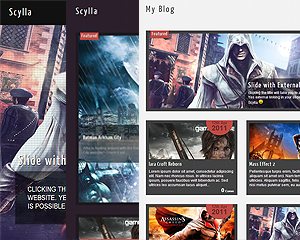
YOU ARE THE BEST! Thank you Thank you Thank You!
Well now I just feel like a needy person whose starting to bug you! lol I can’t find the excerpt button on here. Are you sure we have that option with posts. I did a control f for “excerpt” and I scanned it all looking for that button but I don’t see it anywhere
on the top of the post editor page there is a button “Screen Options” click it and check the option “Excerpt” and then you will see the box.
Oh wow! Now that helped me answer about 10 questions right there! Thank you again Towfiq 🙂
i see you give alot of support but i could not find any answers on the slow loading
is it to haevy to load?
to much addons widgets pictures?
because it loads slow here also
Are you sure it is not your server or your browser? The theme is sure loads a little slow compare to the default “Twentlyten” theme because the theme has more javascript file to load the effects and the sliders and whatnot. You can always use “wp super cache” plugin to make your site load fast.
nope i am pretty shure there is a big load on the page somewhere
why dont you enable the query on the template so you can see how long it takes
i have like 6 or 7 sites online now and they all load pretty fast
as you know the loading time is crucial for google these days
slow loading and you go down in rankings
When my users with longer names are commenting their usernames are overlapping with the comment text. What css should I modify to move the comment block over a good 10px?! Thank you!
Hello again!
I am having a problem with my posts! When I hover over them on the homepage I am getting weird dates. Like todays says 15.10.2011
Any ideas? I’m thinking maybe I changed a php file or maybe my database?
So basically the day is coming before the month! I don’t know why 🙁
This is how the theme is built.
date/month/year
Is there anyway I can switch that to month/day/year? It’s confusing my audience and it even confused me at first
Yes of-course. Go to Appearance> editor and select “layout1.php” from right and find this line:
and replace it with:
Yay! You’re the best! Thanks again!!
hello, is possible translate the theme in my language ? not english in short ? do you have po. mo. files ?
Thanks in advance and congratulations is very very professional teme , already I have try