Triton PRO is a all in one wordpress theme with unlimited skins, fonts, sliders, layouts & easy to use theme option panel. The Theme also includes 8 built-in widgets and 20 useful shortcodes. The theme is SEO Friendly and has plenty of user-friendly options. The theme also comes with a Contact page Template which doesn’t require any setup.
version 1.1
—————–
+ Initial Release
1. The slider is not showing up on my frontpage.
A: Go to Settings> Reading and select “your latest posts” as your homepage.
2. The Picture quality on the frontpage posts are not good.
A: Open up functions.php and add this:
add_filter('jpeg_quality', function($arg){return 100;});
Before this:
//Post Thumbnail
3. I added 3 -4 slides but my slider is showing 10+ blank slides.
A: The sharing feature of Jetpack plugin is causing this. to fix this, add this to your functions.php:
if ( function_exists( 'sharing_display' ) ) remove_filter( 'the_excerpt', 'sharing_display', 19 );
Before this:
//Post Thumbnail
4. Is it possible to disable the fade effect on the images at front page ?
A: Add this to your stylesheet:
.lay1 > div .imgwrap{opacity:1!important;}
5. How do I hide the post date and comment counter from the front page posts?
A: Add this to the very bottom of your stylesheet:
.block_comm, .date_meta{display:none;}
6. How does one disable the ‘Leave a reply’ from all posts?
A: Open up single.php and page.php and remove this line:
7. how can i remove the number below the slider?
A: Add this to the very bottom of your stylesheet:
ol#controls{display:none;}
8. Any way to increase the number of slides beyond 10?
A: open up easyslider.php and replace this line:
$option['trt_num_sld']
with:
’15’
9. How can i make the slider become image clickable?
A: Open up easyslider.php and replace this line:
with:
10. Why is the slider texts “Uppercased”? How do I make them normal?
A: Add this line to the very bottom of your stylesheet:
body #slider .slider-content h2 a, body #slider .slider-content a, body .slider-content p{text-transform:none!important;}













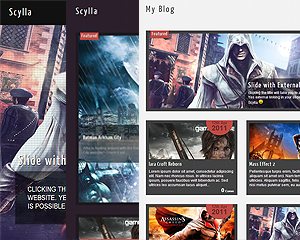
Hi!
Can I have more than 10 sliders?
/daniel
Yes you can, but this will slow down the loading of your site. which will irritate the viewers.
Is there a way to limit the amount of posts that show up on the homepage? Like a max #?
Go to Settings> Reading and set the number of posts shown per page.
I am using the lite version and looking to show a set of posts from a single category on the home page, but having trouble finding how to do so. I was able to get pull posts to show, but not using the Layout 1 ‘blurb’ format. Any ideas? Do I need to upgrade to full to “turn on” that feature? Thanks!
Open up layout1.php file and find this line:
and replace it with:
and then remove this line:
Having trouble with the contact us page – does not seem to email to the admin alias.
it is sent to the admin email(the wordpress email that you used for setup).
I understand, but it isn’t working. Is there a troubleshooting guide or something?
maybe it is your host’s problem. this could happen when the php sendmail is turned off. Ask your host..
How do you move the content on a page up? So move the header up more and all the content up just a couple pixels?
And is there a way to decrease the width of the sidebar with the widgets. to something like 250px?
Add this line to your stylesheet:
#sidebar {width:250px!important;}
Thank you! and is there a way to move the content up on the page?
Never mind i figured it out
Is there a way to limit the amount of posts on the homepage? I only want six posts! Thank you
Go to Settings> Reading, you can set it there.
Thank you! That did it. How do I edit the character length of summaries? Is that possible?
Open up functions.php and find this line:
function trt_excerptlength_teaser($length) {
return 33;
}
and change the number 33
Thank you for the tip. This doesen’t seem to line them up well b/c of the fact that it is centered. I still have some articles at 3 lines and some at 4. This is probably too far fetched but is there a way to limit the lines instead of character length so my posts line up nicely?
You can do one thing, while writing/editing each post, in the post editor page you will notice there is a box called “Excerpt” under the editor. You can write you custom summary there.