Triton PRO is a all in one wordpress theme with unlimited skins, fonts, sliders, layouts & easy to use theme option panel. The Theme also includes 8 built-in widgets and 20 useful shortcodes. The theme is SEO Friendly and has plenty of user-friendly options. The theme also comes with a Contact page Template which doesn’t require any setup.
version 1.1
—————–
+ Initial Release
1. The slider is not showing up on my frontpage.
A: Go to Settings> Reading and select “your latest posts” as your homepage.
2. The Picture quality on the frontpage posts are not good.
A: Open up functions.php and add this:
add_filter('jpeg_quality', function($arg){return 100;});
Before this:
//Post Thumbnail
3. I added 3 -4 slides but my slider is showing 10+ blank slides.
A: The sharing feature of Jetpack plugin is causing this. to fix this, add this to your functions.php:
if ( function_exists( 'sharing_display' ) ) remove_filter( 'the_excerpt', 'sharing_display', 19 );
Before this:
//Post Thumbnail
4. Is it possible to disable the fade effect on the images at front page ?
A: Add this to your stylesheet:
.lay1 > div .imgwrap{opacity:1!important;}
5. How do I hide the post date and comment counter from the front page posts?
A: Add this to the very bottom of your stylesheet:
.block_comm, .date_meta{display:none;}
6. How does one disable the ‘Leave a reply’ from all posts?
A: Open up single.php and page.php and remove this line:
7. how can i remove the number below the slider?
A: Add this to the very bottom of your stylesheet:
ol#controls{display:none;}
8. Any way to increase the number of slides beyond 10?
A: open up easyslider.php and replace this line:
$option['trt_num_sld']
with:
’15’
9. How can i make the slider become image clickable?
A: Open up easyslider.php and replace this line:
with:
10. Why is the slider texts “Uppercased”? How do I make them normal?
A: Add this line to the very bottom of your stylesheet:
body #slider .slider-content h2 a, body #slider .slider-content a, body .slider-content p{text-transform:none!important;}













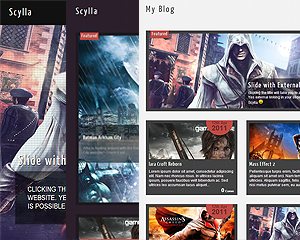
Hi, I am interested to get the pro, does it support wordpress format?
What do you mean by “WordPress Format” ?
Hi, great job for your themes!
One question: i want to change somethin’ in the slide (for trial version). I just want to know what is speed and how it works…( i mean, if i put 1 the slides doesn’t go, if i put 10 the slides goes to fast!!)
Thanks and i’m really thinkin’ about the PRO version!
Enjoy your work
DD
set your slider speed from Appearance> Triton Lite Options> Slider. The default value is 3000 milliseconds.
I’m having difficulty commenting out two things:
1) Hover transparency on the home page featured images.
2) Meta data (date and author) on all posts
Please advise.
1. remove this lines from trtion.js file from the “js” folder:
jQuery(‘.lay1 .post .imgwrap’).css({‘opacity’:’0.7′});
jQuery(‘.lay1 .post ‘).hover(function(){
jQuery(this).find(‘.imgwrap’).stop().animate({‘opacity’:’1′}, 300);
}, function(){
jQuery(this).find(‘.imgwrap’).stop().animate({‘opacity’:’0.7′}, 300);
});
2. remove the the date and comments tag from Triton options > Msc.
I am interested in your pro version b/c I do not like the look of the bbpress forum with the lite version.
Does the pro version come with a forum? Is there anyway I could see what that forum looks like?
It would look same as the lite version.
How do you take out the comment section for one of the pages?
There is a option to disable the comment system for each page. Just disable “Allow Comments” options while editing the page.
I especially like the feature that allows me to place links on the header area. I suppose I am one of those “graphic look” people and so I am therefore ready to shell out the bucks to buy the pro version.
I am using the light version for http://buildasite.us/ and I am hoping that choosing some nice color backgrounds and a nice picture for “the slider” will be easy to do.
I forgot to ask you if everything will work smoothly with a Mac. Also I like to use Google Chrome is this fully compatible. BuildASite.us
Yes.
I am ready to get the pro, yet I need to know this: I am currently using the trial version:
1) Does it work perfectly with Google Chrome’s latest versions?
2) Can I change the background colors fairly easily with the trial version, i have figured out how to get the “codes for different colors, I just cant deal with the grey background!
3) I am really new to the slider concept and the only reason I do not simply plunk down the $40 is because I have gotten spoiled by the one click installs via “Simple Scripts.
Can you give me the step by step “dummies method” from establishing an FTP session on C-panel to using softaculous to install WordPress (as in should I create a directory (b/c i will provide some huge advantage) for a “custom Pro version upload”…to upload this really cool template, choose a reasonable color scheme and be done with this, so I can get on to other web development things that I really want to spend my time on?
[ I know I am long winded here, but I would rather ask it all, in one place, and then get it done tonight | If I do use some directory via Softaculous are there satndard ones to avoid such as dir or index or wp_ or home ? Will it become hard to change templates later if I do use a directory? ] Once I love the settings with your pro, can I save these settings to use them for other sites. Is that what is means to create a child theme?
I am ready to buy the pro, and just want to make sure that I can use it with Google and a Mac, and that tweaking to a nice clean simple colorful backround and fast website w/multiple “static” images via the Slide is not going to be a marathon customization project.
How do you edit where the emails from the contact page go?
You can’t. it is set to admin email id.
Is there a way to edit what the text will say after someone facebook likes a page? So the text that appears on their wall for liking the page.
You can use a plugin. there are plenty of sophisticated facebook plugin out there, google it.
Great work! I´m using the Lite version and gonna buy the Pro version. Can I replace the slider with slideshowpro?
Maybe. Depends on how it works.