You do not have permission to view this forum.
Triton PROPremium WordPress Theme


- Unlimited Skins- Ability to change the color of any elements
- 12 Awesome fonts.
- 2 sliders
- 3 Layouts
- 8 Patterns.
- 8 custom widgets:
- 1-Flickr Photos
- 2-Popular Posts
- 3-Featured Posts
- 4-Random Posts
- 5-Twitter Feeds
- 6-160×600 Skyscrapper Ad
- 7-250 x 250 AD
- 8-125 x125 ADs
- 20 easy to use shortcodes.(Hard-coded in Post Editor)
- WordPress 3.0 Menus.
- Mult-Level Dropdown Menu.
- Social buttons to submit posts to Facebook, Twitter,
- Stumble upon, Digg, Google Buzz!
- Easy to use theme options.
- Option for image logo
- Custom Background Color/ Image
- Related Posts
- Gravatar Support.
- 3 custom page template
- Fancy lightbox
- Easy Google Analytics Integration
- IE6 Browser Upgrade Alert!
- Separation of Comments and Trackbacks
- Threaded comments support.
- Valid XHTML/CSS3.
- Well-written documentation
- One Click Install. No plugin required.
Compatibility:
- Internet Explorer 7+
- Firefox 3+
- Safari 5
- Opera 9+
- Netscape 6+
version 1.1
—————–
+ Initial Release
1. The slider is not showing up on my frontpage.
A: Go to Settings> Reading and select “your latest posts” as your homepage.
2. The Picture quality on the frontpage posts are not good.
A: Open up functions.php and add this:
add_filter('jpeg_quality', function($arg){return 100;});
Before this:
//Post Thumbnail
3. I added 3 -4 slides but my slider is showing 10+ blank slides.
A: The sharing feature of Jetpack plugin is causing this. to fix this, add this to your functions.php:
if ( function_exists( 'sharing_display' ) ) remove_filter( 'the_excerpt', 'sharing_display', 19 );
Before this:
//Post Thumbnail
4. Is it possible to disable the fade effect on the images at front page ?
A: Add this to your stylesheet:
.lay1 > div .imgwrap{opacity:1!important;}
5. How do I hide the post date and comment counter from the front page posts?
A: Add this to the very bottom of your stylesheet:
.block_comm, .date_meta{display:none;}
6. How does one disable the ‘Leave a reply’ from all posts?
A: Open up single.php and page.php and remove this line:
7. how can i remove the number below the slider?
A: Add this to the very bottom of your stylesheet:
ol#controls{display:none;}
8. Any way to increase the number of slides beyond 10?
A: open up easyslider.php and replace this line:
$option['trt_num_sld']
with:
’15’
9. How can i make the slider become image clickable?
A: Open up easyslider.php and replace this line:
with:
10. Why is the slider texts “Uppercased”? How do I make them normal?
A: Add this line to the very bottom of your stylesheet:
body #slider .slider-content h2 a, body #slider .slider-content a, body .slider-content p{text-transform:none!important;}
- buckeyeempire.com
- cerissaphotography.com
- colorcoconut.com
- gioinviaggio.com
- onebyoneaudio.com
- trainscience.com
- voneinspired.com
- blogreticencias.com.br
The theme is released under GNU General Public License, version 2.












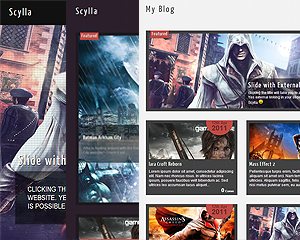
i did buy your theme. but how to set the top right side facebook button can link to my facebook page?
thanks.
Go to Appearance> Triton Options> Social to setup the links.
Hello Towfiq, I have a question on the responsiveness for Triton Pro on mobile devices (mobile phones and ipad/other tablets. You see, I use the Triton lite, and though I have installed the mobile version of it, I just can’t get it to respond correctly. Rather than reducing the number of columns on the front page, all three columns are squeezed into the screen – whatever the size of it is.
I have searched the net thoroughly and tested various themes. I even subscribed to a couple – only to give them back and claim a refund. So I am back to Triton, but need more flexibility.
So what is the story on the responsiveness for the pro version of Triton?
Regards,
Bent
sorry to say its not responsive and it wont be anytime soon. 🙁
struggling a bit to get the right size photo for the slider bar.. what is the best size/way do do this? thanks!
make sure the width doesn’t exceed 290px
hi!
i’m Mauro Salvemini, from Italy, buyed your simply but fantastic theme. Now i’m working for the final details, but in the next dayst, i’m stopped for a problem.
I’ve checked and changed some voices of the style.css … i whant to view the sidebar on the rigt of the easyslide box. I’ve changed all the measures of this box (whidt 600) and now i see the correct form of the slide on the left and a clear box on the right …the sidebar continue ti remain under the ideal line of the end of the slidebox.
For example i whant to see this result: http://economichumanrights.org/
can you hel me?????
Thanks soo much, and scuse me for may bad bad english.
Best regards
Mauro
replied to your email.
I purchased this theme a while ago and LOVE IT. However, I had to reinstall wordpress and lost the theme file and can’t find it! I have my receipt number and all my information – can you resend it to me?
Thanks!
send me the receipt number through this page:
http://www.towfiqi.com/contact
请问此摸板是否要收费?价格是多少?支持支付宝吗?
Hi! I purchased the PRO version with the mainly because I wanted to replace the site title with the site logo. I’ve uploaded the image, but it’s not showing up on the site…. Please advise.
Contact me through this page about this:
http://www.towfiqi.com/contact
Hi!
I want to know if it’s possible to change the background color of the Triton Lite theme. Now is grey and I can only change the pattern, I would like it in white. And with the PRO it’s possible?
thanks!
add this to your stylesheet:
body{background:#fff!important;}
hey there,
i was wondering if it’s possible to expand the logo (header) to the full width of the page, as in 1300px or more? it seems possible to upload a bigger picture but not to set it to centered – the picture always starts at the same point on the left side. can i change sth in the stylesheet for that?
add this to your stylesheet:
#header .center{width:1300px!important;}
Hello, I used the lite version and bought the premium, which happens not come to me and did not get any email stating how to download the premium version .. where can I download this file?
awaiting reply!
Just sent you the theme. Check your email.