You do not have permission to view this forum.
Triton PROPremium WordPress Theme


- Unlimited Skins- Ability to change the color of any elements
- 12 Awesome fonts.
- 2 sliders
- 3 Layouts
- 8 Patterns.
- 8 custom widgets:
- 1-Flickr Photos
- 2-Popular Posts
- 3-Featured Posts
- 4-Random Posts
- 5-Twitter Feeds
- 6-160×600 Skyscrapper Ad
- 7-250 x 250 AD
- 8-125 x125 ADs
- 20 easy to use shortcodes.(Hard-coded in Post Editor)
- WordPress 3.0 Menus.
- Mult-Level Dropdown Menu.
- Social buttons to submit posts to Facebook, Twitter,
- Stumble upon, Digg, Google Buzz!
- Easy to use theme options.
- Option for image logo
- Custom Background Color/ Image
- Related Posts
- Gravatar Support.
- 3 custom page template
- Fancy lightbox
- Easy Google Analytics Integration
- IE6 Browser Upgrade Alert!
- Separation of Comments and Trackbacks
- Threaded comments support.
- Valid XHTML/CSS3.
- Well-written documentation
- One Click Install. No plugin required.
Compatibility:
- Internet Explorer 7+
- Firefox 3+
- Safari 5
- Opera 9+
- Netscape 6+
version 1.1
—————–
+ Initial Release
1. The slider is not showing up on my frontpage.
A: Go to Settings> Reading and select “your latest posts” as your homepage.
2. The Picture quality on the frontpage posts are not good.
A: Open up functions.php and add this:
add_filter('jpeg_quality', function($arg){return 100;});
Before this:
//Post Thumbnail
3. I added 3 -4 slides but my slider is showing 10+ blank slides.
A: The sharing feature of Jetpack plugin is causing this. to fix this, add this to your functions.php:
if ( function_exists( 'sharing_display' ) ) remove_filter( 'the_excerpt', 'sharing_display', 19 );
Before this:
//Post Thumbnail
4. Is it possible to disable the fade effect on the images at front page ?
A: Add this to your stylesheet:
.lay1 > div .imgwrap{opacity:1!important;}
5. How do I hide the post date and comment counter from the front page posts?
A: Add this to the very bottom of your stylesheet:
.block_comm, .date_meta{display:none;}
6. How does one disable the ‘Leave a reply’ from all posts?
A: Open up single.php and page.php and remove this line:
7. how can i remove the number below the slider?
A: Add this to the very bottom of your stylesheet:
ol#controls{display:none;}
8. Any way to increase the number of slides beyond 10?
A: open up easyslider.php and replace this line:
$option['trt_num_sld']
with:
’15’
9. How can i make the slider become image clickable?
A: Open up easyslider.php and replace this line:
with:
10. Why is the slider texts “Uppercased”? How do I make them normal?
A: Add this line to the very bottom of your stylesheet:
body #slider .slider-content h2 a, body #slider .slider-content a, body .slider-content p{text-transform:none!important;}
- buckeyeempire.com
- cerissaphotography.com
- colorcoconut.com
- gioinviaggio.com
- onebyoneaudio.com
- trainscience.com
- voneinspired.com
- blogreticencias.com.br
The theme is released under GNU General Public License, version 2.












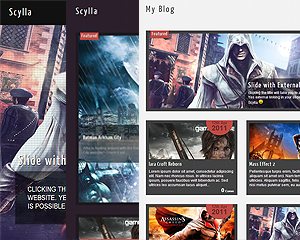
Hi i try to buy Triton pro but it won’t work??
i try to use paypal
Greetz Donny
Hey, I’m using Triton Pro for my website and would like to be able to adjust some style settings without editing directlyt the Triton-theme CSS. So I tried to create a child theme, following the classic instructions, but when I activate the theme, the site display has nothing to do with the parent-theme. Do you know why and how I could solve this problem ? I really need to use a child-theme… Thanks in advance for your help !!!
what method did you follow? read this and check that you did everything necessary:
http://www.webdesignerdepot.com/2011/12/creating-your-first-wordpress-child-theme/
Thank you very much. It worked! I’m now trying to costumize my frontpage and would love to add a sidebar to the layout1 template. Is there an easy and clean way to do that (I am not a php pro :p) ?
sorry its not possible. why dont you use the midrow widget area or footer widget area?
I already use the midrow and footer widgets for other fonctionalities. Do you mean there is absolutely NO WAY to display posts like in the Layoyt1 but on 2 columns, with a sidebar ? I tried adding a left-sidebar to the layout1 template but the posts appear under the sidebar… Thanks for your help. I love your theme but need to display more informations on my hompage !!!
send you query through this page:
http://www.towfiqi.com/contact
Hi there!
How does one add an image logo to the header in place of the ‘name of site’ and link it to the homepage? I can’t seem to get it to work. Also how do you remove the ‘Comments’ tab from the home page blocks? Thanks a bunch!
You can only add image logo in the PRO version of the theme.
and to remove the comments from page, remove this line from page.php:
Hi, I’m using triton through a child theme but there’s some functions (such as the slider) which are not working anymore. What it is the correct way to handle this?
Thanks for the amazing work
whats the site address where you are testing the child theme?
Hi,
I just bought the pro version, I would like to add a button to return home on each item … how can I do ?
Thanks
Constance
you will have to setup your custom menu to add home page menu item. Go to Appearance> Menus to setup your menu.
Watch this tutorial:
http://www.expand2web.com/blog/wordpress-30-custom-navigation-menus-video/
Hello,
I like your theme and I wanted to know if it would allow me to add advertisements on the sides of the main page?
you can use layout 2,3 in the pro version to display the sidebar on front page where you can add advertisement widgets.
I just moved from a wordpress.com to using wordpress.org, but now when i download triton lite, I dont have the option of chosing a header?The “header” option in the appearance section, simply disappeared. The header is now just a grey square.
I googled the issue, and i can see that others have had this problem too.. do you know where I can upload my header again? Thanks in advance 🙂
The theme doesnt have the “header” feature but you can only add image logo in the PRO version.
I’m not sure if you misunderstand me. Because on wordpress.com I do have a header picture i chose myself, and that is also the triton lite theme.
On my own domain I just have my webpage title and the a huge grey box (like it looks before I upload my header picture)
I’m not sure what you mean by image logo… if I buy the pro version will i be able to fill this huge grey box out?
On the themes page on wordpress your theme is showed with 3 little pics of mountains and 1 large horisontal picture of a mountain (the header I assume you call it?) So I’m a bit confused why I’m not able to fill out this header with a picture when i download it.
Yeah thats not the header. its the slider. Go to Appearance> Triton options> Documentation to learn how to setup the slider.