You do not have permission to view this forum.
Triton PROPremium WordPress Theme


- Unlimited Skins- Ability to change the color of any elements
- 12 Awesome fonts.
- 2 sliders
- 3 Layouts
- 8 Patterns.
- 8 custom widgets:
- 1-Flickr Photos
- 2-Popular Posts
- 3-Featured Posts
- 4-Random Posts
- 5-Twitter Feeds
- 6-160×600 Skyscrapper Ad
- 7-250 x 250 AD
- 8-125 x125 ADs
- 20 easy to use shortcodes.(Hard-coded in Post Editor)
- WordPress 3.0 Menus.
- Mult-Level Dropdown Menu.
- Social buttons to submit posts to Facebook, Twitter,
- Stumble upon, Digg, Google Buzz!
- Easy to use theme options.
- Option for image logo
- Custom Background Color/ Image
- Related Posts
- Gravatar Support.
- 3 custom page template
- Fancy lightbox
- Easy Google Analytics Integration
- IE6 Browser Upgrade Alert!
- Separation of Comments and Trackbacks
- Threaded comments support.
- Valid XHTML/CSS3.
- Well-written documentation
- One Click Install. No plugin required.
Compatibility:
- Internet Explorer 7+
- Firefox 3+
- Safari 5
- Opera 9+
- Netscape 6+
version 1.1
—————–
+ Initial Release
1. The slider is not showing up on my frontpage.
A: Go to Settings> Reading and select “your latest posts” as your homepage.
2. The Picture quality on the frontpage posts are not good.
A: Open up functions.php and add this:
add_filter('jpeg_quality', function($arg){return 100;});
Before this:
//Post Thumbnail
3. I added 3 -4 slides but my slider is showing 10+ blank slides.
A: The sharing feature of Jetpack plugin is causing this. to fix this, add this to your functions.php:
if ( function_exists( 'sharing_display' ) ) remove_filter( 'the_excerpt', 'sharing_display', 19 );
Before this:
//Post Thumbnail
4. Is it possible to disable the fade effect on the images at front page ?
A: Add this to your stylesheet:
.lay1 > div .imgwrap{opacity:1!important;}
5. How do I hide the post date and comment counter from the front page posts?
A: Add this to the very bottom of your stylesheet:
.block_comm, .date_meta{display:none;}
6. How does one disable the ‘Leave a reply’ from all posts?
A: Open up single.php and page.php and remove this line:
7. how can i remove the number below the slider?
A: Add this to the very bottom of your stylesheet:
ol#controls{display:none;}
8. Any way to increase the number of slides beyond 10?
A: open up easyslider.php and replace this line:
$option['trt_num_sld']
with:
’15’
9. How can i make the slider become image clickable?
A: Open up easyslider.php and replace this line:
with:
10. Why is the slider texts “Uppercased”? How do I make them normal?
A: Add this line to the very bottom of your stylesheet:
body #slider .slider-content h2 a, body #slider .slider-content a, body .slider-content p{text-transform:none!important;}
- buckeyeempire.com
- cerissaphotography.com
- colorcoconut.com
- gioinviaggio.com
- onebyoneaudio.com
- trainscience.com
- voneinspired.com
- blogreticencias.com.br
The theme is released under GNU General Public License, version 2.












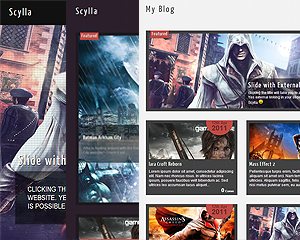
Hi, thinking about purchasing the theme. I really like how this theme is used for JoshiDaniel.com.
I am curious of two things,
1) after purchasing the theme from you, how much custom work is needed to arrange my site as seen on JoshiDaniel.com?
and 2) is it possible to embed videos on the homepage? i.e. a youtube url?
thanks!
1. not much.
2. you cannot by default but maybe with some help, its possible.
Beautiful, beautiful, well organised themes.
Your fonts are too small, and their colour is not ledgible!
I blog at http://kolembo.wordpress.com
And use you (Triton Lite) at
http://tenofthebestshortpoetry.wordpress.com
How about giving us at least 2 font sizes and 2 font colour options over at WordPress.com?
I’m not the only one, and we LOVE the theme!
The wordpress.com was modified by wordpress.com team, so you should ask them to add any feature to the theme. I have no control over this.
HI,
I’m trying to set up a background image, which is my business logo. Please have a look on the blog to see what I mean. How do I change the actual size of the space I’m using to set up the logo. I would of course want all of the slider, text, search box, page title… to begin a bit lower so my logo would be seen completely.
Thanks
Nancy
You can easily add logo from “Appearance> Trtion Options> Basic” with the logo uploader.
hi
I’ve changed the slider to be fixed into one image, but i reconsidered and decided to have 2-3 images rotating.
I made it to rotate again, but the image does not seem to change, though I’ve uploaded my image.
How can I make the image rotate?
You will have to create multiple slides for multiple images. each slide can display only one slide.
how can i make multiple slides?
which part(codes) do i have to repeat?
you dont have to modify any code, just click Slider> Add New and create another slide like you created the first one.
And change the number of slider from Appearance>Triton Options> Slider.
Hi, I would like to set some social buttons on my blog,
twitter, faceook, pinterest, google+,tumblr.
can you tell me the code for these?
you can try any of these plugins:
http://wordpress.org/extend/plugins/follow-me/
http://wordpress.org/extend/plugins/simple-social-icons/
Also is there any way (or tool) i can count the access to each page, to see how many access were there?
Try any of these 2 plugins:
http://wordpress.org/extend/plugins/baw-post-views-count/
http://wordpress.org/extend/plugins/wp-postviews/
hi again.
i want to set a link on top of the page that says “TOP”, which always link to the site’s top page.
I made title “TOP” already but i don’t know how to link it.
use the custom menu. watch this tutorial:
http://www.expand2web.com/blog/wordpress-30-custom-navigation-menus-video/
Hi Towfiq, I couldn’t find the forums that I used for support before so I figured I would ask here. I use the pro theme and I have the menu bar above my flash panel, however it sits above and off center of the panel (www.planetlanit.org) how can I correct this so it sits directly on top of the flash panel? Thanks!
Add this to your stylesheet:
#header{margin-top:100px;}
Is there a way to not have the image title appear on the slider when you hover the mouse over it?
I dont see any title’s in your slides…