You do not have permission to view this forum.
Triton PROPremium WordPress Theme


- Unlimited Skins- Ability to change the color of any elements
- 12 Awesome fonts.
- 2 sliders
- 3 Layouts
- 8 Patterns.
- 8 custom widgets:
- 1-Flickr Photos
- 2-Popular Posts
- 3-Featured Posts
- 4-Random Posts
- 5-Twitter Feeds
- 6-160×600 Skyscrapper Ad
- 7-250 x 250 AD
- 8-125 x125 ADs
- 20 easy to use shortcodes.(Hard-coded in Post Editor)
- WordPress 3.0 Menus.
- Mult-Level Dropdown Menu.
- Social buttons to submit posts to Facebook, Twitter,
- Stumble upon, Digg, Google Buzz!
- Easy to use theme options.
- Option for image logo
- Custom Background Color/ Image
- Related Posts
- Gravatar Support.
- 3 custom page template
- Fancy lightbox
- Easy Google Analytics Integration
- IE6 Browser Upgrade Alert!
- Separation of Comments and Trackbacks
- Threaded comments support.
- Valid XHTML/CSS3.
- Well-written documentation
- One Click Install. No plugin required.
Compatibility:
- Internet Explorer 7+
- Firefox 3+
- Safari 5
- Opera 9+
- Netscape 6+
version 1.1
—————–
+ Initial Release
1. The slider is not showing up on my frontpage.
A: Go to Settings> Reading and select “your latest posts” as your homepage.
2. The Picture quality on the frontpage posts are not good.
A: Open up functions.php and add this:
add_filter('jpeg_quality', function($arg){return 100;});
Before this:
//Post Thumbnail
3. I added 3 -4 slides but my slider is showing 10+ blank slides.
A: The sharing feature of Jetpack plugin is causing this. to fix this, add this to your functions.php:
if ( function_exists( 'sharing_display' ) ) remove_filter( 'the_excerpt', 'sharing_display', 19 );
Before this:
//Post Thumbnail
4. Is it possible to disable the fade effect on the images at front page ?
A: Add this to your stylesheet:
.lay1 > div .imgwrap{opacity:1!important;}
5. How do I hide the post date and comment counter from the front page posts?
A: Add this to the very bottom of your stylesheet:
.block_comm, .date_meta{display:none;}
6. How does one disable the ‘Leave a reply’ from all posts?
A: Open up single.php and page.php and remove this line:
7. how can i remove the number below the slider?
A: Add this to the very bottom of your stylesheet:
ol#controls{display:none;}
8. Any way to increase the number of slides beyond 10?
A: open up easyslider.php and replace this line:
$option['trt_num_sld']
with:
’15’
9. How can i make the slider become image clickable?
A: Open up easyslider.php and replace this line:
with:
10. Why is the slider texts “Uppercased”? How do I make them normal?
A: Add this line to the very bottom of your stylesheet:
body #slider .slider-content h2 a, body #slider .slider-content a, body .slider-content p{text-transform:none!important;}
- buckeyeempire.com
- cerissaphotography.com
- colorcoconut.com
- gioinviaggio.com
- onebyoneaudio.com
- trainscience.com
- voneinspired.com
- blogreticencias.com.br
The theme is released under GNU General Public License, version 2.












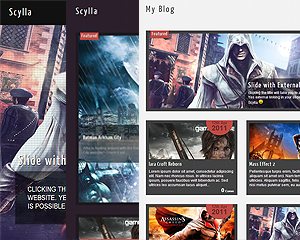
Thats a great theme, but not compatible with Buddypress … if it was I could have bought it …
what problems are you having?
look by you self : http://www.academie-wellness.com/testes/activity , content is not recognised as content and sidebar is not where it suposed to be
hmm.. looks like the buddypress is breaking the theme layout. since you are trying to use only buddpress features for your site, you should use a buddypress theme.
Thats just a test website so you can see the problem .. You can’t solve this problem ? I’ve tryed your Zenon theme, same problem …
you will have to use a buddypress theme. the theme is not compatible with buddypress.
Hi, would it be possible to add a lime green accent to this theme in the pro version? And how many slider images are you allowed to use?
Yes, possible. 10 slides.
Hi Towfiq, I purchased this theme and really like the layout and design options. Nice work! It looks great, and my client really likes the custom header, sliders, and color scheme that I have configured. We just discovered that in WP 3.4 that the hard-coded short code buttons in the Post Editor are breaking the editor in some critical plug-ins. Is it possible to disable these? I haven’t found these in the theme editor. Things look fine on the site front end, but the Visual editor won’t work in some plug-ins, and the Post editor field displays white text on a white background. When I revert to the twenty-eleven default theme, the editor works fine for all Plug-ins.
Wow! Fast e-mail response, Towfiq. Your support is appreciated. I received a prompt reply by e-mail from my contact form submission that solved my issue by commenting out one line in functions.php. Thanks!
Hey Towfiq, I have just updated to WP 3.4 and all editing on the menue is disabled. All the buttons are “greyed out” / disabled and the main list with the links in the active menue doesn’t get displayed. I use Triton Pro. (I guess there had been a forum to ask those questions but I couln’t find it)
I just checked the function and its not greyed out in my theme…
Thanks for checking, just figured out now that the backup plugin was still activated and caused that problem.
Hi Towfiq,
I changed the permalink settings, and now I’m having pagination issues. The pagination in the index page brings me to 404 problems when ever I click on a page number.
In the category index pages, the links work, but the pagination only displays pages 1 and 2. Fore example:
http://chanmatthewchan.com/physicalculture/category/literature/
At the bottom, there are links only to pages 1 and 2, even though the number of posts for that category should exceed 2 pages.
The problem persists even when I change the permalink settings back to default.
Let me know how I should proceed.
Thanks!
Matthew
Are you sure there are more than 6 posts under that category?
Yeah. The same applies to the other category I have:
http://chanmatthewchan.com/physicalculture/category/all-training-logs/
If I change the url manually to go to page 6, for example:
http://chanmatthewchan.com/physicalculture/category/literature/page/6/
It works, but the pagination is not there at the bottom of the page.
Can you try this plugin see whether its still happening or not?
http://wordpress.org/extend/plugins/wp-paginate/
I installed the plugin, and the correct pagination is now displayed 🙂
However, in the main page, the links still don’t work for some reason. For example, on the bottom of the main page: http://chanmatthewchan.com/physicalculture/
When you click on page 2, for example, the associated URL doesn’t work: http://chanmatthewchan.com/physicalculture/page/2/
What should I do?
How did you install the plugin? did you have to put some code in your template files? if so, where did you put it?
I tried installing it in two different ways, both with failed results:
First, in “pagination.php”
I replaced:
—————————————————————–
if ($page > 1 && !empty($previouspage)) {
$output .= “$previouspage“;
}
—————————————————————–
and
—————————————————————–
if ($page < $pages && !empty($nextpage)) {
$output .= "$nextpage“;
}
—————————————————————–
with this code from the plugin:
<!—->
Doing this resulted in an error, so I changed it back.
Next, I modified the template page (layout2.php):
At the bottom of the page, I replaced the code:
with:
The layout of the pagination is kinda screwed up.
I don’t think I installed it properly.
http://chanmatthewchan.com/physicalculture/
The links in the pagination of the main page still don’t work either.
Which template files should I have changed? and how?
Can you contact me through this page:
http://www.towfiqi.com/contact
this is the code I replaced with.
That’s weird. The code won’t show in the reply for some reason. I replaced the code as per Step 2 here:
http://wordpress.org/extend/plugins/wp-paginate/installation/
Contact me through this page about the issue:
http://www.towfiqi.com/contact
I installed the plugin, and the correct pagination is now displayed 🙂
However, in the main page, the links still don’t work for some reason. For example, on the bottom of the main page: http://chanmatthewchan.com/physicalculture/
When you click on page 2, for example, the associated URL doesn’t work: http://chanmatthewchan.com/physicalculture/page/2/
What should I do?
sorry, I started a new thread by accident. You can delete this one. I re-posted in the correct thread as reply.
Hi Towfiq, how can I change the background color to white
Only possible in the PRO version Nads.
hi, can you tell me the exact size of the slider image space? I want to put a picture up but when the size is different, the main part of the photo does not appear in the slider box.
thanks!
width:960px
height:300px