You do not have permission to view this forum.
Triton PROPremium WordPress Theme


- Unlimited Skins- Ability to change the color of any elements
- 12 Awesome fonts.
- 2 sliders
- 3 Layouts
- 8 Patterns.
- 8 custom widgets:
- 1-Flickr Photos
- 2-Popular Posts
- 3-Featured Posts
- 4-Random Posts
- 5-Twitter Feeds
- 6-160×600 Skyscrapper Ad
- 7-250 x 250 AD
- 8-125 x125 ADs
- 20 easy to use shortcodes.(Hard-coded in Post Editor)
- WordPress 3.0 Menus.
- Mult-Level Dropdown Menu.
- Social buttons to submit posts to Facebook, Twitter,
- Stumble upon, Digg, Google Buzz!
- Easy to use theme options.
- Option for image logo
- Custom Background Color/ Image
- Related Posts
- Gravatar Support.
- 3 custom page template
- Fancy lightbox
- Easy Google Analytics Integration
- IE6 Browser Upgrade Alert!
- Separation of Comments and Trackbacks
- Threaded comments support.
- Valid XHTML/CSS3.
- Well-written documentation
- One Click Install. No plugin required.
Compatibility:
- Internet Explorer 7+
- Firefox 3+
- Safari 5
- Opera 9+
- Netscape 6+
version 1.1
—————–
+ Initial Release
1. The slider is not showing up on my frontpage.
A: Go to Settings> Reading and select “your latest posts” as your homepage.
2. The Picture quality on the frontpage posts are not good.
A: Open up functions.php and add this:
add_filter('jpeg_quality', function($arg){return 100;});
Before this:
//Post Thumbnail
3. I added 3 -4 slides but my slider is showing 10+ blank slides.
A: The sharing feature of Jetpack plugin is causing this. to fix this, add this to your functions.php:
if ( function_exists( 'sharing_display' ) ) remove_filter( 'the_excerpt', 'sharing_display', 19 );
Before this:
//Post Thumbnail
4. Is it possible to disable the fade effect on the images at front page ?
A: Add this to your stylesheet:
.lay1 > div .imgwrap{opacity:1!important;}
5. How do I hide the post date and comment counter from the front page posts?
A: Add this to the very bottom of your stylesheet:
.block_comm, .date_meta{display:none;}
6. How does one disable the ‘Leave a reply’ from all posts?
A: Open up single.php and page.php and remove this line:
7. how can i remove the number below the slider?
A: Add this to the very bottom of your stylesheet:
ol#controls{display:none;}
8. Any way to increase the number of slides beyond 10?
A: open up easyslider.php and replace this line:
$option['trt_num_sld']
with:
’15’
9. How can i make the slider become image clickable?
A: Open up easyslider.php and replace this line:
with:
10. Why is the slider texts “Uppercased”? How do I make them normal?
A: Add this line to the very bottom of your stylesheet:
body #slider .slider-content h2 a, body #slider .slider-content a, body .slider-content p{text-transform:none!important;}
- buckeyeempire.com
- cerissaphotography.com
- colorcoconut.com
- gioinviaggio.com
- onebyoneaudio.com
- trainscience.com
- voneinspired.com
- blogreticencias.com.br
The theme is released under GNU General Public License, version 2.












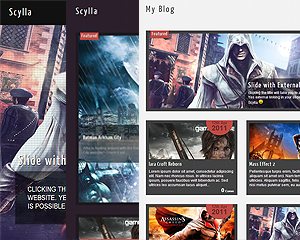
I have already upgraded to the Pro Version, is it the same procedure there?
I have installed the plugin and enabled editing etc. My problem is still how to find this triton.js folder. How do i navigate to this folder, just type it in the url field? Sorry, i’m really a beginner in that…
its not triton.js folder. its a triton.js file inside “js” folder. and the js folder can be found inside your “triton” theme folder. If you are unable to do this, let me know your site’s id and pass through this page and I will do it for you:
http://www.towfiqi.com/contact
Hi ! I am trying to make the slide clickeable, and I am doing the replacement you wrote above for Triton-Lite, but the slide and posts dissapear completely…any suggestion?
Thanks!!
This worked……there was some wrong charracter.
<a href="”>
Thanks a lot! I will try to do it myself, if it doesn’t work i will contact you.
Hello – I have not purchased a theme before. Can you walk me through how this works. I am now using the Triton Lite theme on a domain hosted at BlueHost. How would the Triton Pro be installed and would all my posts, pages and files still be there?
Thanks for the help
After you buy the Theme. A Theme file(zip) will be sent to your email.
You then have to install the theme:
login to your admin panel and go to Appearance>Themes and click on Install themes then click the “Upload” link and upload the zip file.
After uploading the theme activate it.
All your posts, pages and everything will be same. You wont loose anything.
I like the theme and am considering buying it. Do you offer free updates?
Mark
Yes. its a one time payment. But This theme hasn’t received any updates till now. Its still working flawlessly and doesn’t have any bug.
Thanks. I’m currently trying out the Lite version and wondered if the Pro version allowed me to control what displays on the homepage – currently I can only show recent blog posts – can I control homepage categories?
You can try any of these plugins:
http://wordpress.org/extend/plugins/front-page-category/
http://wordpress.org/extend/plugins/advanced-category-excluder/
Thanks again. The second widget worked perfectly.
Is there a way to add a “next” and “previous” link when reading a blog entry? Right now I always have to return to the home page, while I’d love to just go from one entry to the next and back. Thanks!
To add previous/next post to your post pages, Go to Appearance> Editor and select “sngle.php” and “page.php” and add these lines:
before this line:
Hi guys,
I love this theme and am thinking of purchasing it today! Just a few questions…
1. Can I set the the name of the blog at the top of the homepage in any font I want?
2. One of the main reasons for upgrading my current theme is to accommodate advertising. Where does the skyscraper ad fit in layout 1? And can I add a leaderboard?
Kind Regards
Joe
1. yes you can. but you will have to modify some files.
2. Skyscaper cannot be used in layout1, but you can add skyscrapper in layout 3. whats a leaderboard? where do u want to add it?