You do not have permission to view this forum.
Triton PROPremium WordPress Theme


- Unlimited Skins- Ability to change the color of any elements
- 12 Awesome fonts.
- 2 sliders
- 3 Layouts
- 8 Patterns.
- 8 custom widgets:
- 1-Flickr Photos
- 2-Popular Posts
- 3-Featured Posts
- 4-Random Posts
- 5-Twitter Feeds
- 6-160×600 Skyscrapper Ad
- 7-250 x 250 AD
- 8-125 x125 ADs
- 20 easy to use shortcodes.(Hard-coded in Post Editor)
- WordPress 3.0 Menus.
- Mult-Level Dropdown Menu.
- Social buttons to submit posts to Facebook, Twitter,
- Stumble upon, Digg, Google Buzz!
- Easy to use theme options.
- Option for image logo
- Custom Background Color/ Image
- Related Posts
- Gravatar Support.
- 3 custom page template
- Fancy lightbox
- Easy Google Analytics Integration
- IE6 Browser Upgrade Alert!
- Separation of Comments and Trackbacks
- Threaded comments support.
- Valid XHTML/CSS3.
- Well-written documentation
- One Click Install. No plugin required.
Compatibility:
- Internet Explorer 7+
- Firefox 3+
- Safari 5
- Opera 9+
- Netscape 6+
version 1.1
—————–
+ Initial Release
1. The slider is not showing up on my frontpage.
A: Go to Settings> Reading and select “your latest posts” as your homepage.
2. The Picture quality on the frontpage posts are not good.
A: Open up functions.php and add this:
add_filter('jpeg_quality', function($arg){return 100;});
Before this:
//Post Thumbnail
3. I added 3 -4 slides but my slider is showing 10+ blank slides.
A: The sharing feature of Jetpack plugin is causing this. to fix this, add this to your functions.php:
if ( function_exists( 'sharing_display' ) ) remove_filter( 'the_excerpt', 'sharing_display', 19 );
Before this:
//Post Thumbnail
4. Is it possible to disable the fade effect on the images at front page ?
A: Add this to your stylesheet:
.lay1 > div .imgwrap{opacity:1!important;}
5. How do I hide the post date and comment counter from the front page posts?
A: Add this to the very bottom of your stylesheet:
.block_comm, .date_meta{display:none;}
6. How does one disable the ‘Leave a reply’ from all posts?
A: Open up single.php and page.php and remove this line:
7. how can i remove the number below the slider?
A: Add this to the very bottom of your stylesheet:
ol#controls{display:none;}
8. Any way to increase the number of slides beyond 10?
A: open up easyslider.php and replace this line:
$option['trt_num_sld']
with:
’15’
9. How can i make the slider become image clickable?
A: Open up easyslider.php and replace this line:
with:
10. Why is the slider texts “Uppercased”? How do I make them normal?
A: Add this line to the very bottom of your stylesheet:
body #slider .slider-content h2 a, body #slider .slider-content a, body .slider-content p{text-transform:none!important;}
- buckeyeempire.com
- cerissaphotography.com
- colorcoconut.com
- gioinviaggio.com
- onebyoneaudio.com
- trainscience.com
- voneinspired.com
- blogreticencias.com.br
The theme is released under GNU General Public License, version 2.












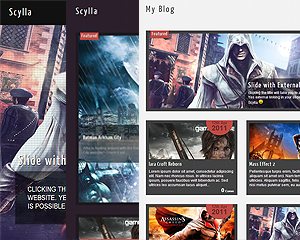
Hi, how can i disable de roll over efect in the home page for the post? i mean, show the images full color
you will have to open up triton.js from the “js” folder of the theme and remove these lines:
//Layout1 Animations
jQuery(‘.lay1 .post .imgwrap’).css({‘opacity’:’0.7′});
jQuery(‘.lay1 .post ‘).hover(function(){
jQuery(this).find(‘.imgwrap’).stop().animate({‘opacity’:’1′}, 300);
}, function(){
jQuery(this).find(‘.imgwrap’).stop().animate({‘opacity’:’0.7′}, 300);
});
What does Fancy lightbox feature mean exactly ?
Does it work on wordpress.com hosted site ?
when you click and image to see its larger version it opens in a nice pop-up box with animation instead of a new window. The fancybox has been removed from the wordpress.com version. you will have to install the plugi separately.
Can’t see the Triton Pro plugin on the themes available for wordpress.com.
Any idea how I can get it to install ?
You cannot use it in the wordpress.com If the wordpress.com gives me go, I can develop a PRO version for wordpress.com Just let them know you want the PRO version:
http://en.forums.wordpress.com/topic/please-add-triton-pro-to-wordpress-themes
Hi,
I have Triton pro theme.
I try to use the side bar (right column), but the column don’t show up (I put 1-2 widgets)
Regards,
René
Is it possible to get more than one image on a non pro slider? I have three in the gallery but it only shows one on repeat.
Go to Appearance> Triton Lite Options and click the “Slider” tab, then change the number of slides.
Hey Towfiq. Congrats for your super theme !
But i have a problem with the slideshow. It doesn’t function even if i use a post as a Sticky post.
I searched a lot in the forum (but ijust found the size and others but nothing that can answer my question).
Thanks !
Can you please ask it wordpress.com theme forum?
http://en.forums.wordpress.com/forum/themes
Hi, sorry these are probably a beginners questions… I currently have the lite version but planning to buy the Triton PRO. Will my settings, content, plugins etc. still be available after i upgrade / change to the Pro Theme?
Secondly, i have two language versions for my homepage, means wordpress times 2, once i buy the Pro can i use it / install it more then once? Thanks a lot!
1. Yes the settings will be there.
2. Yes you can use it on 3 wordpress installations.
Thanks for all your help, we’ll be pro in the next day, we love this theme!
Was wondering why my slide images keep tiling? Any help you can give me? Thanks so much for a great theme, we’ll be Pro soon.
Tristan Disable the ShareDaddy plugin.
I had one last question. I wanted to make my images a static size on the main page, is there a way to do that?
You want to display a static image instead of the slider?
Nope, just wanted to make the featured images from individual posts reform to a static size on the main page, but I guess that’s probably going to end up being a bad idea anyway.
Thanks for your answer! I’d also like to know if it’s possible to change the transition effect of the slider into fading?
You will have to open up “triton.js” file from “js” folder and find these lines and remove them:
jQuery(‘.lay1 .post .imgwrap’).css({‘opacity’:’0.7′});
jQuery(‘.lay1 .post ‘).hover(function(){
jQuery(this).find(‘.imgwrap’).stop().animate({‘opacity’:’1′}, 300);
}, function(){
jQuery(this).find(‘.imgwrap’).stop().animate({‘opacity’:’0.7′}, 300);
});
hi!
How can i keep one image fixed in the slider. ( I dont want it to work as slide)
You will have to open up functions.php file and find this line:
jQuery(“#slider”).easySlider({
auto: true,
and replace “true” with “false”