You do not have permission to view this forum.
Triton PROPremium WordPress Theme


- Unlimited Skins- Ability to change the color of any elements
- 12 Awesome fonts.
- 2 sliders
- 3 Layouts
- 8 Patterns.
- 8 custom widgets:
- 1-Flickr Photos
- 2-Popular Posts
- 3-Featured Posts
- 4-Random Posts
- 5-Twitter Feeds
- 6-160×600 Skyscrapper Ad
- 7-250 x 250 AD
- 8-125 x125 ADs
- 20 easy to use shortcodes.(Hard-coded in Post Editor)
- WordPress 3.0 Menus.
- Mult-Level Dropdown Menu.
- Social buttons to submit posts to Facebook, Twitter,
- Stumble upon, Digg, Google Buzz!
- Easy to use theme options.
- Option for image logo
- Custom Background Color/ Image
- Related Posts
- Gravatar Support.
- 3 custom page template
- Fancy lightbox
- Easy Google Analytics Integration
- IE6 Browser Upgrade Alert!
- Separation of Comments and Trackbacks
- Threaded comments support.
- Valid XHTML/CSS3.
- Well-written documentation
- One Click Install. No plugin required.
Compatibility:
- Internet Explorer 7+
- Firefox 3+
- Safari 5
- Opera 9+
- Netscape 6+
version 1.1
—————–
+ Initial Release
1. The slider is not showing up on my frontpage.
A: Go to Settings> Reading and select “your latest posts” as your homepage.
2. The Picture quality on the frontpage posts are not good.
A: Open up functions.php and add this:
add_filter('jpeg_quality', function($arg){return 100;});
Before this:
//Post Thumbnail
3. I added 3 -4 slides but my slider is showing 10+ blank slides.
A: The sharing feature of Jetpack plugin is causing this. to fix this, add this to your functions.php:
if ( function_exists( 'sharing_display' ) ) remove_filter( 'the_excerpt', 'sharing_display', 19 );
Before this:
//Post Thumbnail
4. Is it possible to disable the fade effect on the images at front page ?
A: Add this to your stylesheet:
.lay1 > div .imgwrap{opacity:1!important;}
5. How do I hide the post date and comment counter from the front page posts?
A: Add this to the very bottom of your stylesheet:
.block_comm, .date_meta{display:none;}
6. How does one disable the ‘Leave a reply’ from all posts?
A: Open up single.php and page.php and remove this line:
7. how can i remove the number below the slider?
A: Add this to the very bottom of your stylesheet:
ol#controls{display:none;}
8. Any way to increase the number of slides beyond 10?
A: open up easyslider.php and replace this line:
$option['trt_num_sld']
with:
’15’
9. How can i make the slider become image clickable?
A: Open up easyslider.php and replace this line:
with:
10. Why is the slider texts “Uppercased”? How do I make them normal?
A: Add this line to the very bottom of your stylesheet:
body #slider .slider-content h2 a, body #slider .slider-content a, body .slider-content p{text-transform:none!important;}
- buckeyeempire.com
- cerissaphotography.com
- colorcoconut.com
- gioinviaggio.com
- onebyoneaudio.com
- trainscience.com
- voneinspired.com
- blogreticencias.com.br
The theme is released under GNU General Public License, version 2.












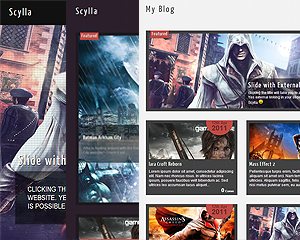
If its possible I would like to somehow make instride look very similair to how Facebook looks. So bold, and lowercase! Thank you so much!
Add this line to your stylesheet:
#topmenu ul #menu-item-186 a{ font-size: 24px;font-weight: bold; text-transform: lowercase;}
Thank you. Where did you get the number 186 from? In other words how did you know that was the number needed?
wordrepss gives every menu item a number. load your site and right click on anywhere and then click the “View page source” option to find the number.
Hi, I would like yo know if it is possible to modify the slider with the pro version, in this way: not having the miniatures but a an arrow so the user can change de images. Thanks for help!
Yes there is a way, please contact me through this page:
http://www.towfiqi.com/contact
Is it possible to change the color of the title text on the sliders?
yes. Go to Appearance> Editor and select “stylesheet” from right and find this line:
#slider .slider-content h2 a{color:#000000!important;}
Change the 000000 with your color code(colorpicker.com)
how do i add a home page on the menu? (to get back to the original website).. i have done add page and then made a home page, but it changes the url to my website /home when i just want the page to be my domain.
Sarah, Contact me through this page, we should take this to email:
http://www.towfiqi.com/contact
also (sorry for all the questions) i see from a post above how to change the color of the title on the slider, which ive done, but where can you change the color beneath it? the caption for the slider… thanks so much.
How can I put my logo on the top of the site? It doesn´t work when I try to.
You will have to select this option from Triton options:
“disable default logo”
quick question- on my home page when you click on the blogs i have up to ‘read more’ it takes you to a page saying 404 page can not be found. how can i fix that?
Go to Settings> Permalinks and play with the settings.
how do i get rid of the ‘leave a reply’ area on my pages?
While editing the page notice there is a “Screen options” button on the top right of the page. Click it and check the “Discussion” option and notice a “Discussion” box appeared. Uncheck “Allow Comments”.
非常喜欢,很漂亮的主题~