Triton LiteFree WordPress Theme
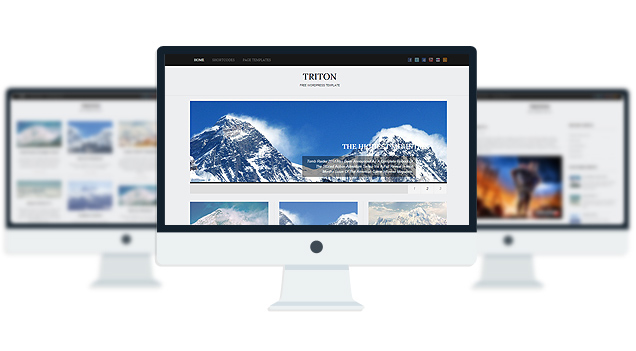
- 3 Fonts
- 1 slider
- 1 Layout
- 2 Patterns.
- 3 custom widgets.
- 5 easy to use shortcodes.(Hard-coded in Post Editor)
- 1 WordPress 3.0 Menu Position.
- Mult-Level Dropdown Menu.
- Social buttons to submit posts to Facebook, Twitter,
- Stumble upon, Digg, Google Buzz!
- 3 Awesome fonts.
- Easy to use theme options.
- Gravatar Support.
- 3 custom page templates
- Fancy lightbox
- IE6 Browser Upgrade Alert!
- Separation of Comments and Trackbacks
- Threaded comments support.
- Valid XHTML/CSS3.
- Well-written documentation
- One Click Install. No plugin required.
Compatibility:
- Internet Explorer 7+
- Firefox 3+
- Safari 5
- Opera 9+
- Netscape 6+
version 1.1
—————–
+ Initial Release
1. The slider is not showing up on my frontpage.
A: Go to Settings> Reading and select “your latest posts” as your homepage.
2. How can i change the image header for this theme?
A: The header image/logo upload option is only available in the PRO version.
3. The Picture quality on the frontpage posts are not good.
A: Open up functions.php and add this:
add_filter(‘jpeg_quality’, function($arg){return 100;});
Before this:
//Post Thumbnail
4. I added 3 -4 slides but my slider is showing 10+ blank slides.
A: The sharing feature of Jetpack plugin is causing this. to fix this, add this to your functions.php:
if ( function_exists( ‘sharing_display’ ) ) remove_filter( ‘the_excerpt’, ‘sharing_display’, 19 );
Before this:
//Post Thumbnail
5. Is it possible to disable the fade effect on the images at front page ?
A: Add this to your stylesheet:
.lay1 > div .imgwrap{opacity:1!important;}
6. How do I hide the post date and comment counter from the front page posts?
A: Add this to the very bottom of your stylesheet:
.block_comm, .date_meta{display:none;}
7. How does one disable the ‘Leave a reply’ from all posts?
A: Open up single.php and page.php and remove this line:
<div><?php comments_template(”,true); ?></div>
8. how can i remove the number below the slider?
A: Add this to the very bottom of your stylesheet:
ol#controls{display:none;}
9. Any way to increase the number of slides beyond 10?
A: open up easyslider.php and replace this line:
$option[‘trt_num_sld’]
with:
’15’
10. How can i make the slider become image clickable?
A: Open up easyslider.php and replace this line:
<?php the_post_thumbnail(); ?>
with:
<a href=”<?php echo $trtdata; ?>”><?php the_post_thumbnail(); ?></a>
11. Why is the slider texts “Uppercased”? How do I make them normal?
A: Add this line to the very bottom of your stylesheet:
body #slider .slider-content h2 a, body #slider .slider-content a, body .slider-content p{text-transform:none!important;}
The theme is released under GNU General Public License, version 2.
| Triton Lite | Triton PRO | |
| Free For Life |
$40 One time payment |
|
| Skins | 1 | Unlimited (Ability to change the color of almost all the elements) |
| Fonts | 3 | 12 |
| Layouts | 1 | 3 |
| Slider | 1 | 2 |
| Background Color/image |
No |
YES |
| Background patterns | 2 | 8 |
| Shortcodes | 5 | 20 |
| Widgets | 3 | 8 |
| Widget Areas | 3 | 3 |
| Menu | 2 Menu Positions/ 3 Level Drop-down Menu | 2 Menu Positions/ 3 Level Drop-down Menu |
| Page Templates | 3 | 3 |
| Upload LOGO |
NO |
YES |
| Social Share buttons/Numbered Page Navigation |
YES |
YES |
| Related Posts |
NO |
YES |
| Google Analytics Integration |
NO |
YES |
| Threaded comments/Separated Comments & Trackbacks |
YES |
YES |
| IE6/ IE7 Browser Upgrade Alert! |
NO |
YES |
| Fancy lightbox |
YES |
YES |
| Full Email support |
NO |
YES |
| Forum support |
NO |
YES |
-
- Topic
- Voices
- Posts
- Freshness
-
-
Add Author Link to Posts
Started by:
Jamie
- 2
- 2
- 7 years, 9 months ago
-
Triton Lite Upgraded – Plugins Link Missing from the Left Side Menu in WordPress
Started by:
Natalya Skiba
- 1
- 1
-
9 years, 3 months ago
Natalya Skiba
-
Change header logo linking
Started by:
MattMatt
- 2
- 2
- 9 years, 4 months ago
-
wp-includes/functions.php on line 3457
Started by:
drtimjames
- 1
- 1
-
9 years, 7 months ago
drtimjames
-
How to remove sidebar in posts
Started by:
Sasha
- 1
- 2
-
9 years, 7 months ago
Charlotte de Heij
-
Read more
Started by:
nicopij
- 1
- 1
-
9 years, 7 months ago
nicopij
-
Changing the font-family of the menu
Started by:
Jerome
- 1
- 1
-
9 years, 9 months ago
Jerome
-
Problems with right sidebar when using plugin
Started by:
Alice
- 2
- 2
- 10 years ago
-
Right-to-left language alignment problem
Started by:
David
- 2
- 2
- 10 years, 2 months ago
-
Social Buttons
Started by:
Laura
- 2
- 2
- 10 years, 2 months ago
-
Posts not showing up in correct publishing order
Started by:
Cody
- 2
- 2
- 10 years, 4 months ago
-
Change color of page hyperlinks with CSS
Started by:
Raquel
- 2
- 2
- 10 years, 5 months ago
-
Fixed Primary Nav Menu
Started by:
Colin Day
- 2
- 3
-
10 years, 5 months ago
Colin Day
-
How can I add a primary sidebar to the main page?
Started by:
Meg
- 2
- 2
- 10 years, 5 months ago
-
Home page post links
Started by:
Nathan
- 2
- 2
- 10 years, 6 months ago
-
Add Author Link to Posts
-








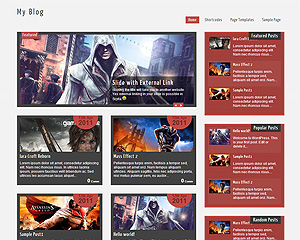
thank you for the help with my slider issue, i wanted to know if it was possible to add a log to the footer or header bar??
what do you mean by “log” ?
First off, awesome theme! Thank you for allowing a free version. I plan to upgrade eventually.
I have a question about using the featured posts widget:
I want to use six of them on the main page and I want them to show up as two rows of three. However, when I add the six they show up as one row of three, one row of two, and one row of one.
How can I fix this?
Thank you
Go to Appearance> Editor and add this line to your stylesheet(to the very bottom):
#trt_feat_widget-8{margin-right:0px!important;}
Perfect!
Thank you.
The dropdown menu doesn’t work correctly in IE – when you hover over a in the top menu, the popup list is separated from that menu by about 10px. Also, the menu goes BEHIND the slider in IE. http://www.biz.uiowa.edu/cimbamba. I’d appreciate any help because I don’t want to change templates now.
What version of IE are you talking about? I just tested your site with IE8 and it works fine.
I’m a little confused on the slider for the header images. I would like to put 3 pictures on the slider, but don’t want them to link to anything. When I put my images in on the slider is shows it as a post. I’m just confused I guess.
I love the theme. It is absolutely beautiful!
Any help you could give would be greatly appreciated.
Thank you.
I assume you don’t want the text in your slides.
Go to Appearance> Editor and select “stylesheet” from right and add these lines to the very bottom of the editor:
.slider-content{display:none;}
Thank you. That did the trick.
I looked through all the comments to see if this question was asked before and didn’t see it, though I might have missed it.
Is there anyway to Increase the size of the tagline that goes under the Site Title and make it Italics?
Your customer support is incredible!
add this line to your stylesheet:
.desc{font-size:13px!important;}
I love this Triton Lite theme. Is there a way to change the order in which the posts appear on the home page? When I add a new post it automatically puts it on the top left box. I’m just trying to figure out how to arrange the order of my posts how I want them.
Thanks.
Penny
the only way to change the position of the posts is changing the time of the posts. Or you can just try this plugin:
http://wordpress.org/extend/plugins/postmash/