Triton LiteFree WordPress Theme
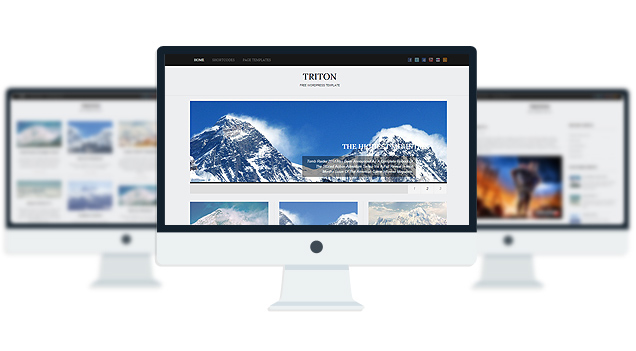
- 3 Fonts
- 1 slider
- 1 Layout
- 2 Patterns.
- 3 custom widgets.
- 5 easy to use shortcodes.(Hard-coded in Post Editor)
- 1 WordPress 3.0 Menu Position.
- Mult-Level Dropdown Menu.
- Social buttons to submit posts to Facebook, Twitter,
- Stumble upon, Digg, Google Buzz!
- 3 Awesome fonts.
- Easy to use theme options.
- Gravatar Support.
- 3 custom page templates
- Fancy lightbox
- IE6 Browser Upgrade Alert!
- Separation of Comments and Trackbacks
- Threaded comments support.
- Valid XHTML/CSS3.
- Well-written documentation
- One Click Install. No plugin required.
Compatibility:
- Internet Explorer 7+
- Firefox 3+
- Safari 5
- Opera 9+
- Netscape 6+
version 1.1
—————–
+ Initial Release
1. The slider is not showing up on my frontpage.
A: Go to Settings> Reading and select “your latest posts” as your homepage.
2. How can i change the image header for this theme?
A: The header image/logo upload option is only available in the PRO version.
3. The Picture quality on the frontpage posts are not good.
A: Open up functions.php and add this:
add_filter(‘jpeg_quality’, function($arg){return 100;});
Before this:
//Post Thumbnail
4. I added 3 -4 slides but my slider is showing 10+ blank slides.
A: The sharing feature of Jetpack plugin is causing this. to fix this, add this to your functions.php:
if ( function_exists( ‘sharing_display’ ) ) remove_filter( ‘the_excerpt’, ‘sharing_display’, 19 );
Before this:
//Post Thumbnail
5. Is it possible to disable the fade effect on the images at front page ?
A: Add this to your stylesheet:
.lay1 > div .imgwrap{opacity:1!important;}
6. How do I hide the post date and comment counter from the front page posts?
A: Add this to the very bottom of your stylesheet:
.block_comm, .date_meta{display:none;}
7. How does one disable the ‘Leave a reply’ from all posts?
A: Open up single.php and page.php and remove this line:
<div><?php comments_template(”,true); ?></div>
8. how can i remove the number below the slider?
A: Add this to the very bottom of your stylesheet:
ol#controls{display:none;}
9. Any way to increase the number of slides beyond 10?
A: open up easyslider.php and replace this line:
$option[‘trt_num_sld’]
with:
’15’
10. How can i make the slider become image clickable?
A: Open up easyslider.php and replace this line:
<?php the_post_thumbnail(); ?>
with:
<a href=”<?php echo $trtdata; ?>”><?php the_post_thumbnail(); ?></a>
11. Why is the slider texts “Uppercased”? How do I make them normal?
A: Add this line to the very bottom of your stylesheet:
body #slider .slider-content h2 a, body #slider .slider-content a, body .slider-content p{text-transform:none!important;}
- jompitz-illustration.de
- kickasstrips.com
- whattocooktoday.com
- buy-acrylic-paintings-art.com
The theme is released under GNU General Public License, version 2.
| Triton Lite | Triton PRO | |
| Free For Life |
$40 One time payment |
|
| Skins | 1 | Unlimited (Ability to change the color of almost all the elements) |
| Fonts | 3 | 12 |
| Layouts | 1 | 3 |
| Slider | 1 | 2 |
| Background Color/image |
No |
YES |
| Background patterns | 2 | 8 |
| Shortcodes | 5 | 20 |
| Widgets | 3 | 8 |
| Widget Areas | 3 | 3 |
| Menu | 2 Menu Positions/ 3 Level Drop-down Menu | 2 Menu Positions/ 3 Level Drop-down Menu |
| Page Templates | 3 | 3 |
| Upload LOGO |
NO |
YES |
| Social Share buttons/Numbered Page Navigation |
YES |
YES |
| Related Posts |
NO |
YES |
| Google Analytics Integration |
NO |
YES |
| Threaded comments/Separated Comments & Trackbacks |
YES |
YES |
| IE6/ IE7 Browser Upgrade Alert! |
NO |
YES |
| Fancy lightbox |
YES |
YES |
| Full Email support |
NO |
YES |
| Forum support |
NO |
YES |
-
- Topic
- Voices
- Freshness








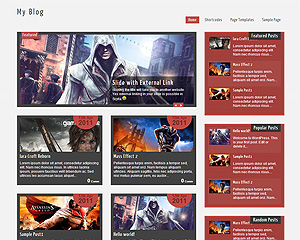
Hi there.
Ever since I changed my server on GoDaddy from Windows to Linux, my Lobster font has not worked. They can’t figure it out, so I am turning to you. The other two fonts work perfectly fine, but when I choose Lobster in the theme options, my font just defaults to Times New Roman.
I have uninstalled and reinstalled the theme twice since the occurrence with no results. I have also gone into the lobster.css and changed all the L’s to lowercase, something I found on the comments on the homepage, but it didn’t help.
My website is due to launch on Saturday, and I really need to get this fixed as soon as possible.
Please tell me which path is messed up or what folder to rename, or whatever as soon as possible.
Please give me detailed instructions as I am new to the whole FTP thing.
I do really like the layout, and if I can get this fixed, I do plan on eventually buying it.
Thanks.
whats your site address?
Hey Towfiq,
Thank you very much for your theme, It’s perfect for the design I want to establish.
I have one question for you: Is there a way I can avoid the use of the templates? I have 9 different pages. I made the first one using the No-Slider template, but now the rest have to look exactly like that page if i set them to No-Slider too.
Thanks again,
Yahya
Sorry, I am confused. you want all the pages to have “No Sidebar Template”?
Hi i was wondering if this theme supports drop down menus. My site is currently a blog, but it intended to be an online store. I also was wondering if this theme also supports slide show photos ( i think thats what its called).
it supports both.
Hello.
Firstly congratulations on your design. I think it is a fantastic Theme made available worldwide. Thank you. Then I would like to see how it fits your design to this website http://www.brandsonality.com/. Thanks for everything.
Hi, I really love your theme but I don’t understand how to get more than four posts on the front page? I can’t find this in the settings anywhere?
Also, I would like to remove the smoke effect on the images that disappears when I hover over each picture.
1. Go to Settings> Reading and select number of posts per page to more than 4.
2. to remove the smoke effect. first install this plugin: http://wordpress.org/plugins/solid-code-theme-editor/
and open /js/triton.js file using the plugin and remove this line:
jQuery('.lay1 .post .imgwrap').css({'opacity':'0.7'}); jQuery('.lay1 .post ').hover(function(){ jQuery(this).find('.imgwrap').stop().animate({'opacity':'1'}, 300); }, function(){ jQuery(this).find('.imgwrap').stop().animate({'opacity':'0.7'}, 300); });