Triton LiteFree WordPress Theme
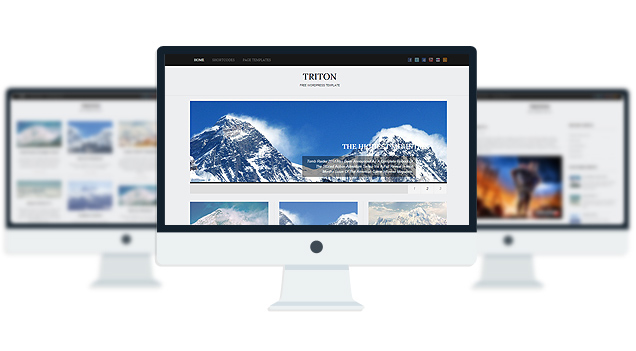
- 3 Fonts
- 1 slider
- 1 Layout
- 2 Patterns.
- 3 custom widgets.
- 5 easy to use shortcodes.(Hard-coded in Post Editor)
- 1 WordPress 3.0 Menu Position.
- Mult-Level Dropdown Menu.
- Social buttons to submit posts to Facebook, Twitter,
- Stumble upon, Digg, Google Buzz!
- 3 Awesome fonts.
- Easy to use theme options.
- Gravatar Support.
- 3 custom page templates
- Fancy lightbox
- IE6 Browser Upgrade Alert!
- Separation of Comments and Trackbacks
- Threaded comments support.
- Valid XHTML/CSS3.
- Well-written documentation
- One Click Install. No plugin required.
Compatibility:
- Internet Explorer 7+
- Firefox 3+
- Safari 5
- Opera 9+
- Netscape 6+
version 1.1
—————–
+ Initial Release
1. The slider is not showing up on my frontpage.
A: Go to Settings> Reading and select “your latest posts” as your homepage.
2. How can i change the image header for this theme?
A: The header image/logo upload option is only available in the PRO version.
3. The Picture quality on the frontpage posts are not good.
A: Open up functions.php and add this:
add_filter(‘jpeg_quality’, function($arg){return 100;});
Before this:
//Post Thumbnail
4. I added 3 -4 slides but my slider is showing 10+ blank slides.
A: The sharing feature of Jetpack plugin is causing this. to fix this, add this to your functions.php:
if ( function_exists( ‘sharing_display’ ) ) remove_filter( ‘the_excerpt’, ‘sharing_display’, 19 );
Before this:
//Post Thumbnail
5. Is it possible to disable the fade effect on the images at front page ?
A: Add this to your stylesheet:
.lay1 > div .imgwrap{opacity:1!important;}
6. How do I hide the post date and comment counter from the front page posts?
A: Add this to the very bottom of your stylesheet:
.block_comm, .date_meta{display:none;}
7. How does one disable the ‘Leave a reply’ from all posts?
A: Open up single.php and page.php and remove this line:
<div><?php comments_template(”,true); ?></div>
8. how can i remove the number below the slider?
A: Add this to the very bottom of your stylesheet:
ol#controls{display:none;}
9. Any way to increase the number of slides beyond 10?
A: open up easyslider.php and replace this line:
$option[‘trt_num_sld’]
with:
’15’
10. How can i make the slider become image clickable?
A: Open up easyslider.php and replace this line:
<?php the_post_thumbnail(); ?>
with:
<a href=”<?php echo $trtdata; ?>”><?php the_post_thumbnail(); ?></a>
11. Why is the slider texts “Uppercased”? How do I make them normal?
A: Add this line to the very bottom of your stylesheet:
body #slider .slider-content h2 a, body #slider .slider-content a, body .slider-content p{text-transform:none!important;}
- jompitz-illustration.de
- kickasstrips.com
- whattocooktoday.com
- buy-acrylic-paintings-art.com
The theme is released under GNU General Public License, version 2.
| Triton Lite | Triton PRO | |
| Free For Life |
$40 One time payment |
|
| Skins | 1 | Unlimited (Ability to change the color of almost all the elements) |
| Fonts | 3 | 12 |
| Layouts | 1 | 3 |
| Slider | 1 | 2 |
| Background Color/image |
No |
YES |
| Background patterns | 2 | 8 |
| Shortcodes | 5 | 20 |
| Widgets | 3 | 8 |
| Widget Areas | 3 | 3 |
| Menu | 2 Menu Positions/ 3 Level Drop-down Menu | 2 Menu Positions/ 3 Level Drop-down Menu |
| Page Templates | 3 | 3 |
| Upload LOGO |
NO |
YES |
| Social Share buttons/Numbered Page Navigation |
YES |
YES |
| Related Posts |
NO |
YES |
| Google Analytics Integration |
NO |
YES |
| Threaded comments/Separated Comments & Trackbacks |
YES |
YES |
| IE6/ IE7 Browser Upgrade Alert! |
NO |
YES |
| Fancy lightbox |
YES |
YES |
| Full Email support |
NO |
YES |
| Forum support |
NO |
YES |
Leave a Reply to Bambang Wicaksono Cancel reply
-
- Topic
- Voices
- Freshness








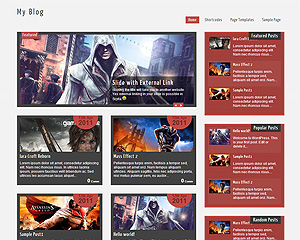
This theme looks simple and clean… that’s the way a wp theme should be built – looking forward to taking a deeper look – Andy 🙂
why cant i get the slider to appear smademedia.com
please ask this on wordpress.com theme forum.
Love this theme!
Just having some trouble with my Portfolio Post Type Plugin now – All portfolio images stay in left column – Is there any way of getting them to spread out across all 3 columns as on the homepage?
Homepage is here: http://blog.nicksfault.co.uk/
Portfolio page is here: http://blog.nicksfault.co.uk/portfolio/
Thanks!
open up your stylesheet and replace all the:
.lay1 .post
with:
.lay1 .hentry
Hi, almost a year now I’m using your template, everybody is very happy with it. But now i would like to change in the contact- form the emailadress were the message is going to. Now the emailadress is the one from t he site- owner. How can I change it? Thank you for your answer.
to change the email address of the default contact page, you will have to change your wordpress admin email address.
If you dont want to, use this plugin:
http://wordpress.org/plugins/contact-form-7/
Hi Towfiq,
I’m playing around with the slider, but for some reason I now have 24 slides, but I only need about 5, so there are now 21 empty slides. Can you please tell me how to fix this?
Thanks,
Paul
the jetpack plugin is causing this. add this to your functions.php:
if ( function_exists( ‘sharing_display’ ) ) { remove_filter( ‘the_excerpt’, ‘sharing_display’, 19 );}
Does it matter where I add that line in my functions.php?
I tried several positions, but no luck so far.
try adding the line after this:
$content_width = 560;
hi Towfiq.
can you tell me how i can delete the numbers corresponding to the slider images on the home page please? many thanks.
also, is it possible to make html links in the footer text box? i want to link the privacy policy page etc…
Add this to the very bottom of your stylesheet:
ol#controls{display:none;}
and to add footer links, use Footer Menu area from Appearance> Menus.
worked like a charm!
now as fror the links, i’m looking at appearance>menus etc, but have no idea how to do it.i don’t see a footer menu option…
create a new menu from Appearance> Menus and then assign the menu to footer menu from left. Watch this video tutorial:
http://www.expand2web.com/blog/wordpress-30-custom-navigation-menus-video/
Hi Towfiq, first off, like everyone else here, I love this theme.
Q 1: Is there anyway to get rid of the menu bar at the bottom of my homepage? Mine currently has pages, categories, and a twitter feed, but I’d rather have nothing there at all.
Q 2: Is there anyway to make the posts on my home page their normal color saturation, instead of having them washed out until you rollover with the mouse? I read earlier that you recommend an HTML Java Adder plugin, but since I’m working with wordpress.com and not wordpress.org, I can’t download plugins.
Thank you so much!
1. Please ask this on wordpress.com theme forum.
2. Add this to your stylesheet:
body .lay1 > div .imgwrap{opacity:1!important;}
hi again Towfiq, i may be missing something here but the above video and others of a similar nature all show how to create a menu. well i did that, but the question remains how to link the various pages on the footer. please explain as i can’t seem to work it out.
thanks
First create a menu with links that you want to display in your footer.Now notice on the left there are two Menu Positions 1. Primary navigation and 2. Footer Navigation. Select the New footer menu that you created to this Footer navigation.
Hi Towfiq,
I would like the tag from a post, to appear on the front page where the picture is. Is this possible?
Thanks.
you want the tag where the post date appears on the front page?
Yes, same line, on the left, always showing not just when hovering. Thanks again.
Hi Towfiq,
I guess it’s a no go for the tags?
Thank you.
Sorry for the late reply, Elizabeth. Can you create a new topic in the Triton Lite forum. you dont have to register to post in forum.