Triton LiteFree WordPress Theme
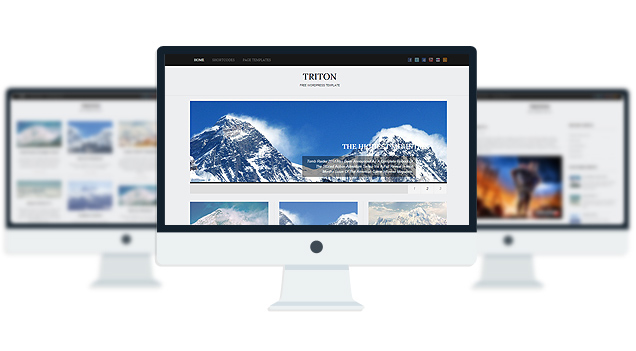
- 3 Fonts
- 1 slider
- 1 Layout
- 2 Patterns.
- 3 custom widgets.
- 5 easy to use shortcodes.(Hard-coded in Post Editor)
- 1 WordPress 3.0 Menu Position.
- Mult-Level Dropdown Menu.
- Social buttons to submit posts to Facebook, Twitter,
- Stumble upon, Digg, Google Buzz!
- 3 Awesome fonts.
- Easy to use theme options.
- Gravatar Support.
- 3 custom page templates
- Fancy lightbox
- IE6 Browser Upgrade Alert!
- Separation of Comments and Trackbacks
- Threaded comments support.
- Valid XHTML/CSS3.
- Well-written documentation
- One Click Install. No plugin required.
Compatibility:
- Internet Explorer 7+
- Firefox 3+
- Safari 5
- Opera 9+
- Netscape 6+
version 1.1
—————–
+ Initial Release
1. The slider is not showing up on my frontpage.
A: Go to Settings> Reading and select “your latest posts” as your homepage.
2. How can i change the image header for this theme?
A: The header image/logo upload option is only available in the PRO version.
3. The Picture quality on the frontpage posts are not good.
A: Open up functions.php and add this:
add_filter(‘jpeg_quality’, function($arg){return 100;});
Before this:
//Post Thumbnail
4. I added 3 -4 slides but my slider is showing 10+ blank slides.
A: The sharing feature of Jetpack plugin is causing this. to fix this, add this to your functions.php:
if ( function_exists( ‘sharing_display’ ) ) remove_filter( ‘the_excerpt’, ‘sharing_display’, 19 );
Before this:
//Post Thumbnail
5. Is it possible to disable the fade effect on the images at front page ?
A: Add this to your stylesheet:
.lay1 > div .imgwrap{opacity:1!important;}
6. How do I hide the post date and comment counter from the front page posts?
A: Add this to the very bottom of your stylesheet:
.block_comm, .date_meta{display:none;}
7. How does one disable the ‘Leave a reply’ from all posts?
A: Open up single.php and page.php and remove this line:
<div><?php comments_template(”,true); ?></div>
8. how can i remove the number below the slider?
A: Add this to the very bottom of your stylesheet:
ol#controls{display:none;}
9. Any way to increase the number of slides beyond 10?
A: open up easyslider.php and replace this line:
$option[‘trt_num_sld’]
with:
’15’
10. How can i make the slider become image clickable?
A: Open up easyslider.php and replace this line:
<?php the_post_thumbnail(); ?>
with:
<a href=”<?php echo $trtdata; ?>”><?php the_post_thumbnail(); ?></a>
11. Why is the slider texts “Uppercased”? How do I make them normal?
A: Add this line to the very bottom of your stylesheet:
body #slider .slider-content h2 a, body #slider .slider-content a, body .slider-content p{text-transform:none!important;}
- jompitz-illustration.de
- kickasstrips.com
- whattocooktoday.com
- buy-acrylic-paintings-art.com
The theme is released under GNU General Public License, version 2.
| Triton Lite | Triton PRO | |
| Free For Life |
$40 One time payment |
|
| Skins | 1 | Unlimited (Ability to change the color of almost all the elements) |
| Fonts | 3 | 12 |
| Layouts | 1 | 3 |
| Slider | 1 | 2 |
| Background Color/image |
No |
YES |
| Background patterns | 2 | 8 |
| Shortcodes | 5 | 20 |
| Widgets | 3 | 8 |
| Widget Areas | 3 | 3 |
| Menu | 2 Menu Positions/ 3 Level Drop-down Menu | 2 Menu Positions/ 3 Level Drop-down Menu |
| Page Templates | 3 | 3 |
| Upload LOGO |
NO |
YES |
| Social Share buttons/Numbered Page Navigation |
YES |
YES |
| Related Posts |
NO |
YES |
| Google Analytics Integration |
NO |
YES |
| Threaded comments/Separated Comments & Trackbacks |
YES |
YES |
| IE6/ IE7 Browser Upgrade Alert! |
NO |
YES |
| Fancy lightbox |
YES |
YES |
| Full Email support |
NO |
YES |
| Forum support |
NO |
YES |
Leave a Reply to Bambang Wicaksono Cancel reply
-
- Topic
- Voices
- Freshness








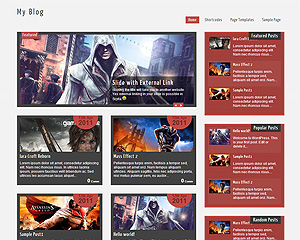
It´’s possible to have the slider in all pages e posts?
Hello. It´s possible to have the slider in all pages instead just in home page?
yes. Just go to Appearance>Editor and select “index.php” find these lines:
and replace it with:
Hey there – Am really enjoying your theme. A couple questions if I might beg your help.
1) How do I add Copyright wording in the bottom footer? I’ve tried manipulating in CSS and can’t figure it out. It may be that the font is coming up as dark and, since the footer is black, you can’t read it. SO, I changed the footer color and now there’s a random smiley face on the left side. I need to add Copyright info for my company and lose the smiley. Thanks!
2) Do you know of any way to auto re-direct someone who clicks on one of the posts in the slider to one of the pages instead. That way I could feature three images and have it just go to a page.
Thanks!!
1. I dont remember adding any smiley anywhere in theme. Where did you download the theme from?
2. you can use same page link thrice.
Towfiq – Thanks for your quick reply! I downloaded the theme through WordPress so it sounds like it was added there. I’ll post on the WordPress forum and see if I get anything. It’s frustrating because I don’t see any smiley in the CSS so it’s something automated somewhere in the code I can’t determine.
As for the re-direct, I wasn’t clear. I know you use the same page link. I’m trying to figure out how when someone clicks on a “post” in your slider to automatically go to a page instead, rather than the post. If it’s something CSS related, it’d be great if you knew how to fix. If it’s something I can manually do in WordPress “Posts” or “Pages”, I can’t figure it out. Thanks!!
this is not a css related issue. whats your site address?
Towfiq – really like the Triton theme. Quick question – if I embed a video by inserting the embed html code into the html coding of a post, is there a way for the embedded video to show up on the front page? As it stands, the video only shows up when you click on the post and pull it up in its own page. Thanks!
it should work fine, just post the html embed code anywhere in the layout1.php file.
Thanks Towfiq – I was hoping to have the embedded video show up in the place where the post appears on the front page. So, for example, if I had 10 posts that were all embedded videos, the frount page would have 10 embedded videos right there in the three column layout at the bottom – would that work?
you want to display the videos as post thumbnails on frontpage?
Yes – I’d like the post thumbnails on the front page to actually display the embedded video and would like to be able to have a reader watch the video right there on the front page without clicking through to the page with the post on it. Is that possible?
sorry. its not possible. 🙁
towfiq,
how many posts should I post until the slide activated? I posted 5 posts but the slide is not there.
Cheers
it should appear with only one post.
Hey – love your theme on wordpress.com.
Two questions about things I can’t figure out nor find on any of the discussion boards:
1) How do I show the date on all of the stickies when you move your mouse over them? Currently it only shows the number of comments.
2) How do I make only maximum six posts appear on the front page? I’ve changed the number of posts per page under Settings >> Reading. Pages 2 and 3 will show the set number of posts, 6, but the home page shows all of them, and all out of order.
Thanks!
Hello, The wordpress.com version is heavily modifed by the wordpress.com team so its better if you ask them in wordpress.com theme forum as I dont have much clue about the wordpress.com version. Sorry.
nange tumba ista agide
Hi, really like your theme but am having a problem with jquery conflict and the slider. I’m trying to add a jquery e-mail signup link from the header (using Gravity Forms), but it is disabling the slider.
Any thoughts? Thank you in advance for your consideration.
you will have to make sure the gravity form plugin does not load jquery as the theme already includes it.
Love your theme Tofiq. It brings out the best in my photography. I have two small questions:
1. How do you change the color of the headings above widgets? My background is black and the color of the widget headings is so dark it doesn’t show.
2. How does the theme decide which sticky post to post in the top slider and which post to add as featured on the first page. I don’t want all sticky posts in the slider, but rather to decide which sticky post features where. Any ideas on how to work around this?
Reema Can you ask these questions on wordpres.com theme forum as I dont have much idea how the theme was modified by wordpress.com team. Thanks