Triton LiteFree WordPress Theme
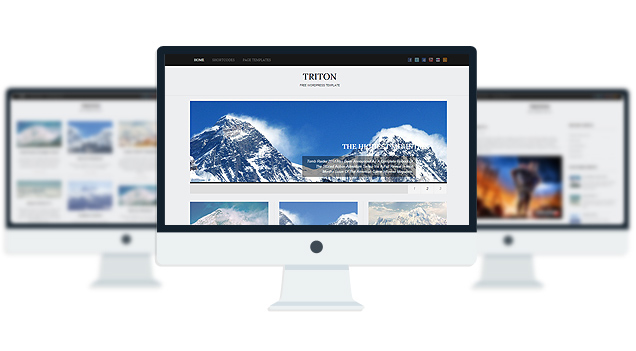
- 3 Fonts
- 1 slider
- 1 Layout
- 2 Patterns.
- 3 custom widgets.
- 5 easy to use shortcodes.(Hard-coded in Post Editor)
- 1 WordPress 3.0 Menu Position.
- Mult-Level Dropdown Menu.
- Social buttons to submit posts to Facebook, Twitter,
- Stumble upon, Digg, Google Buzz!
- 3 Awesome fonts.
- Easy to use theme options.
- Gravatar Support.
- 3 custom page templates
- Fancy lightbox
- IE6 Browser Upgrade Alert!
- Separation of Comments and Trackbacks
- Threaded comments support.
- Valid XHTML/CSS3.
- Well-written documentation
- One Click Install. No plugin required.
Compatibility:
- Internet Explorer 7+
- Firefox 3+
- Safari 5
- Opera 9+
- Netscape 6+
version 1.1
—————–
+ Initial Release
1. The slider is not showing up on my frontpage.
A: Go to Settings> Reading and select “your latest posts” as your homepage.
2. How can i change the image header for this theme?
A: The header image/logo upload option is only available in the PRO version.
3. The Picture quality on the frontpage posts are not good.
A: Open up functions.php and add this:
add_filter(‘jpeg_quality’, function($arg){return 100;});
Before this:
//Post Thumbnail
4. I added 3 -4 slides but my slider is showing 10+ blank slides.
A: The sharing feature of Jetpack plugin is causing this. to fix this, add this to your functions.php:
if ( function_exists( ‘sharing_display’ ) ) remove_filter( ‘the_excerpt’, ‘sharing_display’, 19 );
Before this:
//Post Thumbnail
5. Is it possible to disable the fade effect on the images at front page ?
A: Add this to your stylesheet:
.lay1 > div .imgwrap{opacity:1!important;}
6. How do I hide the post date and comment counter from the front page posts?
A: Add this to the very bottom of your stylesheet:
.block_comm, .date_meta{display:none;}
7. How does one disable the ‘Leave a reply’ from all posts?
A: Open up single.php and page.php and remove this line:
<div><?php comments_template(”,true); ?></div>
8. how can i remove the number below the slider?
A: Add this to the very bottom of your stylesheet:
ol#controls{display:none;}
9. Any way to increase the number of slides beyond 10?
A: open up easyslider.php and replace this line:
$option[‘trt_num_sld’]
with:
’15’
10. How can i make the slider become image clickable?
A: Open up easyslider.php and replace this line:
<?php the_post_thumbnail(); ?>
with:
<a href=”<?php echo $trtdata; ?>”><?php the_post_thumbnail(); ?></a>
11. Why is the slider texts “Uppercased”? How do I make them normal?
A: Add this line to the very bottom of your stylesheet:
body #slider .slider-content h2 a, body #slider .slider-content a, body .slider-content p{text-transform:none!important;}
- jompitz-illustration.de
- kickasstrips.com
- whattocooktoday.com
- buy-acrylic-paintings-art.com
The theme is released under GNU General Public License, version 2.
| Triton Lite | Triton PRO | |
| Free For Life |
$40 One time payment |
|
| Skins | 1 | Unlimited (Ability to change the color of almost all the elements) |
| Fonts | 3 | 12 |
| Layouts | 1 | 3 |
| Slider | 1 | 2 |
| Background Color/image |
No |
YES |
| Background patterns | 2 | 8 |
| Shortcodes | 5 | 20 |
| Widgets | 3 | 8 |
| Widget Areas | 3 | 3 |
| Menu | 2 Menu Positions/ 3 Level Drop-down Menu | 2 Menu Positions/ 3 Level Drop-down Menu |
| Page Templates | 3 | 3 |
| Upload LOGO |
NO |
YES |
| Social Share buttons/Numbered Page Navigation |
YES |
YES |
| Related Posts |
NO |
YES |
| Google Analytics Integration |
NO |
YES |
| Threaded comments/Separated Comments & Trackbacks |
YES |
YES |
| IE6/ IE7 Browser Upgrade Alert! |
NO |
YES |
| Fancy lightbox |
YES |
YES |
| Full Email support |
NO |
YES |
| Forum support |
NO |
YES |
-
- Topic
- Voices
- Freshness








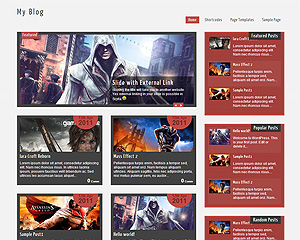
what size should the post featured images be?
of your liking.
Hello, great theme! A few questions…
1) When I put more than two widgets (it seems there is room for 3?) in the footer (bottom or midrow) the third one appears under the second one, or overlaps it. Any ideas how to fix this?
2) If I add a caption to images within posts, it breaks the theme. Anyone else experience this?
3) It looks like 10 post images & excerpts will always appear on the home page and archive pages. How can I change that to 9?
4) A couple of posts don’t show the excerpt on the home page or within the ‘recent posts’ widget when viewing from a post. Yet if I click on a page, the excerpt in the ‘recent posts’ widget appears. This is only happening with 2 posts – very odd. Have deleted, re-created, gone over html (though they image uploader was used to add them).
1. looks like a javascript conflict. I have a take a look at your site.
2.same, have to see.
3.You can change that from Settings> Reading, number of blog posts per page.
4.Not sure, Are you using the “Recent Posts” widget that comes with wordpress?
Thanks for your help! 1, 2 + 4 were the result of a conflicting plugin (Social Discussions) and I have fixed 3.
Hi, I love your theme. I am using Triton Lite. I would like to change the header from the way it is now–it just says “My Blog” but I cannot find where to do that. Please let me know thank you. I would like to upload my own header.
Go to Settings> General. You can change your site title from there.
Hum… my post was lost in te following of a older one. I’ll put it here, for better visibility. I’va got the main problem than another webmaster. the display of the picture and excerpt on the main page is full of “holes” (at least with Firefox 6, I still have to test with other browsers).
My website is here: http://bleu-pale.fr/ The only plugins activated are: “Degradable HTML5 audio and video” and “Zenphoto press”. I’ve tried to desactived them nd see if something is changing, but nothing different…
And, but it’s really less important, if you have any idea to reduce the height of the black band in the menu, I’m interessed. I’ve tried to change some values in the css, but without success…
Point 2. I’m also trying to put a (small) search box in the left part of the menu (I don’t like the idea that a newscomer can’t make a research on the main page). Her again, i’ve tried several things, but…
And, last but not least, a huge and warmful “thank you” for proposing this theme and helping html/php newbies like us, after (it is really rare and amazing).
Just checked your site. One of the plugins adding jquery but its already added to the theme. Thats why there is a conflict. try disabling both the plugin and clear the browser cache and let me know.
That’s it. YEAH ! I’ve been searching a solution for soooo long… It was the jappix mini (facebook-like chat) that inserted jquery in the code. No really a plugin, but, by the way, i should have guess it before. Thanks a lot !!
So, no Jquery anywhere in the theme, that’s the point…
Any ideas for my others (small) problems ?
I don’t see any other problems.
Helllo love the theme!
However i have a huge problem, my slider goes over my posts.
http://explorermike.com/
Can you help me?
The site is not using Triton Theme. It is using “Adventure Journal” theme.
I really appreciate the quick reply! I found it and changed the header. However, I was wondering if there is anyway to upload a custom made header. I have a header with a logo that I’d like to put there…Also, is there any way to make the pages, including the main page, not have any columns but to just be one solid page that I can plop text or photos on–almost like a Word page? Thanks for your time.
1. You can add header/logo image with Triton PRO
2. there is a page template called “Page with No Sidebar” . Create a new page and in the post editor page select the page template from “Page Attributes” box on the right.
Thanks again. The actual “pages” are ok and they are what I would like them to be but is there any way to get the main page (not sure what to call it, but it does not appear as a “page” when you open the page tab) to not have three columns but to look exactly like the other “pages?”
Create a new page and then Go to Settings>Reading and click “Static page” as homepage and select the page from the list that you created earlier.
Your work on this is VERY nice and the theme is wholly appreciated more than you can ever know. When I get the $$ I’ll throw some your way just for doing this stuff.
I need to know where the “MIDROW” widgets are supposed to go, however. They are showing up in the footer. I need a widget to show up to the right of the recent post on the main page.
I am SUPER NOOB when it comes to this and I’m googling “css ” constantly, so it’s possible that I’ve hacked the crap out of it.
The site is constantly changing, so disregard anything you see there outside of “how do I move a widget to be to the right of the most recent post”.
Again, THANK YOU so much for this really great theme and all of your hard work.
Go to Appearance> Widgets and notice on the very right there are 3 boxes. right sidebar, Midorow sidebar and footer sidebar. just drag the widgets to “Midrow Sidebar”.
That is where I put them and that’s where I thought they would wind up, but they don’t.
I just need one widget in the middle to work and I’ve got the tough stuff over.
I replaced the theme with a fresh install (absolutely NO edits of mine outside of placing the widget in the “midrow” widget) of triton-lite and it still shows up in the footer.
This happens in both the latest FF and the latest IE.
This was a misunderstanding on my part, but Towfiq was VERY fast to respond and showed concern and interest in my issues.
Thanks again, you rock!