Triton LiteFree WordPress Theme
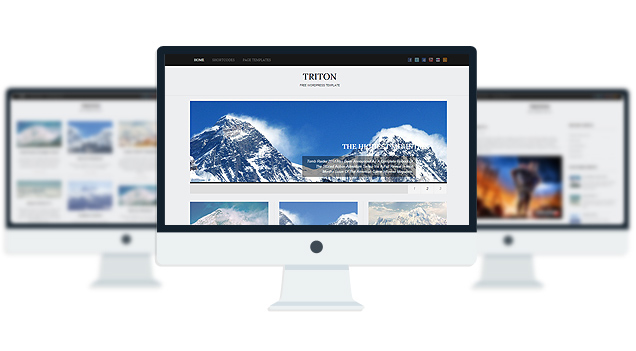
- 3 Fonts
- 1 slider
- 1 Layout
- 2 Patterns.
- 3 custom widgets.
- 5 easy to use shortcodes.(Hard-coded in Post Editor)
- 1 WordPress 3.0 Menu Position.
- Mult-Level Dropdown Menu.
- Social buttons to submit posts to Facebook, Twitter,
- Stumble upon, Digg, Google Buzz!
- 3 Awesome fonts.
- Easy to use theme options.
- Gravatar Support.
- 3 custom page templates
- Fancy lightbox
- IE6 Browser Upgrade Alert!
- Separation of Comments and Trackbacks
- Threaded comments support.
- Valid XHTML/CSS3.
- Well-written documentation
- One Click Install. No plugin required.
Compatibility:
- Internet Explorer 7+
- Firefox 3+
- Safari 5
- Opera 9+
- Netscape 6+
version 1.1
—————–
+ Initial Release
1. The slider is not showing up on my frontpage.
A: Go to Settings> Reading and select “your latest posts” as your homepage.
2. How can i change the image header for this theme?
A: The header image/logo upload option is only available in the PRO version.
3. The Picture quality on the frontpage posts are not good.
A: Open up functions.php and add this:
add_filter(‘jpeg_quality’, function($arg){return 100;});
Before this:
//Post Thumbnail
4. I added 3 -4 slides but my slider is showing 10+ blank slides.
A: The sharing feature of Jetpack plugin is causing this. to fix this, add this to your functions.php:
if ( function_exists( ‘sharing_display’ ) ) remove_filter( ‘the_excerpt’, ‘sharing_display’, 19 );
Before this:
//Post Thumbnail
5. Is it possible to disable the fade effect on the images at front page ?
A: Add this to your stylesheet:
.lay1 > div .imgwrap{opacity:1!important;}
6. How do I hide the post date and comment counter from the front page posts?
A: Add this to the very bottom of your stylesheet:
.block_comm, .date_meta{display:none;}
7. How does one disable the ‘Leave a reply’ from all posts?
A: Open up single.php and page.php and remove this line:
<div><?php comments_template(”,true); ?></div>
8. how can i remove the number below the slider?
A: Add this to the very bottom of your stylesheet:
ol#controls{display:none;}
9. Any way to increase the number of slides beyond 10?
A: open up easyslider.php and replace this line:
$option[‘trt_num_sld’]
with:
’15’
10. How can i make the slider become image clickable?
A: Open up easyslider.php and replace this line:
<?php the_post_thumbnail(); ?>
with:
<a href=”<?php echo $trtdata; ?>”><?php the_post_thumbnail(); ?></a>
11. Why is the slider texts “Uppercased”? How do I make them normal?
A: Add this line to the very bottom of your stylesheet:
body #slider .slider-content h2 a, body #slider .slider-content a, body .slider-content p{text-transform:none!important;}
- jompitz-illustration.de
- kickasstrips.com
- whattocooktoday.com
- buy-acrylic-paintings-art.com
The theme is released under GNU General Public License, version 2.
| Triton Lite | Triton PRO | |
| Free For Life |
$40 One time payment |
|
| Skins | 1 | Unlimited (Ability to change the color of almost all the elements) |
| Fonts | 3 | 12 |
| Layouts | 1 | 3 |
| Slider | 1 | 2 |
| Background Color/image |
No |
YES |
| Background patterns | 2 | 8 |
| Shortcodes | 5 | 20 |
| Widgets | 3 | 8 |
| Widget Areas | 3 | 3 |
| Menu | 2 Menu Positions/ 3 Level Drop-down Menu | 2 Menu Positions/ 3 Level Drop-down Menu |
| Page Templates | 3 | 3 |
| Upload LOGO |
NO |
YES |
| Social Share buttons/Numbered Page Navigation |
YES |
YES |
| Related Posts |
NO |
YES |
| Google Analytics Integration |
NO |
YES |
| Threaded comments/Separated Comments & Trackbacks |
YES |
YES |
| IE6/ IE7 Browser Upgrade Alert! |
NO |
YES |
| Fancy lightbox |
YES |
YES |
| Full Email support |
NO |
YES |
| Forum support |
NO |
YES |
-
- Topic
- Voices
- Freshness








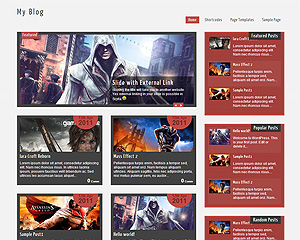
Sorry, I’m a little dense, but I tried to follow the directions to create a slider and I can only get 1 slide to rotate. I’d like 3 slides that link to a different page when I click on them. Does it make a difference if I use Chrome to create the page? Thank you.
Go to Appearance> Triton Lite options and select the “Slider” tab and change the number of slides. Since the default value is 1, the slider displays only one slide.
I am very new to WordPress. I just switched to this theme and I love the look. Can someone help me why is everything squished into the left side of the site? I want it to evenly fill out the computer screen?
Thanks for any help
I can not get the slider to work.
Editing menus no longer works right.
When I drag a menu heading to the right to make a sub-menu it will not save and reverts to a top level menu item.
Have you any suggestions of where to look for the problem please?
could b e a browser issue, try a different Browser.
Hi Towfiqi – I’ve removed the text from my slides using the ‘.slider-content{display:none;}’ fix, but I was wondering if it was possible to turn the images in the slider into links themselves? I’d like to be able to link to internal content via the slider images.
Go to Appearance> Editor and select “easyslider.php” from right and find this line:
and replace it with:
Hi again – I tried this fix, but now my site returns the following error where the slider should be:
Parse error: syntax error, unexpected ‘?’ in /home/wewerepr/public_html/samwildman.co.uk/wp-content/themes/triton-lite/easyslider.php on line 12
Any clues? Thanks again for your help…
Try this code:
hey Towfiqi, I just wanted to find out if it was possible to replace the top website name and description with a banner image? thanks for your time. fantastic theme!
I love this WP theme! Thanks for sharing it with us. Can you tell me, is there a way to order the sliders? It seems right now they are set in alpha order and I’d love for my last slide to be the first slide. Any help you can give is appreciated. Thanks again!
Currently there is no way to do this.
When using the no side bar page template you still get the dotted margin appearing on the right. I’ve hunted everywhere but can’t seem to remove it. Any ideas?
Go to Appearance> Editor and select “Stylesheet” from right and add this line to the very bottom:
#posts{background:none!important;}