You do not have permission to view this forum.
Scylla ProPremium WordPress Theme
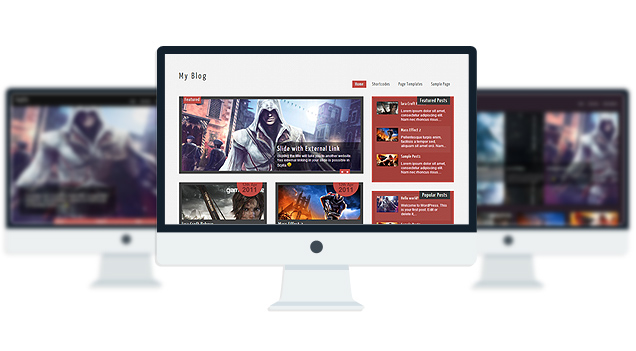
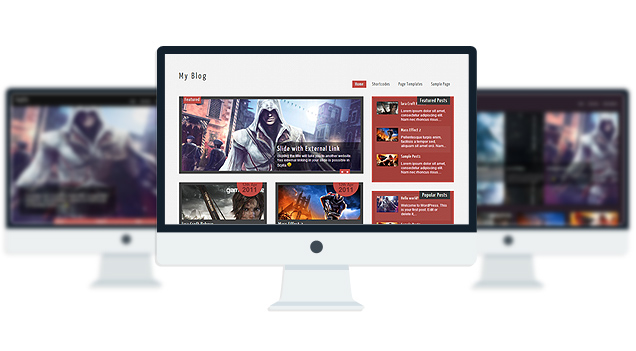
- Unlimited Skins- Ability to change the color of any elements
- 2 sliders
- 5 Layouts
- 10 Patterns.
- 8 custom widgets:
- 1-Flickr Photos
- 2-Popular Posts
- 3-Featured Posts
- 4-Random Posts
- 5-Twitter Feeds
- 6-160×600 Skyscrapper Ad
- 7-250 x 250 AD
- 8-125 x125 ADs
- 20 easy to use shortcodes.(Hard-coded in Post Editor)
- 2 WordPress 3.0 Menus.
- Mult-Level Dropdown Menu.
- Social buttons to submit posts to Facebook, Twitter,
- Stumble upon, Digg, Google Buzz!
- 12 Awesome fonts.
- Easy to use theme options.
- Option for image logo
- Related Posts
- Gravatar Support.
- 3 custom page template
- Fancy lightbox
- Easy Google Analytics Integration
- IE6 Browser Upgrade Alert!
- Separation of Comments and Trackbacks
- Threaded comments support.
- Valid XHTML/CSS3.
- Well-written documentation
- One Click Install. No plugin required.
Compatibility:
- Internet Explorer 7+
- Firefox 3+
- Safari 5
- Opera 9+
- Netscape 6+
version 1.1
—————–
+ Initial Release
1. what should be the dimension of the slider images?
A: width: 625px Height: 250px
2. I can’t make link to other website, and when I make link to an other page of my website, it opens in lightbox windows.
A: Open up fancybox.js and find this line:
jQuery(“a.hasimg”).fancybox({
and replace it with:
jQuery(“.hasimg[href$=’.jpg’], .hasimg[href$=’.png’], .hasimg[href$=’.gif’]“).fancybox({
You can edit the file with your ftp application or “Wp-File Manger” Plugin.
3. How can I make a catergory section look the same as my home page?
A: Download this file: fileden.com/files/2007/3/2/840217//category.zip
Extract the category.php file inside it and upload the php file to the “ScyllaLite” directory of your site using FTP.
4. The images inside the lightbox is being stretched when viewed by Safari Browser, How do I fix this?
A: Add this line to the very bottom of your stylesheet(style.css):
#fancybox-img {height:auto!important;}
5. My Quote shortcode is not working. How do I fix it?
A: The quote shortcode has a bug, to fix it find this in your stylesheet:
.lgn_quote
and replace it with:
.scl_quote
6. I want to use the ‘Featured Posts Widget’ in the sidebar, but despite selecting a category, it keeps outputting the loop of all posts.
A: You will have to put your category id, not name.
http://wordpress.org/support/topic/how-to-find-the-category-id
- diyinspired.com
- niberkeley.org
- robotios.com/robotios
- sbucciafinalborgo.com
- buzzhut.co.uk
The theme is released under GNU General Public License, version 2.











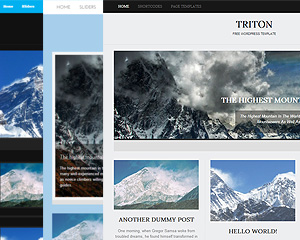
Hi, I cannot get text to wrap around images in post. I’ve tried inserting from url and file, as well setting as featured image and not featured image. please help. using lite version. thanks
Also, linking images that I’ve inserted into posts doesn’t seem to work. When I click on them I get an image of a loading wheel and the link never connects. Help! Why am I having so many issues with images in posts, do I need pro or is there some special way to create posts with images for your theme?
I just checked your site.. It loads the images fine. Maybe it is your browser…
Great work guys, love the theme.
How can i remove the 2 post boxes below the slider?
And how can i remove the footer menu?
Hello, it’s my first time with wordpress and I love your themes. I probably will buy scylla pro. just one question: I plan to make several blogs (3 of them into the same domain with subdomains, and other 3 with single domains).
I don’t want to look disrespectful, maybe a bit naive at least.
I dont’ know how the things work: after the first purchase of “scylla-pro” do I have to buy the “scylla pro” version for each blog where I plan to use your template?
thank you very much.
Yeah. you have to buy one for each different domain. You don’t have to buy a new one for sub-domain though.
, , , ,
I have the pro version how do I get to the Forum
The login information was sent to your email when the theme was emailed.
How can I change the color of the links I make in posts? It’s now lightblue.
Go to Appearance> Editor and select stylesheet from right and add this line to the very bottom:
#posts a:link{color:#000000!important;}
note: change the color code 000000 to your desired color code.
Hello,
I’m trying to make an online portfolio of all my work. I am a journalist in Pa.
I’m currently on the “lite” theme, but am debating on switching to pro.
I really like the site http://www.raphieaversa.com and would like to model my site towards that one.
He has a “home” page with all of posts, his entire RSS feed. Then, he has two tabs at the top titled “Exclusives” and “Video” where the feed splits. Half of his posts go to “Exclusives” and half go to “Video.” How do I make this happen for my website?
Currently, I’ve been adding all of my articles as “Pages,” which I do not want to do. If you can shoot me an e-mail and give me a few tips as to set this up that would be great.
Thanks!
Matt
This is very easy, Just use the WordPress Custom menu feature. here is how you can use it:
http://www.expand2web.com/blog/wordpress-30-custom-navigation-menus-video/