You do not have permission to view this forum.
Scylla ProPremium WordPress Theme
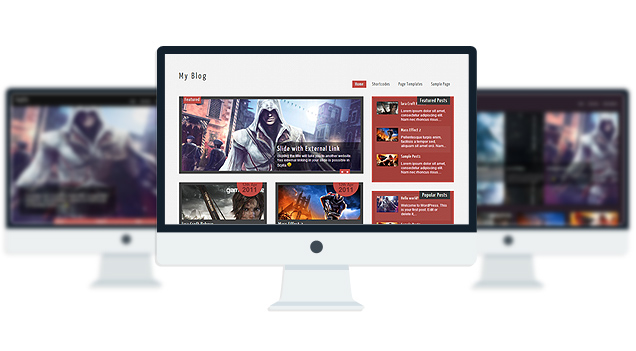
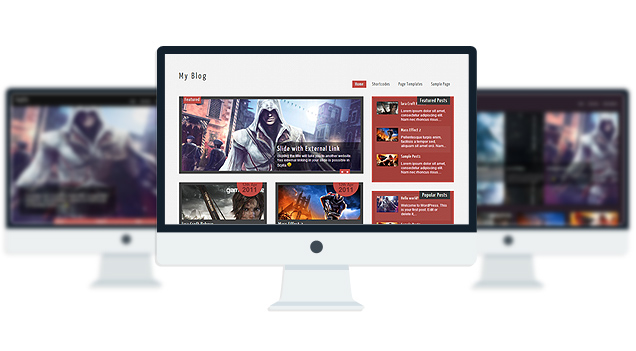
- Unlimited Skins- Ability to change the color of any elements
- 2 sliders
- 5 Layouts
- 10 Patterns.
- 8 custom widgets:
- 1-Flickr Photos
- 2-Popular Posts
- 3-Featured Posts
- 4-Random Posts
- 5-Twitter Feeds
- 6-160×600 Skyscrapper Ad
- 7-250 x 250 AD
- 8-125 x125 ADs
- 20 easy to use shortcodes.(Hard-coded in Post Editor)
- 2 WordPress 3.0 Menus.
- Mult-Level Dropdown Menu.
- Social buttons to submit posts to Facebook, Twitter,
- Stumble upon, Digg, Google Buzz!
- 12 Awesome fonts.
- Easy to use theme options.
- Option for image logo
- Related Posts
- Gravatar Support.
- 3 custom page template
- Fancy lightbox
- Easy Google Analytics Integration
- IE6 Browser Upgrade Alert!
- Separation of Comments and Trackbacks
- Threaded comments support.
- Valid XHTML/CSS3.
- Well-written documentation
- One Click Install. No plugin required.
Compatibility:
- Internet Explorer 7+
- Firefox 3+
- Safari 5
- Opera 9+
- Netscape 6+
version 1.1
—————–
+ Initial Release
1. what should be the dimension of the slider images?
A: width: 625px Height: 250px
2. I can’t make link to other website, and when I make link to an other page of my website, it opens in lightbox windows.
A: Open up fancybox.js and find this line:
jQuery(“a.hasimg”).fancybox({
and replace it with:
jQuery(“.hasimg[href$=’.jpg’], .hasimg[href$=’.png’], .hasimg[href$=’.gif’]“).fancybox({
You can edit the file with your ftp application or “Wp-File Manger” Plugin.
3. How can I make a catergory section look the same as my home page?
A: Download this file: fileden.com/files/2007/3/2/840217//category.zip
Extract the category.php file inside it and upload the php file to the “ScyllaLite” directory of your site using FTP.
4. The images inside the lightbox is being stretched when viewed by Safari Browser, How do I fix this?
A: Add this line to the very bottom of your stylesheet(style.css):
#fancybox-img {height:auto!important;}
5. My Quote shortcode is not working. How do I fix it?
A: The quote shortcode has a bug, to fix it find this in your stylesheet:
.lgn_quote
and replace it with:
.scl_quote
6. I want to use the ‘Featured Posts Widget’ in the sidebar, but despite selecting a category, it keeps outputting the loop of all posts.
A: You will have to put your category id, not name.
http://wordpress.org/support/topic/how-to-find-the-category-id
- diyinspired.com
- niberkeley.org
- robotios.com/robotios
- sbucciafinalborgo.com
- buzzhut.co.uk
The theme is released under GNU General Public License, version 2.











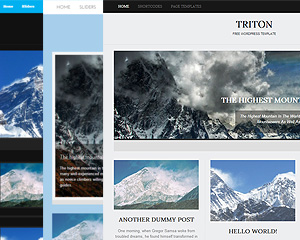
How can I add a image header logo instead of text logo?
Go to Appearance> Scylla PRO options and upload your image logo via the “Image Logo” tab.
How come whenever I put in pictures in posts and pages the text doesn’t wrap around the pictures – pushes text from the next paragraph down below the picture. Leads to big gaps in the text, which doesn’t look very good. Haven’t experienced this with other templates before so aren’t sure how to fix it. Any thoughts? Thanks!
Find this line in your stylesheet:
.single_page_post p, .single_page_post h1, .single_page_post h2, .single_page_post h3, .single_page_post h4, .single_page_post h5, .single_page_post h6 {clear: both;}
and make it:
.single_page_post h1, .single_page_post h2, .single_page_post h3, .single_page_post h4, .single_page_post h5, .single_page_post h6 { clear: both;}
Hey, how do I access the dropdown menu? I can’t seem to get it on any of my links.
You have to setup the menu correctly. Watch this tutorial:
http://www.expand2web.com/blog/wordpress-30-custom-navigation-menus-video/
Hi!
Thanks for the solution to my first problem. Another quick question for you. I updated from the Lite to the Pro version but now my slider doesn’t seem to work anymore. All the pictures are still in the Slider folders so don’t know why it won’t go. Any ideas how I can get it working again?
Did you uninstall the Lite version first? You have to uninstallm the lite version first then install the PRO.
Tried that. Still not working. Have tried deleting the slider items and putting them in again – didn’t make a difference. Always only shows the one I put in most recently. The slider setting is set to show 8 slides (the number I want) but still only shows the one. Otherwise the theme is really great!
Hi. Im very happy with my Scylla Pro. Thanks! Is it possible to place a video in the slider box or anywhere relevant on the front page?
Not possible in the slider.. but you can put it in the sidebar with a widget:
http://wordpress.org/extend/plugins/video-widget/
Hi,
I took a look at Scylla Pro (currently tinkering with Free) and it won’t quite suit our needs as-is. Would a skilled web designer with knowledge of WordPress, CSS, PHP, etc. go in and modify the theme to:
• adjust number and position of sliders, post summaries, page & category menus, etc.?
• place video or audio in the post summaries?
• support e-commerce?
• support a more complex category structure—basically, two sets of categories?
• adjust margins, background images, etc.?
Thanks!
Jeremy
I said “would”… I meant, “could”. In other words, are these things possible?
It is possible for a Skilled developer, Yes.
In the pro version where is the option to use a custom background?
Please visit the forum. The forum address was emailed to you with the PRO version.
Hi Towfiq, really nice theme, I appreciate your work! A little question: I’m looking at the .css stylesheet to remove the border of .png images. Can you help me?
Thanks man.
border of .png? I don’t understand. can you elaborate?
Can I use those slide-menus like on the demo page somehow?
Sorry. Those menus were only made for the demo..
new updata ?