You do not have permission to view this forum.
Scylla ProPremium WordPress Theme
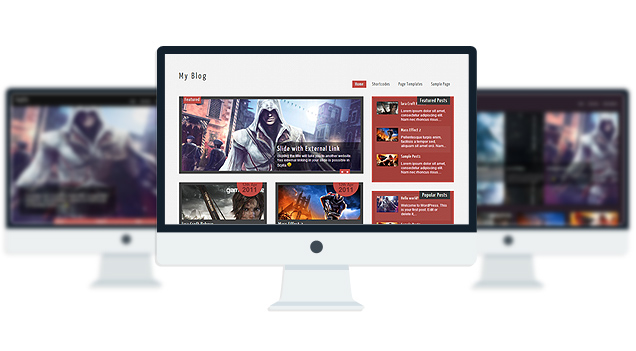
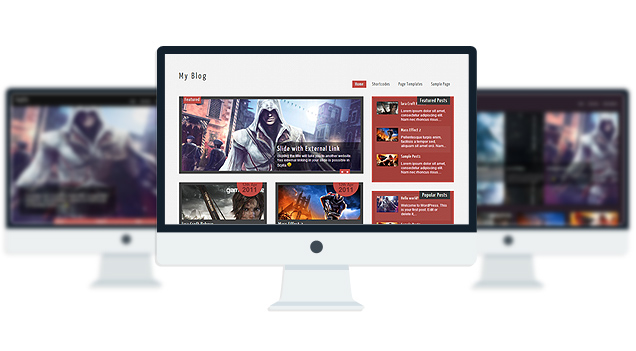
- Unlimited Skins- Ability to change the color of any elements
- 2 sliders
- 5 Layouts
- 10 Patterns.
- 8 custom widgets:
- 1-Flickr Photos
- 2-Popular Posts
- 3-Featured Posts
- 4-Random Posts
- 5-Twitter Feeds
- 6-160×600 Skyscrapper Ad
- 7-250 x 250 AD
- 8-125 x125 ADs
- 20 easy to use shortcodes.(Hard-coded in Post Editor)
- 2 WordPress 3.0 Menus.
- Mult-Level Dropdown Menu.
- Social buttons to submit posts to Facebook, Twitter,
- Stumble upon, Digg, Google Buzz!
- 12 Awesome fonts.
- Easy to use theme options.
- Option for image logo
- Related Posts
- Gravatar Support.
- 3 custom page template
- Fancy lightbox
- Easy Google Analytics Integration
- IE6 Browser Upgrade Alert!
- Separation of Comments and Trackbacks
- Threaded comments support.
- Valid XHTML/CSS3.
- Well-written documentation
- One Click Install. No plugin required.
Compatibility:
- Internet Explorer 7+
- Firefox 3+
- Safari 5
- Opera 9+
- Netscape 6+
version 1.1
—————–
+ Initial Release
1. what should be the dimension of the slider images?
A: width: 625px Height: 250px
2. I can’t make link to other website, and when I make link to an other page of my website, it opens in lightbox windows.
A: Open up fancybox.js and find this line:
jQuery(“a.hasimg”).fancybox({
and replace it with:
jQuery(“.hasimg[href$=’.jpg’], .hasimg[href$=’.png’], .hasimg[href$=’.gif’]“).fancybox({
You can edit the file with your ftp application or “Wp-File Manger” Plugin.
3. How can I make a catergory section look the same as my home page?
A: Download this file: fileden.com/files/2007/3/2/840217//category.zip
Extract the category.php file inside it and upload the php file to the “ScyllaLite” directory of your site using FTP.
4. The images inside the lightbox is being stretched when viewed by Safari Browser, How do I fix this?
A: Add this line to the very bottom of your stylesheet(style.css):
#fancybox-img {height:auto!important;}
5. My Quote shortcode is not working. How do I fix it?
A: The quote shortcode has a bug, to fix it find this in your stylesheet:
.lgn_quote
and replace it with:
.scl_quote
6. I want to use the ‘Featured Posts Widget’ in the sidebar, but despite selecting a category, it keeps outputting the loop of all posts.
A: You will have to put your category id, not name.
http://wordpress.org/support/topic/how-to-find-the-category-id
- diyinspired.com
- niberkeley.org
- robotios.com/robotios
- sbucciafinalborgo.com
- buzzhut.co.uk
The theme is released under GNU General Public License, version 2.











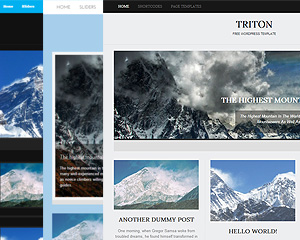
Hi I paid for the pro version as I can get it?
Just sent you the theme.
Thank you
I’m using Pro but the upload image button pops up a window that says ‘cheatin, uh?’ which I assume is a message for non-pro users. I used it before but now it’s not working at all. Also, my menus are disabled. Thanks,
GO to Media>Add New and upload your logo then copy the file url. then go to Scylla options page and paste the file url in the upload text field and save the option.
Hi there –
Love the simplicity of the theme, however can we customise the right sidebar to include our “about us”, twitter feed and a box to include “follow us buttons/subscribe to newsletter” boxes?
Also can we remove the large top features landscaoe image and have just 6-8 smaller tiles?
Thankyou!!
use widgets.
you can just edit and add multiple photos into one with photo editing software.
Hello,
We use and love your theme ! We have one question, for each article that we post, our blog title appears before the article title which is not so cool for Google… Do you have any clue how to change this on the theme ?? Thanks in advance and keep up with the great work !
Rick & Pick
try this plugin maybe?
http://wordpress.org/extend/plugins/seo-title-tag/
Is it compatible with WP 3.5 ?
if the lite version is compatible, the PRO version is too.
Hi, I have a question …… the index show 10 post per page, where I can change it to show me less post per page?
Go to Settings> Reading to set the number of posts per page.
Hi, just downloaded the lite version and am thinking of going PRO. I’m using the feed at the top of the page and I want it to carousel through 3 images. But after the 3 are done it keeps going through others which aren’t there, meaning it just shows the background and nothing else. Any idea how I can make it repeat after 3? Everything is set in the options for it to only 3. Thanks in advance.
whats your site address?
Also, further to my last comment, I can’t seem to remove the sharing buttons from the excerpt. Every time I uncheck the box and click update, it reverts back to being clicked. Please could you a solution. Many thanks!
there shouldnt be any sharing buttons in the excerpt.
please let me help to add a favicon on ur theme….
Try this plugin:
http://wordpress.org/extend/plugins/all-in-one-favicon/