You do not have permission to view this forum.
Scylla ProPremium WordPress Theme
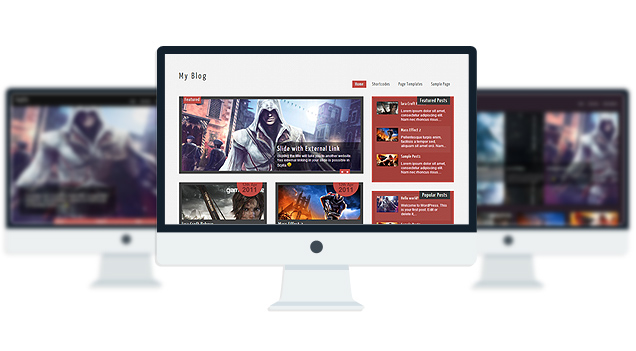
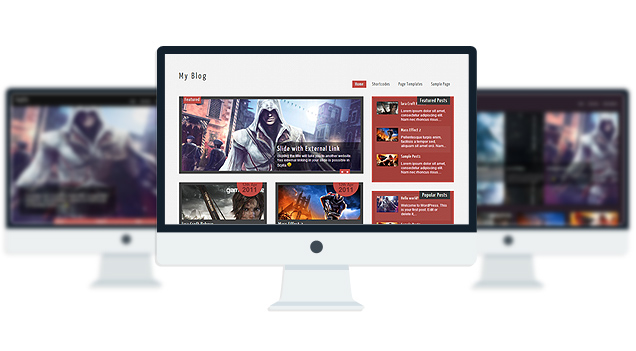
- Unlimited Skins- Ability to change the color of any elements
- 2 sliders
- 5 Layouts
- 10 Patterns.
- 8 custom widgets:
- 1-Flickr Photos
- 2-Popular Posts
- 3-Featured Posts
- 4-Random Posts
- 5-Twitter Feeds
- 6-160×600 Skyscrapper Ad
- 7-250 x 250 AD
- 8-125 x125 ADs
- 20 easy to use shortcodes.(Hard-coded in Post Editor)
- 2 WordPress 3.0 Menus.
- Mult-Level Dropdown Menu.
- Social buttons to submit posts to Facebook, Twitter,
- Stumble upon, Digg, Google Buzz!
- 12 Awesome fonts.
- Easy to use theme options.
- Option for image logo
- Related Posts
- Gravatar Support.
- 3 custom page template
- Fancy lightbox
- Easy Google Analytics Integration
- IE6 Browser Upgrade Alert!
- Separation of Comments and Trackbacks
- Threaded comments support.
- Valid XHTML/CSS3.
- Well-written documentation
- One Click Install. No plugin required.
Compatibility:
- Internet Explorer 7+
- Firefox 3+
- Safari 5
- Opera 9+
- Netscape 6+
version 1.1
—————–
+ Initial Release
1. what should be the dimension of the slider images?
A: width: 625px Height: 250px
2. I can’t make link to other website, and when I make link to an other page of my website, it opens in lightbox windows.
A: Open up fancybox.js and find this line:
jQuery(“a.hasimg”).fancybox({
and replace it with:
jQuery(“.hasimg[href$=’.jpg’], .hasimg[href$=’.png’], .hasimg[href$=’.gif’]“).fancybox({
You can edit the file with your ftp application or “Wp-File Manger” Plugin.
3. How can I make a catergory section look the same as my home page?
A: Download this file: fileden.com/files/2007/3/2/840217//category.zip
Extract the category.php file inside it and upload the php file to the “ScyllaLite” directory of your site using FTP.
4. The images inside the lightbox is being stretched when viewed by Safari Browser, How do I fix this?
A: Add this line to the very bottom of your stylesheet(style.css):
#fancybox-img {height:auto!important;}
5. My Quote shortcode is not working. How do I fix it?
A: The quote shortcode has a bug, to fix it find this in your stylesheet:
.lgn_quote
and replace it with:
.scl_quote
6. I want to use the ‘Featured Posts Widget’ in the sidebar, but despite selecting a category, it keeps outputting the loop of all posts.
A: You will have to put your category id, not name.
http://wordpress.org/support/topic/how-to-find-the-category-id
- diyinspired.com
- niberkeley.org
- robotios.com/robotios
- sbucciafinalborgo.com
- buzzhut.co.uk
The theme is released under GNU General Public License, version 2.











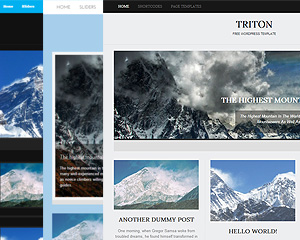
After adding .pattern{display:none;} to the stylesheet the entire website displayed nothing. All I am hoping to do is change the body background image.
oh shoot! try adding this:
.pattern{background:none!important;}
Sorry Mr. Towfiq I. but after trying that under the body tag, bottom of the stylesheet, and in a child theme it had no affect each time. I am just so stumped. It seems as if my body background-image call is being overridden or covered by the gray pattern.
I just checked your stylesheet and I dont see it anywhere.
You are quick. I took it out after it had no affect. I put it back below the top body tag but still it has no affect.
hmm….try this:
body .pattern{background:none!important;}
Well, that did get rid of the pattern, however, my background-image call still isn’t working. I really can’t see any reason that it shouldn’t be working either. I have even tried loading the image in containers as a background and it works just fine. The body background just doesn’t seem to be changeable. Maybe if I download the theme again and re-opload the original stylesheet it will work although I have only made minor changes so far.
P.S. Thanks for getting back to me so quickly.
how did you add your background image?
body{ background-image:url(‘http://www.tour-city.com/webhosting/lucin/wp-content/uploads/2012/08/bg.jpg’); background-repeat:repeat;}
this image isnt loading:
http://www.tour-city.com/webhosting/lucin/wp-content/uploads/2012/08/bg.jpg
Really? I tested it on Safari, Firefox and Chrome and it works for me on each browser. I suppose I’ll try to re-upload. Thank you for the help.
I had to make the change in skin1.php and it worked right away. Thanks for your patience.
I am having a problem with one category on my website,
Black church News, its not being indexed in google under that category and all the rest of the post are only showing tags no descriptions. Please help me
Hi – I was getting this message:
Notice: Undefined index: activated in /hsphere/local/home/mdlpthol/jewellerygemstonejourneys.com/gallery/wp-content/themes/Scylla_Pro/functions.php on line 211
I changed the line to
if (array_key_exists (‘activated’ , $_GET) && $_GET[‘activated’]){
which removed that error message now (& possibly before the edit) I am getting this when I try to customise the theme:
“Notice: wp_enqueue_style was called incorrectly. Scripts and styles should not be registered or enqueued until the wp_enqueue_scripts, admin_enqueue_scripts, or init hooks. Please see Debugging in WordPress for more information. (This message was added in version 3.3.) in /hsphere/local/home/mdlpthol/jewellerygemstonejourneys.com/gallery/wp-includes/functions.php on line 2758 ”
I’d appreciate any guidance to how to fix this, TIA
these are all notices, they are not errors. they not something major. you can ignore them.
I’m trying to upload my logo banner that was made by a graphic designer for my company name. I went to the logo uploading and disabled the default logo. When I have tried to upload I get a message that says…”Sorry, this file type is not permitted for security reasons”. What could be wrong with this file?
Thanks!
what type of file are you trying to upload? can you send me the file to me via this page :
http://www.towfiqi.com/contact