You do not have permission to view this forum.
Scylla ProPremium WordPress Theme
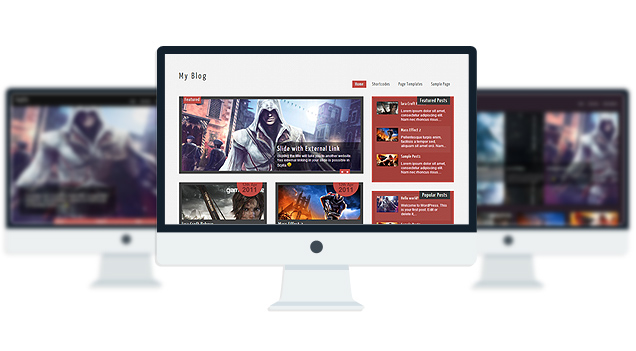
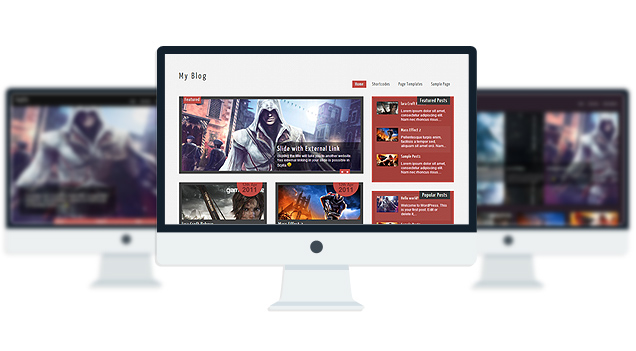
- Unlimited Skins- Ability to change the color of any elements
- 2 sliders
- 5 Layouts
- 10 Patterns.
- 8 custom widgets:
- 1-Flickr Photos
- 2-Popular Posts
- 3-Featured Posts
- 4-Random Posts
- 5-Twitter Feeds
- 6-160×600 Skyscrapper Ad
- 7-250 x 250 AD
- 8-125 x125 ADs
- 20 easy to use shortcodes.(Hard-coded in Post Editor)
- 2 WordPress 3.0 Menus.
- Mult-Level Dropdown Menu.
- Social buttons to submit posts to Facebook, Twitter,
- Stumble upon, Digg, Google Buzz!
- 12 Awesome fonts.
- Easy to use theme options.
- Option for image logo
- Related Posts
- Gravatar Support.
- 3 custom page template
- Fancy lightbox
- Easy Google Analytics Integration
- IE6 Browser Upgrade Alert!
- Separation of Comments and Trackbacks
- Threaded comments support.
- Valid XHTML/CSS3.
- Well-written documentation
- One Click Install. No plugin required.
Compatibility:
- Internet Explorer 7+
- Firefox 3+
- Safari 5
- Opera 9+
- Netscape 6+
version 1.1
—————–
+ Initial Release
1. what should be the dimension of the slider images?
A: width: 625px Height: 250px
2. I can’t make link to other website, and when I make link to an other page of my website, it opens in lightbox windows.
A: Open up fancybox.js and find this line:
jQuery(“a.hasimg”).fancybox({
and replace it with:
jQuery(“.hasimg[href$=’.jpg’], .hasimg[href$=’.png’], .hasimg[href$=’.gif’]“).fancybox({
You can edit the file with your ftp application or “Wp-File Manger” Plugin.
3. How can I make a catergory section look the same as my home page?
A: Download this file: fileden.com/files/2007/3/2/840217//category.zip
Extract the category.php file inside it and upload the php file to the “ScyllaLite” directory of your site using FTP.
4. The images inside the lightbox is being stretched when viewed by Safari Browser, How do I fix this?
A: Add this line to the very bottom of your stylesheet(style.css):
#fancybox-img {height:auto!important;}
5. My Quote shortcode is not working. How do I fix it?
A: The quote shortcode has a bug, to fix it find this in your stylesheet:
.lgn_quote
and replace it with:
.scl_quote
6. I want to use the ‘Featured Posts Widget’ in the sidebar, but despite selecting a category, it keeps outputting the loop of all posts.
A: You will have to put your category id, not name.
http://wordpress.org/support/topic/how-to-find-the-category-id
- diyinspired.com
- niberkeley.org
- robotios.com/robotios
- sbucciafinalborgo.com
- buzzhut.co.uk
The theme is released under GNU General Public License, version 2.











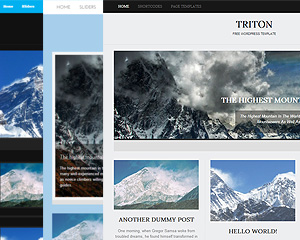
Hi – firstly well done on this nice theme!
Currently we are using the lite version but am considering an upgrade to pro. However I have a couple of questions.
1. Is it possible to move the menu below the header image?
2. Can I add a favicon to free or lite?
3. I want to keep with layout 3 but want to have a right hand bar that includes widgets, is this possible?
4. Is it possible to have preview text per post that is not featured on the post itself?
Regards,
Raj
Hi there…
I am still getting complaints that if the window is not open to 100% they can’t see the 3rd column on the page. Basically the site isn’t resizing to fit the window. Is there anything we can do to fix this?
Thanks so much…I love this theme.
BTW my site is ContrinoTravel.com
Barbara, The minimum resolution of the device that is used to load the site should have at-least 960px width. If not, a scroll bar will appear at the bottom of the browser to scroll left/right to see the whole page. This how the 90% website works. Can you please ask your site viewers what devices are they using and whats the resolution of the device?
Świetny artykuł:)
Structural untoward utilise for me, Unoriginality ruttish that you are one of the uncomparable bloggers I e’er saw.Thanks for act this newsy intellection
birthday wishes
Hi, awesome theme. I’ve installed your scylla lite theme today, and it is very good. I am thinking of upgrading to the Pro version but there is a few small bugs ive noticed.. will this fix it?
Basically if you click any of the header images on the posts, the image will pop up in a lightbox but it doesnt display properly, it stretches the image? Do you know why it is doing this?
Thanks
You can fix this by going to Appearance> Editor and select “stylesheet” from right and add this line to the very bottom:
#fancybox-img {height:auto!important;}
Brilliant, thanks very much!
I will buy the pro version soon, as I want to add my own logo to the top 🙂
Thanks Towfiq, keep up the good work!
Just bought the pro version 🙂
waiting for it to arrive in my mailbox now.
Thanks
hey,
i am using the free version atm but i would like to think about getting the pro one – i have a question considering the slider… the free version can only handle up to 10 slides, is this unlimited at the pro version? or am i stuck with 10 probably 20 ??
No both the versions are limited to display 10 slides at once. The theme is designed like this. you should not use more than 5-6 slides because the load time of your site increases because of the slider image load time. when you have 10 slides, your site loading time increases leaving your visitor frustrated.
hey i love the theme, i can’t wait to upgrade!
i have a questions about the date(shown as: 09th May, 2012) on the posts. is there any way you can change it so that its just (May 09th). i’ve tried and tried, and all i can seem to do is change the size…
Go to Appearance> Editor and select “layout1.php” from right and find this line:
and replace this with:
thanks for the quick response!
Got a few more questions
how would you go on about shifting the header/logo up (minimizing the gap).
and also is it possible to put an adsense ad just right of the header/logo?
To remove the gap, add this line to your stylsheet:
#logo{margin-top:10px!important;}
#logo h1{margin-top: 0!important;}
and to add google adsense: open up header.php and add these lines :
right after this line: