You do not have permission to view this forum.
Scylla ProPremium WordPress Theme
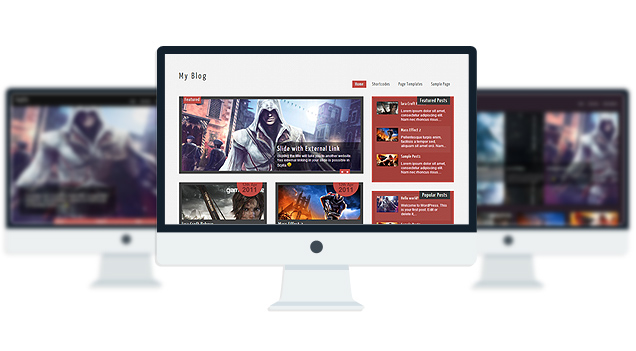
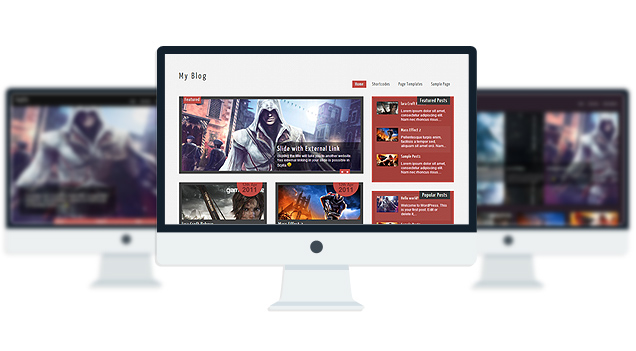
- Unlimited Skins- Ability to change the color of any elements
- 2 sliders
- 5 Layouts
- 10 Patterns.
- 8 custom widgets:
- 1-Flickr Photos
- 2-Popular Posts
- 3-Featured Posts
- 4-Random Posts
- 5-Twitter Feeds
- 6-160×600 Skyscrapper Ad
- 7-250 x 250 AD
- 8-125 x125 ADs
- 20 easy to use shortcodes.(Hard-coded in Post Editor)
- 2 WordPress 3.0 Menus.
- Mult-Level Dropdown Menu.
- Social buttons to submit posts to Facebook, Twitter,
- Stumble upon, Digg, Google Buzz!
- 12 Awesome fonts.
- Easy to use theme options.
- Option for image logo
- Related Posts
- Gravatar Support.
- 3 custom page template
- Fancy lightbox
- Easy Google Analytics Integration
- IE6 Browser Upgrade Alert!
- Separation of Comments and Trackbacks
- Threaded comments support.
- Valid XHTML/CSS3.
- Well-written documentation
- One Click Install. No plugin required.
Compatibility:
- Internet Explorer 7+
- Firefox 3+
- Safari 5
- Opera 9+
- Netscape 6+
version 1.1
—————–
+ Initial Release
1. what should be the dimension of the slider images?
A: width: 625px Height: 250px
2. I can’t make link to other website, and when I make link to an other page of my website, it opens in lightbox windows.
A: Open up fancybox.js and find this line:
jQuery(“a.hasimg”).fancybox({
and replace it with:
jQuery(“.hasimg[href$=’.jpg’], .hasimg[href$=’.png’], .hasimg[href$=’.gif’]“).fancybox({
You can edit the file with your ftp application or “Wp-File Manger” Plugin.
3. How can I make a catergory section look the same as my home page?
A: Download this file: fileden.com/files/2007/3/2/840217//category.zip
Extract the category.php file inside it and upload the php file to the “ScyllaLite” directory of your site using FTP.
4. The images inside the lightbox is being stretched when viewed by Safari Browser, How do I fix this?
A: Add this line to the very bottom of your stylesheet(style.css):
#fancybox-img {height:auto!important;}
5. My Quote shortcode is not working. How do I fix it?
A: The quote shortcode has a bug, to fix it find this in your stylesheet:
.lgn_quote
and replace it with:
.scl_quote
6. I want to use the ‘Featured Posts Widget’ in the sidebar, but despite selecting a category, it keeps outputting the loop of all posts.
A: You will have to put your category id, not name.
http://wordpress.org/support/topic/how-to-find-the-category-id
- diyinspired.com
- niberkeley.org
- robotios.com/robotios
- sbucciafinalborgo.com
- buzzhut.co.uk
The theme is released under GNU General Public License, version 2.











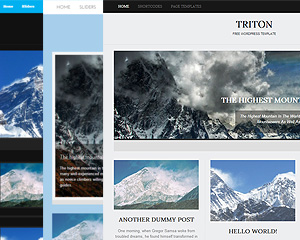
Nice! It worked! I’m trying to get the text to center-align in that right side.. let me know if you know how, but I’ll still keep trying to figure it out too.
Add this line:
#lay1 .post_content{text-align:right;}
hehe thanks man. You still rock.
Me again! Is there anyway to have it so a slider displays no text? Just the image? Anytime I leave the fields empty it just doesn’t register and nothing is placed on the site.
That’s odd. To remove the slider content field, Go to Appeaerance> Editor and select “easyslider.php” file and remove these lines:
er… it broke the site. LOL.
Heres the code for the entire Easyslider.php. I tried to put it back together but I think I must have placed your code in the wrong place. Or maybe you made a typo? Unsure.
‘slider’, ‘posts_per_page’ => $option[‘scl_num_sld’] ) ); ?>
have_posts() ) : $loop->the_post(); ?>
<?php the_title( 'ID, ‘slide_link’, TRUE) . ‘” title=”‘ . the_title_attribute( ‘echo=0’ ) . ‘” rel=”bookmark”>’, ‘‘ ); ?>
<a href="ID, ‘slide_link’, TRUE); ?>”>
Arg.. okay it isn’t showing correctly. How did you display your code? xD
make the edit again and copy the whole code after editing to pastebin.com and post the link here.
Ok.. hopefully this works.
http://pastebin.com/Dbf4hv6g
Try this code:
http://pastebin.com/yRVJqmT3
Nice, thanks for the save.
If we want the slider back to normal, could you provide the code to return it to normal?
Try this:
http://pastebin.com/EbBAd7hd
Thank ya sir. 😀
Hi, love the theme but having a problem with links on images only. When you click the link a loading icon appears but never actually brings up the page. Looks like some sort of jquery issue?
Heres an example page:
http://www.stratonmyface.co.uk/blog/?page_id=2
You will have to open up fancybox.js file from the “js” folder of the theme and replace this line:
jQuery(“a.hasimg”).fancybox({
With this:
jQuery(“.hasimg[href$=’.jpg’], .hasimg[href$=’.png’], .hasimg[href$=’.gif’]”).fancybox({