You do not have permission to view this forum.
Scylla ProPremium WordPress Theme
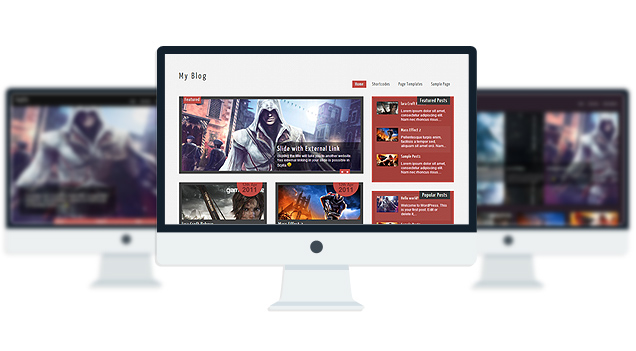
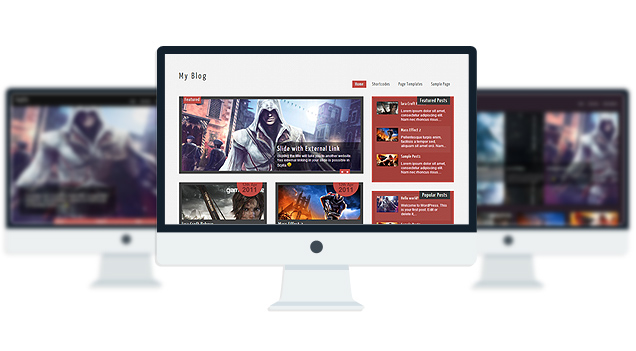
- Unlimited Skins- Ability to change the color of any elements
- 2 sliders
- 5 Layouts
- 10 Patterns.
- 8 custom widgets:
- 1-Flickr Photos
- 2-Popular Posts
- 3-Featured Posts
- 4-Random Posts
- 5-Twitter Feeds
- 6-160×600 Skyscrapper Ad
- 7-250 x 250 AD
- 8-125 x125 ADs
- 20 easy to use shortcodes.(Hard-coded in Post Editor)
- 2 WordPress 3.0 Menus.
- Mult-Level Dropdown Menu.
- Social buttons to submit posts to Facebook, Twitter,
- Stumble upon, Digg, Google Buzz!
- 12 Awesome fonts.
- Easy to use theme options.
- Option for image logo
- Related Posts
- Gravatar Support.
- 3 custom page template
- Fancy lightbox
- Easy Google Analytics Integration
- IE6 Browser Upgrade Alert!
- Separation of Comments and Trackbacks
- Threaded comments support.
- Valid XHTML/CSS3.
- Well-written documentation
- One Click Install. No plugin required.
Compatibility:
- Internet Explorer 7+
- Firefox 3+
- Safari 5
- Opera 9+
- Netscape 6+
version 1.1
—————–
+ Initial Release
1. what should be the dimension of the slider images?
A: width: 625px Height: 250px
2. I can’t make link to other website, and when I make link to an other page of my website, it opens in lightbox windows.
A: Open up fancybox.js and find this line:
jQuery(“a.hasimg”).fancybox({
and replace it with:
jQuery(“.hasimg[href$=’.jpg’], .hasimg[href$=’.png’], .hasimg[href$=’.gif’]“).fancybox({
You can edit the file with your ftp application or “Wp-File Manger” Plugin.
3. How can I make a catergory section look the same as my home page?
A: Download this file: fileden.com/files/2007/3/2/840217//category.zip
Extract the category.php file inside it and upload the php file to the “ScyllaLite” directory of your site using FTP.
4. The images inside the lightbox is being stretched when viewed by Safari Browser, How do I fix this?
A: Add this line to the very bottom of your stylesheet(style.css):
#fancybox-img {height:auto!important;}
5. My Quote shortcode is not working. How do I fix it?
A: The quote shortcode has a bug, to fix it find this in your stylesheet:
.lgn_quote
and replace it with:
.scl_quote
6. I want to use the ‘Featured Posts Widget’ in the sidebar, but despite selecting a category, it keeps outputting the loop of all posts.
A: You will have to put your category id, not name.
http://wordpress.org/support/topic/how-to-find-the-category-id
- diyinspired.com
- niberkeley.org
- robotios.com/robotios
- sbucciafinalborgo.com
- buzzhut.co.uk
The theme is released under GNU General Public License, version 2.











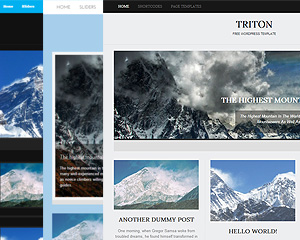
Hi, How do I make it so that Images on my post appear on the Search Result Page?
Currently, When I try to do a search, the blog posts comes up, but it doesn’t show the images.
Go to Appearance> Editor and select “search.php” file from right and find this line:
and replace it with:
Hi, thanks for the prompt response. I got it to work, but I want it to show the first photo only and not the texts that comes after it. How do i do that?
undo the last edit and add this line before it:
Hi,
How do I edit the contact layout? I want to change the texts where it says “Name, Email, Message” and add more text fields.
For an advanced contact form use this user-friendly plugin:
http://wordpress.org/extend/plugins/contact-form-7/
How do I add a banner ad to the top of my pages?
How do I change so all my links are a different color from my post text? I have Pro version? In the style sheet somewhere I assume?
Go to Appearance> Editor and select “Stylesheet” from right and add this line to the editor:
body .post_content a{color:#990000!important;}
change the color code #990000 with your color code.
Hi there, newbe questions…
1) The pictures with my posts don’t match the form on the homepage. How do I make they do?
2) Next to this I ‘m not able to write the text next to the photo in the blogpost (whil eI put the alignment on ‘left’).
3) How can I change the order of for example the list of categories?
Thanks in advance!
1. Adding bigger square pictures will take care of that issue.
2. Go to Appearance> Editor and select “stylesheet” from the right and add this line to the very bottom:
.single_page_post p{clear:none!important;}
3. Use the Menu widget.
Hi Towfiq,
I have scylla pro.
I tried to change the ccs file to add a background image using this shorcode that you provided, but it’s just not working….
the code:
background{background:url(http://robotios.com/robotios/wp-content/themes/Scylla_Pro/images/pattern1.png) ;}
the page:
http://robotios.com/robotios/
Can you help me please?
Thanks!
Open up skins.php file from the css folder and remove this line:
body { background:#!important;}Thank you very much! It worked perfectly.
I have another problem. The last one I promise!…but this time I don’t know if it’s the theme or the plugin.
I want to list all the posts from a specific category in a page. For that I’m using “Get post lists with thumbnail” plugin for wordpress. For example: http://robotios.com/robotios/?page_id=330
The problem is: when I click the image, a sort of pop up window appears. But when I click the tittle of the post, it take me directly to the page containing the entire post (witch is what I really want).
I’ve seen the plugin working perfectly in pages like this:
http://whattocooktoday.com/visual-recipes-gallery
So I don’t really know what’s going on.
And the creator of the plugin doesn’t answer any of my mails :`(
Please…help!
Thanks again,
Yvonne
To fix the page link loading problem Open up fancybox.js from “js” folder of the TritonLite theme directory and find this line(at the bottom):
jQuery(“a.hasimg”).fancybox({
and replace it with:
jQuery(“.hasimg[href$=’.jpg’], .hasimg[href$=’.png’], .hasimg[href$=’.gif’]”).fancybox({
Hey Towfiq we’ve talked before when I first got Scylla Pro. It’s still awesome and we’ve tweaked it to make our site friggin awesome so thanks again for the great theme. I do have a question though.
We want to change the layout style of the site to something like this: http://www.r3entertainment.org/wp-content/uploads/2012/02/Whatimlookingfor.jpg
Any idea how we would go about changing it to something like that? Some people on another forum said it wouldn’t take my CSS editing. I’m just not good at it so I’m not sure what exactly needs to be changed and where it needs to be changed. Let me know if you can help! 🙂
Nevermind I somehow figured out how to do it on my own! Thanks though! 🙂
I’m back again! Haha! I’ve been unable to figure out how I can get the text to the right of the images instead of below them in the layout. Could you have a look at my site and see how I could do that?
Add these lines to your stylesheet:
#lay1 .post_image{float: left;margin-right: 15px;}
#lay1 .post_content{float: left; width:300px;}