You do not have permission to view this forum.
Asteria PROPremium WordPress Theme
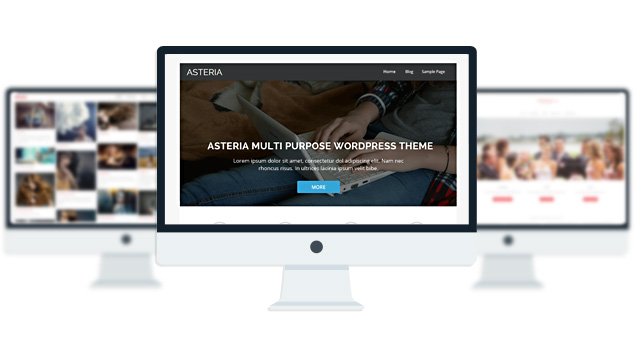
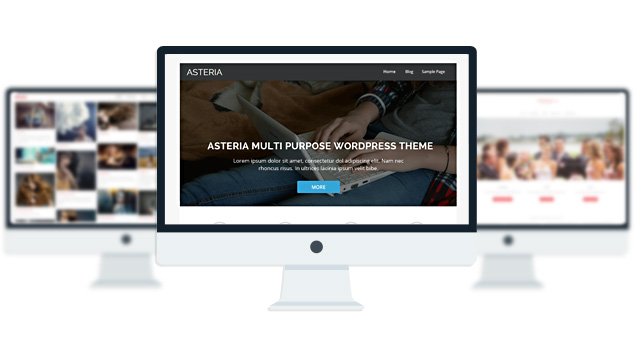
- 3 sliders
- 6 Posts Layouts
- 6 Front Page Elements
- 4 Page Templates
- 600+ Fonts
- 29 Shortcodes
- 15 Widgets
- Custom background per page.
- Custom header per page.
- Video Thumbnails
- 1 WordPress 3.0 Menu Position.
- Mult-Level Dropdown Menu.
- Social buttons to submit posts to Facebook, Twitter,
- Stumble upon, Digg, Delicious, Google plus & pinterest.
- 100% Responsive.
- Maintenance Mode
- Easy to use theme options.
- Gravatar Support.
- Woocommerce Support
- Contact Form 7 Support
- Fancy lightbox
- Translation Ready
- Translated into German, Spanish, Italian, French, Chinese
- Separation of Comments and Trackbacks
- Threaded comments support.
- Valid XHTML/CSS3.
- Well-written documentation
- One Click Install. No plugin required.
Compatibility:
- Internet Explorer 9+
- Firefox 8+
- Safari 5
- Opera 12+
- Google Chrome
Version 0.7 (19-02-2014)
=============================================
BUG Fixes:
———————————
# fixed Google Analytics
# fixed css output / bug
# fixed Footer Search widget
# fixed.video thumbnails on blog page
# fixed logo text color change issue
# fixed slider font size change from back-end.
# fixed page header image and background color change
# fixed layout6 thumbnail icon link .
# fixed blog page pagination was not showing up
# fixed Call to Action background color change when selected “Fixed layout” mode.
Version 0.6
=============================================
New Feature:
——————————–
Made the blocks linkable. Added New link field to each block.
BUG Fixes:
———————————
#Fixed- welcome text link color.
#Fixed- the widgets link colors.
#Fixed- disable next-previous posts and the sidebar goes under.
#Fixed- iPAD Menu was not functional.
#Fixed- the mobile menu close button.
#Fixed- Empty search page bug.
#Fixed- front widgets in mobile.
No faqs yet.
The theme is released under GNU General Public License, version 2.











To clarify – the emails do arrive but they do not contain the form data. Name, email and phone number fields are not included. Only the “message” field is coming through on the email. Any ideas?
please contact me through this page about the issue:
http://www.towfiqi.com/contact
Hi-
Is it possible to configure the site to only show 3 blocks?
just remove the content of last block from the theme options page and it will be hidden.
Hi
If I change something, like welcome text on the FrontPage – the slider Photos are deleted and I have to upload them all Again – how can I avoid this?
Hi
One more thing with the slider on the FrontPage. Is it possible to set the fix point of the image – where the image should scale from in the different responsive sizes. Right now it uses the top of image as fix point – can I set it to center?
1. Please assign title to all your slides.
2. its not possible to center the slider image.
Hello, how do you change the color of the link text in the footer?
How do I change the color of the menu?
I can not find, what should I change in the CSS
Thanks!
Hello no solution to my question?
Thanks
are you using the PRO version or the lite?
Is it possible to replace the generic icon at the top of the blocks with an uploaded custom image?
Is it possible on Asteria “Lite” or “Pro” to replace the generic icon at the top of the blocks with an uploaded custom image?
to use a generic image, just click the x icon beside each block icons to remove the icon and then in the blocks text field add your custom image.
I have Zenon PRO. Can I use it in 2 sites, or I have to buy additional licence?
Thnx!
you can use the theme on both site. no need to buy multiple license. 🙂
Hi! i’ve bought your template Asteria Pro. I ask u a question: How is possible view the description category in a webpage?
Sorry I dont understand you question. can you elaborate and send the message through this page:
http://www.towfiqi.com/contact
Thanks
Hi! i’ve bought your template Asteria Pro. I ask u a question: How is possible to put a background image on the blocks ?