You do not have permission to view this forum.
Asteria PROPremium WordPress Theme
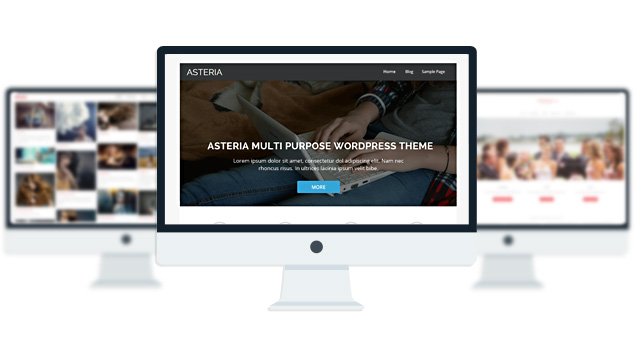
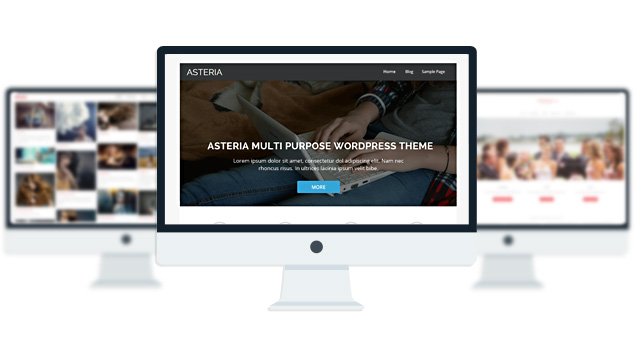
- 3 sliders
- 6 Posts Layouts
- 6 Front Page Elements
- 4 Page Templates
- 600+ Fonts
- 29 Shortcodes
- 15 Widgets
- Custom background per page.
- Custom header per page.
- Video Thumbnails
- 1 WordPress 3.0 Menu Position.
- Mult-Level Dropdown Menu.
- Social buttons to submit posts to Facebook, Twitter,
- Stumble upon, Digg, Delicious, Google plus & pinterest.
- 100% Responsive.
- Maintenance Mode
- Easy to use theme options.
- Gravatar Support.
- Woocommerce Support
- Contact Form 7 Support
- Fancy lightbox
- Translation Ready
- Translated into German, Spanish, Italian, French, Chinese
- Separation of Comments and Trackbacks
- Threaded comments support.
- Valid XHTML/CSS3.
- Well-written documentation
- One Click Install. No plugin required.
Compatibility:
- Internet Explorer 9+
- Firefox 8+
- Safari 5
- Opera 12+
- Google Chrome
Version 0.7 (19-02-2014)
=============================================
BUG Fixes:
———————————
# fixed Google Analytics
# fixed css output / bug
# fixed Footer Search widget
# fixed.video thumbnails on blog page
# fixed logo text color change issue
# fixed slider font size change from back-end.
# fixed page header image and background color change
# fixed layout6 thumbnail icon link .
# fixed blog page pagination was not showing up
# fixed Call to Action background color change when selected “Fixed layout” mode.
Version 0.6
=============================================
New Feature:
——————————–
Made the blocks linkable. Added New link field to each block.
BUG Fixes:
———————————
#Fixed- welcome text link color.
#Fixed- the widgets link colors.
#Fixed- disable next-previous posts and the sidebar goes under.
#Fixed- iPAD Menu was not functional.
#Fixed- the mobile menu close button.
#Fixed- Empty search page bug.
#Fixed- front widgets in mobile.
No faqs yet.
The theme is released under GNU General Public License, version 2.











Hi there! I’m working on a website in Asteria and I love how straightforward this theme is! One question though: how can I change the colour of my links? It uses the background color as a color for the link, but my background color is too light for the link to show up…
Whats your site address?
I’m having the same issue. No matter which color I set the font for the link in the welcome text of the front page, it shows up as the same color as the background, thus invisible. Please help! http://sanctuaryatmountpleasant.org
Hi, the “Category, Archive Page posts layout” function of the theme doesn’t seem to work on my site. I’ve followed the instructions, chosen what category to be shown etc but the page/post-style won’t change from the 4th post style.
What am i supposed to do?
which version of the theme are you using?
0.6! :^)
send the code of your category.php file from Appearance> Editor through this page:
http://www.towfiqi.com/contact
Hi,
i love your Theme Asteria Pro. Im currently adapting it to build a website for a friend. Question: is it possible to repeat the Blocks on the Front-Page – so that i can See 8 instead of 4 blocks? Thank you for your help!
Open up content-blocks.php and add this(edit the text inside the code.):
after this:
Oh, posting my ode dindt work. Here is another try:
<a href="”>
<i class=" fa-2x”>
<a href="”>
<i class=" fa-2x”>
<a href="”>
<i class=" fa-2x”>
<a href="”>
<i class=" fa-2x”>
Your 5th block’s title
Your 5th Blocks Content
Your 6th block’s title
Your 6th Blocks Content
Your 7th block’s title
Your 7th Blocks Content
Your 8th block’s title
Your 8th Blocks Content
Please create a new topic in the forum.
I just purchased the Asteria Pro and is showing me No payments matching your request were found. I have proof from paypal and i am getting really worried here because it also shows payment pending and i can’t download it. Any thoughts? I have sent quite a few email to support team and no one has replied yet.
Just fixed the issue. Try now.
Hi, just bought the Pro version. I see the forum for the Lite version, but the link to the Pro forum leads me to a 404 error. Is there a different forum for the Pro version, or is it the same?
to access the PRO version, you will have to login with your username/email password that you used to purchase the theme.
is it possible to change the block icon colors before the hover i tried the code below but with no luck, “Pro Version”
midrow_block {
color: #ff0033;
}
http://www.HachemConstruction.com
Thanks alot
try adding this to your “Custom CSS”
body .block_img{border-color:#ff0033!important;}
body .midrow_block .icon_wrap i{color:#ff0033!important;}
How do I stop/remove the text from sliding across the Nivo image slider images? I just want the images with no text.
Add this to your Custom CSS:
.nivo-caption{display:none;}
Um, yeah, no. Sorry, doesn’t work, the text continues to appear on top of the image slides.
This does not work. I tried adding it to the Custom CSS as well as the actual style.css separately.
.nivo-caption {display:none;}
try this:
.nivo-caption {display:none!important;}
Hello,
Just upgraded to Pro and have a few queries if you could help please :
1) Nivo slider text option – since upgrading from the Lite version my text has gone small for layout 3 – can you advise on how to enlarge the text?
2) Site title / tagline – I have a site title and have added a tagline ‘For Everyday People’ but it doesn’t show up? I have tried making the header larger but it still doesn’t work?
3) Call to action main text – which option changes the colour? I would like it bigger and white and also is there a way to put an image in the subscribe button?
Otherwise I am happy and grateful for the ease of using this theme…thank you from the UK!
Namaste
Gina
1. I see you already found the option to make the text bigger.
2. open up header.php and replace these lines:
">
">
with this:
">
">
3. Can you send me a message through this page about this:
http://www.towfiqi.com/contact
Also I would like a banner showing my Instagram pics….is there a compatible plugin for this theme as Instapress doesn’t seem to work
Thanks again
Gina
I see already using a instagram widget. so I guess the issue is solved…
Me again sorry!
I love that I can add sliders to my pages….can you let me know the optimal image dimensions for the sliders? Trying to get my images sorted out size wise
Ta
Gina
there is no optimal size. the images on your slider looks good already. bu if you want to increase the height, you will have to increase the image height by editing the image.
for you current images, I suggest you use 340px as your slider height.