You do not have permission to view this forum.
Asteria PROPremium WordPress Theme
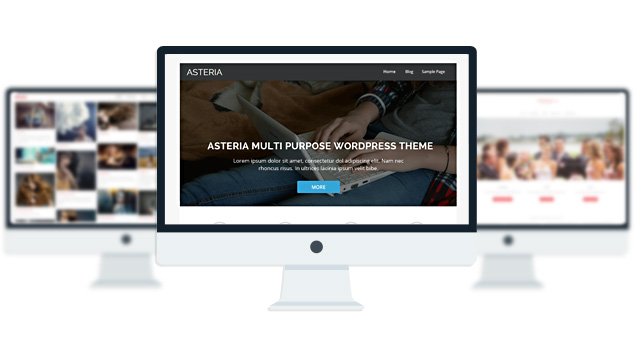
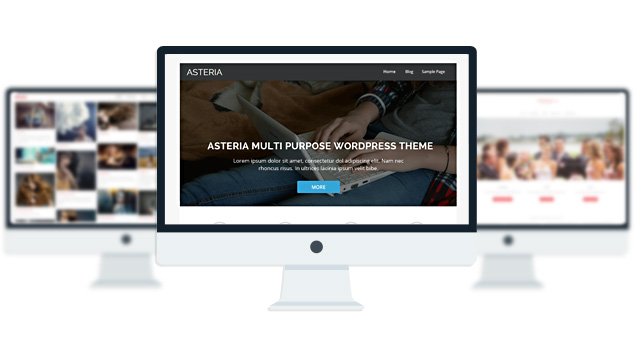
- 3 sliders
- 6 Posts Layouts
- 6 Front Page Elements
- 4 Page Templates
- 600+ Fonts
- 29 Shortcodes
- 15 Widgets
- Custom background per page.
- Custom header per page.
- Video Thumbnails
- 1 WordPress 3.0 Menu Position.
- Mult-Level Dropdown Menu.
- Social buttons to submit posts to Facebook, Twitter,
- Stumble upon, Digg, Delicious, Google plus & pinterest.
- 100% Responsive.
- Maintenance Mode
- Easy to use theme options.
- Gravatar Support.
- Woocommerce Support
- Contact Form 7 Support
- Fancy lightbox
- Translation Ready
- Translated into German, Spanish, Italian, French, Chinese
- Separation of Comments and Trackbacks
- Threaded comments support.
- Valid XHTML/CSS3.
- Well-written documentation
- One Click Install. No plugin required.
Compatibility:
- Internet Explorer 9+
- Firefox 8+
- Safari 5
- Opera 12+
- Google Chrome
Version 0.7 (19-02-2014)
=============================================
BUG Fixes:
———————————
# fixed Google Analytics
# fixed css output / bug
# fixed Footer Search widget
# fixed.video thumbnails on blog page
# fixed logo text color change issue
# fixed slider font size change from back-end.
# fixed page header image and background color change
# fixed layout6 thumbnail icon link .
# fixed blog page pagination was not showing up
# fixed Call to Action background color change when selected “Fixed layout” mode.
Version 0.6
=============================================
New Feature:
——————————–
Made the blocks linkable. Added New link field to each block.
BUG Fixes:
———————————
#Fixed- welcome text link color.
#Fixed- the widgets link colors.
#Fixed- disable next-previous posts and the sidebar goes under.
#Fixed- iPAD Menu was not functional.
#Fixed- the mobile menu close button.
#Fixed- Empty search page bug.
#Fixed- front widgets in mobile.
No faqs yet.
The theme is released under GNU General Public License, version 2.











Thank you for your response. The navigation is working fine in portrait mode on the ipad. But it is disappearing on the home page in landscape mode. Is there a part of the code I should adjust?
Please read this:
http://www.towfiqi.com/forums/topic/menue-on-ipad-does-not-work-portrait-mode
hi friend, I love asteria lite and I’d like to buy asteria pro. Can I use it for two different domains? Or is it license “One purchase for one domain”? thankyou
you can use the pro version on multiple domains.
Hi there, love the theme! I’m just experiencing that whenever I update the style or basic settings that my slider(s) disappear which is quite frustrating. Is there a way to fix this so that it doesn’t disappear?
Please make sure you have a title for each slides. you cannot save the slides without giving each of them a title.
Good afternoon,
This may be a silly question, but how do you change the font size of the slide titles and text? They are far too small right now and I can’t seem to figure out which font setting needs to be changed to resize them.
Thanks!
you forgot to select a layout for your slide. please either “layout1”, “layout2” or “layout3” to change the style of the text. the layout options are right under each slide’s description field.
Thank you so much! We love this theme. 🙂
This theme is FANTASTIC! I’m super happy with it. I’m having one odd little problem, though. I changed a picture in one of my sliders, yet as the site is loading, there is a flash of the old picture before the new one fully loads. It’s distracting. I tried deleting that slider altogether, and created a new slide, but still, that old picture flashes up.
Help?
Lori
motordolls.com
Open up javascript.php and replace this:
jQuery(window).load(function() {
with this:
jQuery(window).ready(function() {
That worked! Thank you! I just noticed the forum. I’ll go there next time!
Hi, love the theme. Can I add 4 more blocks to the main page? or is it just possible to use the 4 blocks that appear in the free version?
you will have to edit the content-blocks.php file. if you need help with that, please create a new topic in the asteria lite support forum.
Can I put a YouTube or Vimeo video that will play in the slider? I am using Asteria Lite, but would upgrade to Asteria Pro if I can.
Sorry. No. thats not possible.
I like the theme, it very attractive a seemingly easy to use, but why do my product images look pixelated? I know they are good res and set them up in photoshop.
what plugin are you using to display your products? can you post the page link where the pixalated image is visible?
http://www.lovepimpapparel.com/
Hi,
I manage an e-commerce site using the jigoshop plugin.
I’ve installed the light version of your theme and the shop page and the product pages are not well managed.
Will it be better with the pro version ?
Could I manage to have a prettier look & feel even in tweeking a little bit the code ? Let’s say I want to display my products in the product page like the blog articles in the front page. Will it be easy to realize ?
And last question : will it be easier with woocommerce ?
thanks a lot.
you should go with Woocommerce as you can see, the theme has woocommerce support.
Hello man. Asteria is fine and I am just beginning to work on it. Can you please tell me where I can put vimeo or youtube videos on Lite and Pro version (do I need a plugin?) because you say video thumbnails are possible in Pro version? Thanks in advance. Sylvain
Hi!
Im running Asteria Pro and its a lovely theme.
I have a couple of issues though.
1. Cant get the Asteria Twitter tweets to work. I enter my twitter name without @. But nothing happens, my tweets are not dispayed and I get “Waiting for Twitter… Once Twitter is ready they will display my Tweets again.”. Is this widget using the obsolete API?
2. The slider. Im using the beautiful Nivo Slider with layout3 for each slide. But very often, most commonly, when i enter the website the first slide always uses layout2. And the on the second show its looks ok again, using layout3 as it should.
You can actually see both issues by looking at http://www.flarecg.se
Best Regards
Efe
1. the twitter widget is not working now. try this widget:
2. Open up javascript.php from Appearance> Editor and add this:
jQuery(".nivo-caption").has('.sld_layout3').addClass('sld3wrap');after this:
// nivoslider init