You do not have permission to view this forum.
Asteria PROPremium WordPress Theme
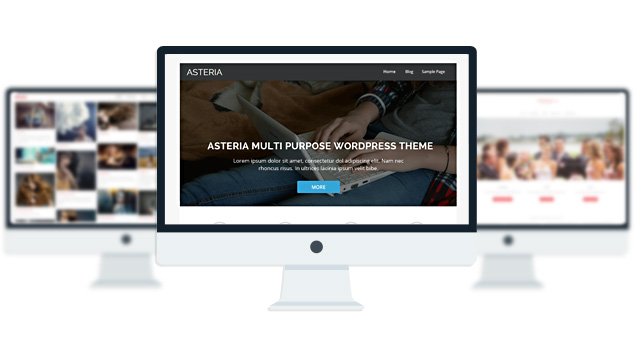
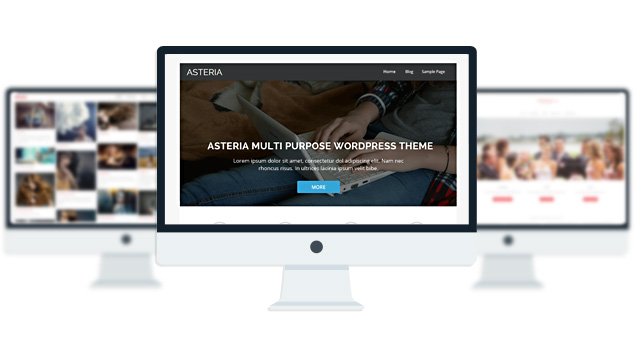
- 3 sliders
- 6 Posts Layouts
- 6 Front Page Elements
- 4 Page Templates
- 600+ Fonts
- 29 Shortcodes
- 15 Widgets
- Custom background per page.
- Custom header per page.
- Video Thumbnails
- 1 WordPress 3.0 Menu Position.
- Mult-Level Dropdown Menu.
- Social buttons to submit posts to Facebook, Twitter,
- Stumble upon, Digg, Delicious, Google plus & pinterest.
- 100% Responsive.
- Maintenance Mode
- Easy to use theme options.
- Gravatar Support.
- Woocommerce Support
- Contact Form 7 Support
- Fancy lightbox
- Translation Ready
- Translated into German, Spanish, Italian, French, Chinese
- Separation of Comments and Trackbacks
- Threaded comments support.
- Valid XHTML/CSS3.
- Well-written documentation
- One Click Install. No plugin required.
Compatibility:
- Internet Explorer 9+
- Firefox 8+
- Safari 5
- Opera 12+
- Google Chrome
Version 0.7 (19-02-2014)
=============================================
BUG Fixes:
———————————
# fixed Google Analytics
# fixed css output / bug
# fixed Footer Search widget
# fixed.video thumbnails on blog page
# fixed logo text color change issue
# fixed slider font size change from back-end.
# fixed page header image and background color change
# fixed layout6 thumbnail icon link .
# fixed blog page pagination was not showing up
# fixed Call to Action background color change when selected “Fixed layout” mode.
Version 0.6
=============================================
New Feature:
——————————–
Made the blocks linkable. Added New link field to each block.
BUG Fixes:
———————————
#Fixed- welcome text link color.
#Fixed- the widgets link colors.
#Fixed- disable next-previous posts and the sidebar goes under.
#Fixed- iPAD Menu was not functional.
#Fixed- the mobile menu close button.
#Fixed- Empty search page bug.
#Fixed- front widgets in mobile.
No faqs yet.
The theme is released under GNU General Public License, version 2.











Great theme, which I’ve just bought. One feature that would be very helpful, especially for multi-lingual websites, is a top widget area above the logo and navigation. I normally place Language switching widgets (WPML or qTranslate-x) in this area – which is the standard thing to do. Any chance of adding this feature?
Is it possible to translate all the home page blocks and welcome text, etc. using WPML? This is an essential feature – I cannot use the theme without being able to switch languages.
Just found your forum and have solved my WPML issues on the front page. This forum topic helped a lot: http://www.towfiqi.com/forums/topic/home-page-and-options-translation
I suppose it would be ideal if the relevant code that goes in functions.php could be included in future versions of Asteria Pro, or in a multilingual version of it.
Hi, I’m having the following error message display when Maintenance mode is active.
Fatal error: Cannot redeclare asteria_dynamic_css() (previously declared in /var/sites/t/trademarktor.com/public_html/wp-content/themes/asteria/style.php:2) in /var/sites/t/trademarktor.com/public_html/wp-content/themes/asteria/style.php on line 335
Any help would be much appreciated.
I tried updating my website and when I uploaded it says:
Fatal error: Cannot redeclare asteria_dynamic_css() (previously declared in /home/minodusk/public_html/wp-content/themes/asteria-lite/style.php:2) in /home/minodusk/public_html/wp-content/themes/asteria-lite/style.php on line 223
Please help. Thanks
Hello, I take several weeks to get into the “asteira options” but it remains suspended and can not do anything, I tried on other computers and browsers and the problem persists, and not to do , can you tell me where is the problem?
Thank you.
Rosario,
Can you please disable all the plugins and see if the options are accessible?
Thnaks
How do I get the site “tagline” to appear under the main title of my web page, using Asteria PRO?
Mark,
Whats your site address? Did you upload an image logo?
Thanks
I´m interested to buy the Asteria Pro theme, I’ve installed the Lite version. If I buy the Pro version I’ve to install WordPress again? I hope not!!!!
Carlos,
Yes you will have to install the theme again but your options will be intact dont worry.
Thanks
Can I add new icons to the theme home page other than the set provided in the drop down list?
Hello Towfiqi,
when are you in the office, since I need some answers.
Thnx EllesBB
Elles, Just replied to your forum thread 🙂