You do not have permission to view this forum.
Asteria PROPremium WordPress Theme
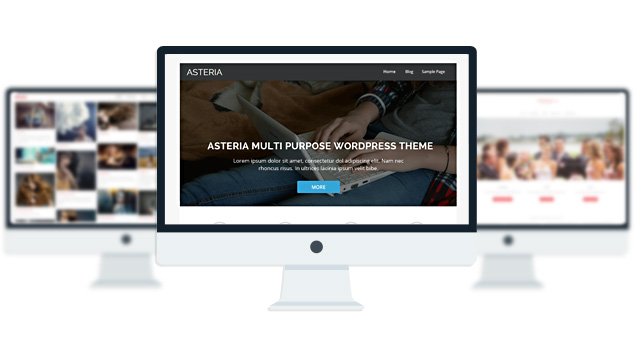
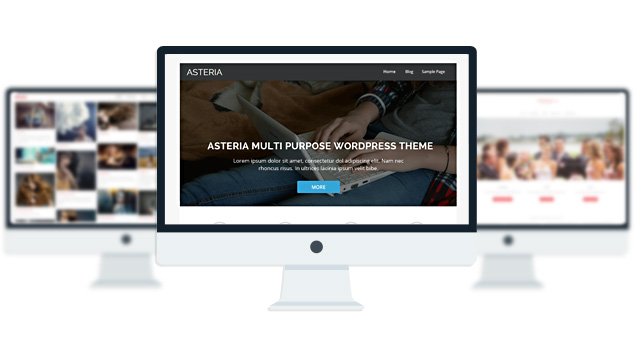
- 3 sliders
- 6 Posts Layouts
- 6 Front Page Elements
- 4 Page Templates
- 600+ Fonts
- 29 Shortcodes
- 15 Widgets
- Custom background per page.
- Custom header per page.
- Video Thumbnails
- 1 WordPress 3.0 Menu Position.
- Mult-Level Dropdown Menu.
- Social buttons to submit posts to Facebook, Twitter,
- Stumble upon, Digg, Delicious, Google plus & pinterest.
- 100% Responsive.
- Maintenance Mode
- Easy to use theme options.
- Gravatar Support.
- Woocommerce Support
- Contact Form 7 Support
- Fancy lightbox
- Translation Ready
- Translated into German, Spanish, Italian, French, Chinese
- Separation of Comments and Trackbacks
- Threaded comments support.
- Valid XHTML/CSS3.
- Well-written documentation
- One Click Install. No plugin required.
Compatibility:
- Internet Explorer 9+
- Firefox 8+
- Safari 5
- Opera 12+
- Google Chrome
Version 0.7 (19-02-2014)
=============================================
BUG Fixes:
———————————
# fixed Google Analytics
# fixed css output / bug
# fixed Footer Search widget
# fixed.video thumbnails on blog page
# fixed logo text color change issue
# fixed slider font size change from back-end.
# fixed page header image and background color change
# fixed layout6 thumbnail icon link .
# fixed blog page pagination was not showing up
# fixed Call to Action background color change when selected “Fixed layout” mode.
Version 0.6
=============================================
New Feature:
——————————–
Made the blocks linkable. Added New link field to each block.
BUG Fixes:
———————————
#Fixed- welcome text link color.
#Fixed- the widgets link colors.
#Fixed- disable next-previous posts and the sidebar goes under.
#Fixed- iPAD Menu was not functional.
#Fixed- the mobile menu close button.
#Fixed- Empty search page bug.
#Fixed- front widgets in mobile.
No faqs yet.
The theme is released under GNU General Public License, version 2.











Hi!
I make a site in wordpress with various topics. And for each topic, I need a separate blog. I try a free theme asteria. In this theme i make a post and i need to post appears in the desired blog. I can not do it.
In pro version i could make several different blogs on various topics?
Can I create a post, and customize it to show me the right blog?
Thanks.
Sorry I dont understand, How are you trying to display the blog? What settings did you use?
Salve ho un problema con il numero di articoli in prima pagina; l mio sito è pronosticipro.it e come puoi vedere Il numero di artivoli va da 1 a 39 ma non sono raccolti su un unica linea come di solito fa wp-pagenavi . Non so se mi sono spiegato bene, mi puo dare la soluzione?
Sorry Giorgio I dont understand, can you try describing in english?
I believe what Giorgio said is the following or something to the effect 🙂 : “Hi I have a problem with the number of articles on the front page; the site is pronosticipro.it and as you can see the number of artivoli is from 1 to 39 but are not collected on a single line as it usually does wp-PageNavi. I do not know if I explained well, can give the solution?”
Using Asteria Pro for our company website – and really like the theme. One issue we are having is with the custom Pinterest Pinboard widget. We display the error “Unable to load Pinterest pins” but the “More pins” link works fine. This is the same error and behavior as on your demo site as well.
The standard Pinterest Pinboard Widget version 1.0.7 has a fix for this issue. I cannot activate this version because I believe your custom widget is based on this Plugin – and I get the error “Fatal error: Cannot redeclare class Pinterest_Pinboard_Widget in /home2/urbanha2/public_html/wp-content/plugins/pinterest-pinboard-widget/pinterest-pinboard-widget.php on line 264”
Do you have plans to update the custom widget? If not, can you direct me to where the code resides so that I can attempt to apply a fix locally.
I greatly appreciate your input. Thanks…
Hi,
I really like your theme!!! I do have a couple of questions.
First, when I resize my browser width, the page is responsive. I don’t like this because my page width resizes which makes the menu look all weird. Is there a way to make the page static so even when I resize the browser, there is no page resize?
Second, I have tabs on a couple of my pages. The tab font and border color is super light and I haven’t figured out how to change it.
If you could answer these questions that would be awesome!!!
Thanks in advance!!!
Ryan,
Try adding this to your Custom CSS to fix both the issues:
.fixed_site{width:1100px!important;}
body .single_post .tabs li a {color: rgba(0, 0, 0, 0.8)!important;}
Regards
Hi,
I was wondering if it is possible to attach files for my viewers to download. Like word or powerpoint documents…
I have just figured it out. No need to reply… 🙂 Thanks anyways…
hi,
I have Asteria PRO and I need to make a mega menu (a menu like this http://www.maisonsdumonde.com). I bought ubermenu but it doesn’t work very well with this theme. It’s possibile to integrate this plugin or create another menu? Thanks a lot!
I am using tabs on some of my pages. Is there a way to link directly to one of the tabs from another page?
Sorry. Thats not possible.
Trying to evaluate this theme. The gallery does not even work! Does anyone else experience this?
I would not think this an intended feature of a site wanting to sell their products.
William,
Can you please post the page link where the gallery is not working?
Regards
Yo necesito soporte en spanish, no entiendo como repetir la plantilla en todas las paginas. Help!!