You do not have permission to view this forum.
Amphion PROPremium WordPress Theme


- Unique Homepage With 3 Sliders.
- 7 fantastic skins.
- 5 custom widgets.
- 5 easy to use shortcodes.
- 2 WordPress 3.0 Menus.
- Mult-Level Dropdown Menu.
- Social buttons to submit posts to Facebook, Twitter,
- Stumble upon, Digg, Google Buzz!
- 10 Awesome fonts.
- Easy to use theme options.
- SEO Options.
- Option for image logo
- Add Favicon
- Custom Login Page
- Related Posts
- Gravatar Support.
- 3 custom page template
- Fancy lightbox
- IE6 Browser Upgrade Alert!
- Separation of Comments and Trackbacks
- Threaded comments support.
- Valid XHTML/CSS3.
- Well-written documentation
- One Click Install. No plugin required.
Compatibility:
- Internet Explorer 7+
- Firefox 3+
- Safari 5
- Opera 9+
- Netscape 6+
version 1.3
———–
+ Slider item was disappearing when the slider category name had 2 words.(fixed)
+ Blocks disappearing issue solved.(fixed)
+ Featured Image support for all posts.(fixed)
+ Fancybox images were stretched in Chrome and Safari.(fixed)
+ Some Minor CSS fix.
version 1.1
———–
+ Initial Release
1. How do I make the text of the site darker?
Go to Appearance> Editor and select “Stylesheet” from right and add this line to the very bottom:
#sidebar .widgets ul li a, #single_posts .post_mid, #sidebar .widgets, #sidebar .widgets, #latest_posts .post_mid, #latest_posts .post_meta a, #latest_posts_full .post_mid, #latest_posts_full .post_meta a, #single_posts .post_meta a, .amp_page, .amp_next, .amp_prev, .footage ul li, .footage ul li a, .copy_content, .copy_content a, #footmenu, #footmenu ul li a, #comment, #single_posts #related a{color:#333!important;}
2. Where is the Summary Field of the slider? Why don’t I see it?
A: In wordpress 3.1 the custom field option is disabled on default. To enable the custom field feature go to Posts > Add New . In the post editor page at the very top click on the “Screen Options” button. Now make sure “Custom Field” option is checked.
Check this screenshot: http://www.freeimagehosting.net/uploads/56c4da97be.png
3. The images inside the lightbox is being stretched when viewed by Safari Browser, How do I fix this?
A: Add this line to the very bottom of your stylesheet(style.css):
#fancybox-img {height:auto!important;}
- aurinegro.com.ar
- hockeystick.be
- mrfourfingers.com
- telescopers.com
The theme is released under GNU General Public License, version 2.










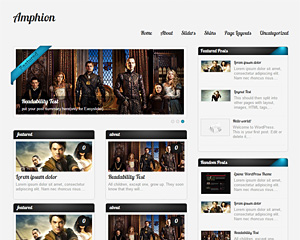
If I get this theme, is it possible to have a black or dark charcoal background? The theme and icons look stunning, its just the white is a bit too bright on my eyes.
Sorry. There is no dark skin. Try Epione
Hello,
Is is possible to put a logo in place of the page title? If so I would like to purchase this theme.
RTL not Support 🙁
Sorry! no RTL support.
I just bought this upgrade. How do I put it into effect?
Check your email
Does Ampion Pro configur with Buddypress – at the moment I have Ampion Lite and it is not letting me get to my individual profile, messagaes etc?
You mean the author’s name is not clickable?
How do the images in slider loaded? and also how come the font is not in effect in Home Page
Is there an easy way to change the colour from grey text to another color in the css ?
Where do I edit the “drop-down menu’s”?
Also can I have a custom header with a drop-down menu nav bar below it?
Uploading custom header/logo is only possible in Amphion PRO not in Amphion Lite.
Can you embed vimeo/youetube videos. I like the theme, but not sure if It would be a good theme for a video heavy site?? PLEASE HELP. Thanks
James, Yes it supports youtube/Vimeo videos however I would recommend you to look at theme themes instead of Amphion since you are looking for video heavy theme:
http://www.premiumwp.com/best-video-wordpress-themes/